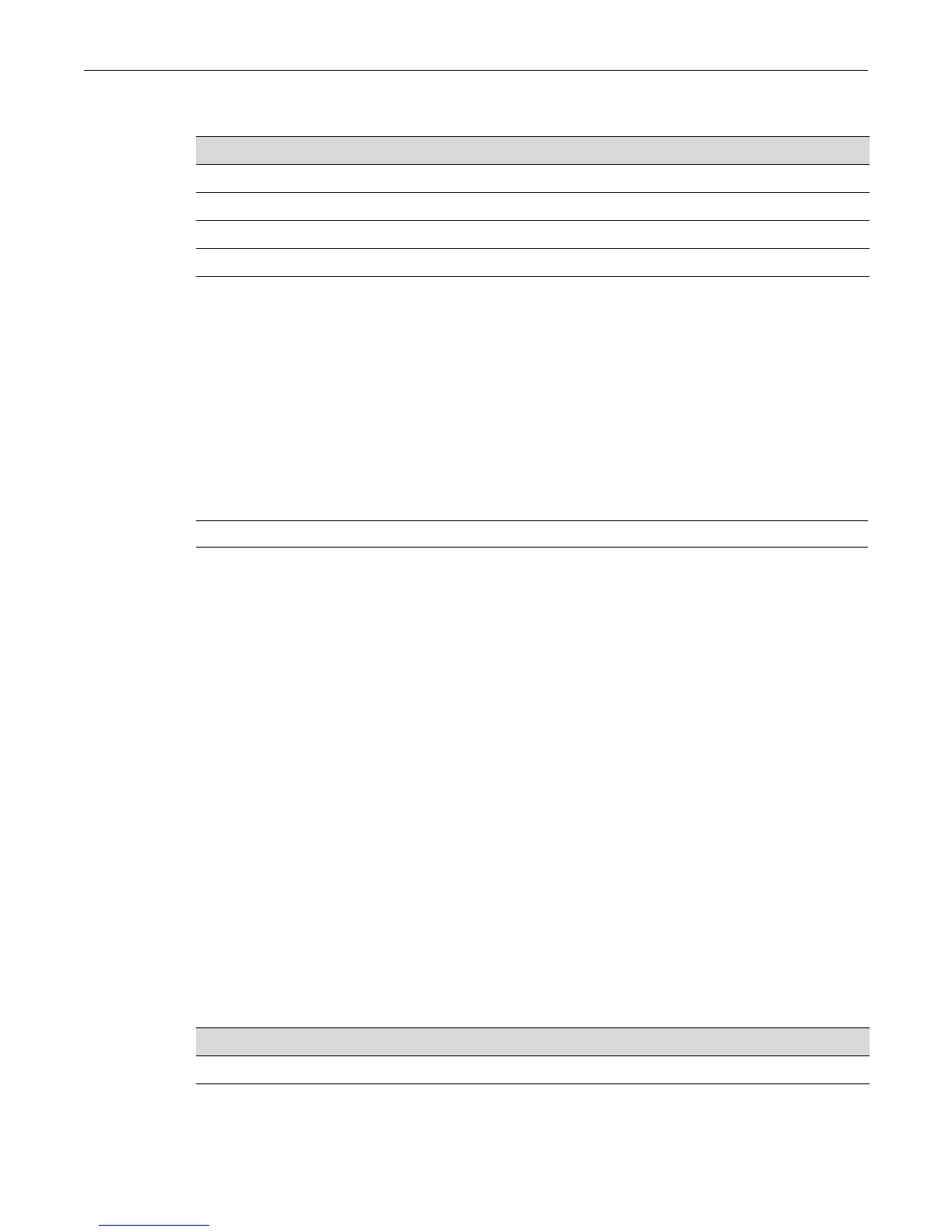show rmon alarm
13-8 RMON Configuration
Commands
show rmon alarm
UsethiscommandtodisplayRMONalarmentries.TheRMONalarmgroupperiodicallytakes
statisticalsamplesfromRMONvariablesandcomparesthemwithpreviouslyconfigured
thresholds.IfthemonitoredvariablecrossesathresholdanRMONeventisgenerated.
Syntax
show rmon alarm [index]
Parameters
Defaults
Ifindexisnotspecified,informationaboutallRMONalarmentrieswillbedisplayed.
Mode
Switchcommand,read‐only.
Example
ThisexampleshowshowtodisplayRMONalarmentry3:
D2(rw)->show rmon alarm 3
Index 3
---------------------
Owner = Manager
Status = valid
Variable = 1.3.6.1.4.1.5624.1.2.29.1.2.1.0
Sample Type = delta Startup Alarm = rising
Interval = 30 Value = 0
Rising Threshold = 1 Falling Threshold = 0
Rising Event Index = 2 Falling Event Index = 0
Table 13‐44providesanexplanationofthecommandoutput.
For information about... Refer to page...
show rmon alarm 13-8
set rmon alarm properties 13-9
set rmon alarm status 13-10
clear rmon alarm 13-11
index (Optional)DisplaysRMONalarmentriesforaspecificentryindexID.
Table 13-44 show rmon alarm Output Details
Output Field What It Displays...
Index Index number for this alarm entry.
Owner Text string identifying who configured this entry.
