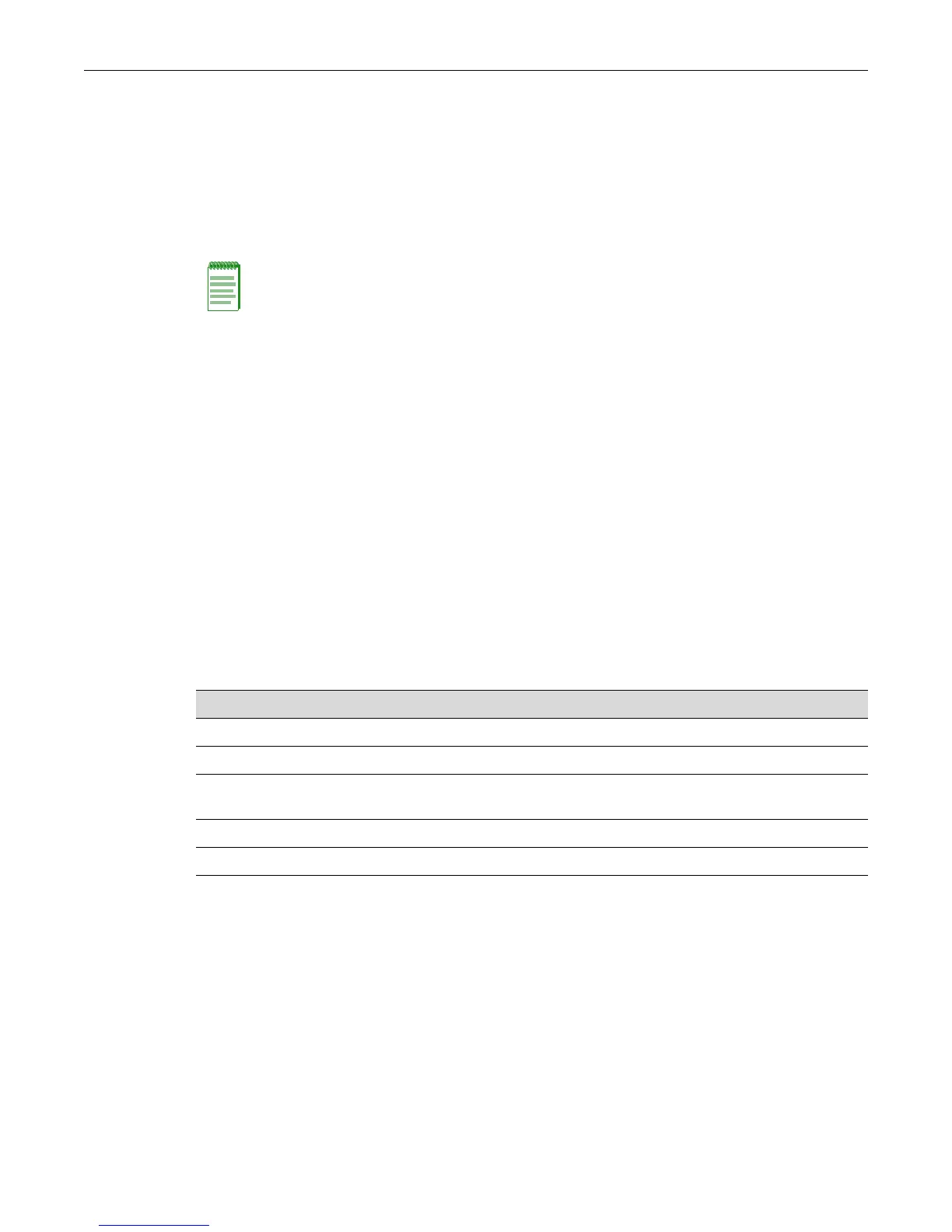Creating a Basic SNMP Trap Configuration
D-Series CLI Reference 5-37
Creating a Basic SNMP Trap Configuration
TrapsarenotificationmessagessentbyanSNMPv1orv2agenttoanetworkmanagementstation,
aconsole,oraterminaltoindicatetheoccurrenceofasignificantevent,suchaswhenaportor
devicegoesupordown,whenthereareauthenticationfailures,andwhenpowersupplyerrors
occur.
ThefollowingconfigurationexampleshowshowtouseCLIcommandstoassociateSNMP
notificationparameterswithsecurityandauthorizationcriteria(targetparameters),andmapthe
parameterstoamanagementtargetaddress.
CompleteanSNMPv2trapconfigurat iononaD‐Seriesdeviceasfollows:
1. Createacommunitynamethatwillactas
anSNMPuserpassword.
2. CreateanSNMPtargetparametersentrytoassociatesecurityandauthorizationcriteriatothe
usersinthecommunitycreatedinStep1.
3. VerifyifanyapplicableSNMPnotificationentries exist,orcreateanewone.Youwillusethis
entrytosendSNMPnotif icationmessagestotheappropriate
managementtargetscreatedin
Step 2.
4. CreateatargetaddressentrytobindamanagementIPaddressto:
–Thenotificationentryand tagnamecreatedinStep3and
–ThetargetparametersentrycreatedinStep2.
Table 5‐27showsthecommandsusedtocompleteanSNMPv2trapconfigurationonaD‐Series
device.
Note: This example illustrates how to configure an SNMPv2 trap notification. Creating an
SNMPv1 or v3 Trap, or an SNMPv3 Inform notification would require using the same commands
with different parameters, where appropriate. Always ensure that v1/v2 communities or v3 users
used for generating traps or informs are pre-configured with enough privileges to access
corresponding MIBs.
Table 5-27 Basic SNMP Trap Configuration
To do this... Use these commands...
Create a community name. set snmp community
Create an SNMP target parameters entry. set snmp targetparams
Verify if any applicable SNMP notification
entries exist.
show snmp notify
Create a new notification entry. set snmp notify
Create a target address entry. set snmp targetaddr
