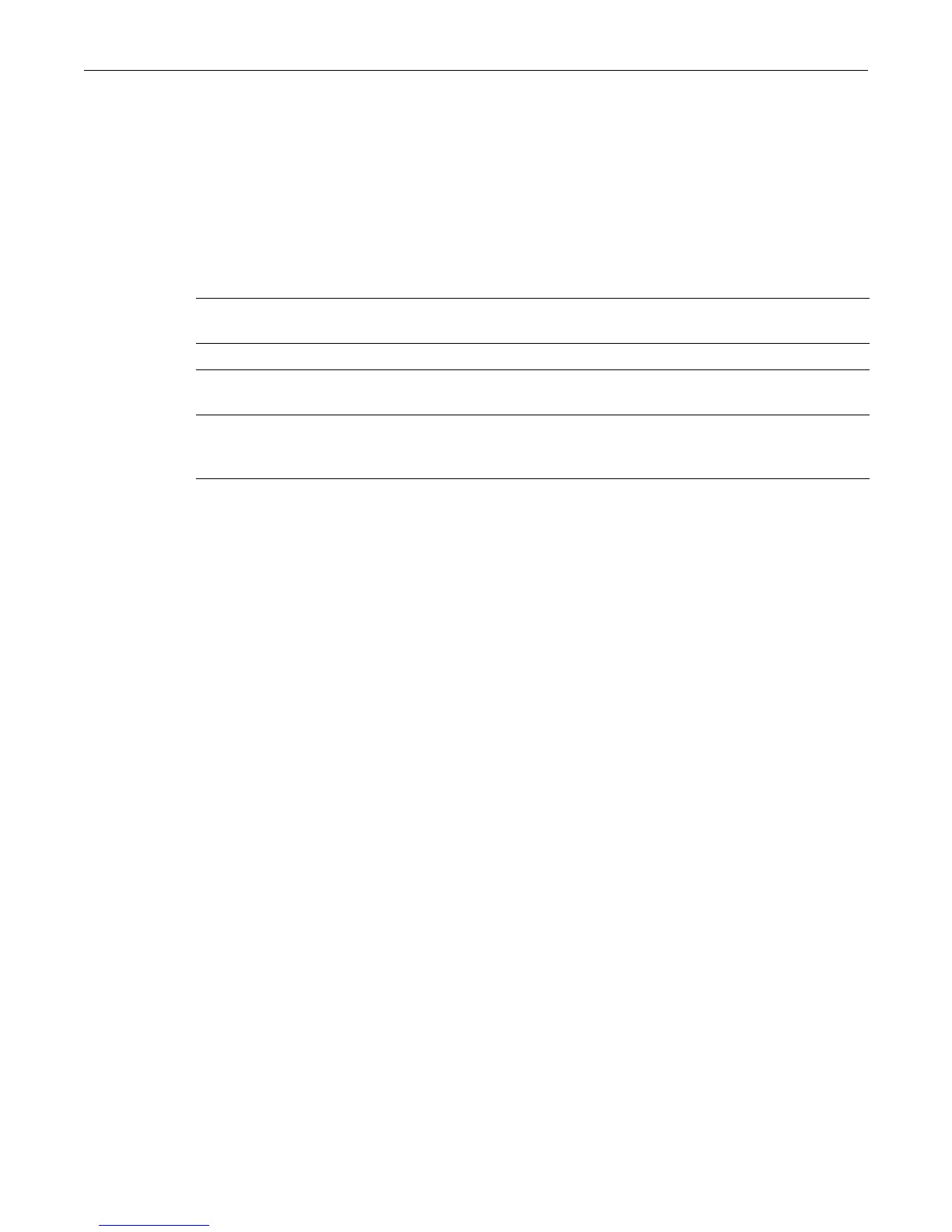show snmp group
D-Series CLI Reference 5-11
show snmp group
UsethiscommandtodisplayanSNMPgroupconfiguration.AnSNMPgroupisacollectionof
SNMPv3userswhosharethesameaccessprivileges.
Syntax
show snmp group [ groupname groupname] [user user] [security-model { v1 | v2c | usm}]
[volatile | nonvolatile | read-only]
Parameters
Defaults
Ifgroupnameisnotspecified,informationaboutallSNMPgroupswillbedisplayed.
Ifuserisnotspecified,informationaboutallSNMPuserswillbedisplayed.
Ifsecurity‐modelisnotspecified,userinformationaboutallSNMPversionswillbedisplayed.
Ifnotspecified,informationforallstoragetypeswillbedisplayed.
Mode
Switchcommand,read‐only.
Example
ThisexampleshowshowtodisplaySNMPgroupinformation:
D2(su)->show snmp group
--- SNMP group information ---
Security model = SNMPv1
Security/user name = public
Group name = Anyone
Storage type = nonVolatile
Row status = active
Security model = SNMPv1
Security/user name = public.router1
Group name = Anyone
Storage type = nonVolatile
Row status = active
Table 5‐21providesanexplanationofthecommandoutput.
groupname
groupname
(Optional)DisplaysinformationforaspecificSNMPgroup.
useruser (Optional)Displaysinformationaboutuserswithinthespecifiedgroup.
security‐modelv1|
v2c|usm
(Optional)Displaysinformationaboutgroupsassignedtoas pecific
securitySNMPmodel.
volatile|
nonvolatile|read‐
only
(Optional)DisplaysSNMPgroupinformationforaspecifiedstoragetype.