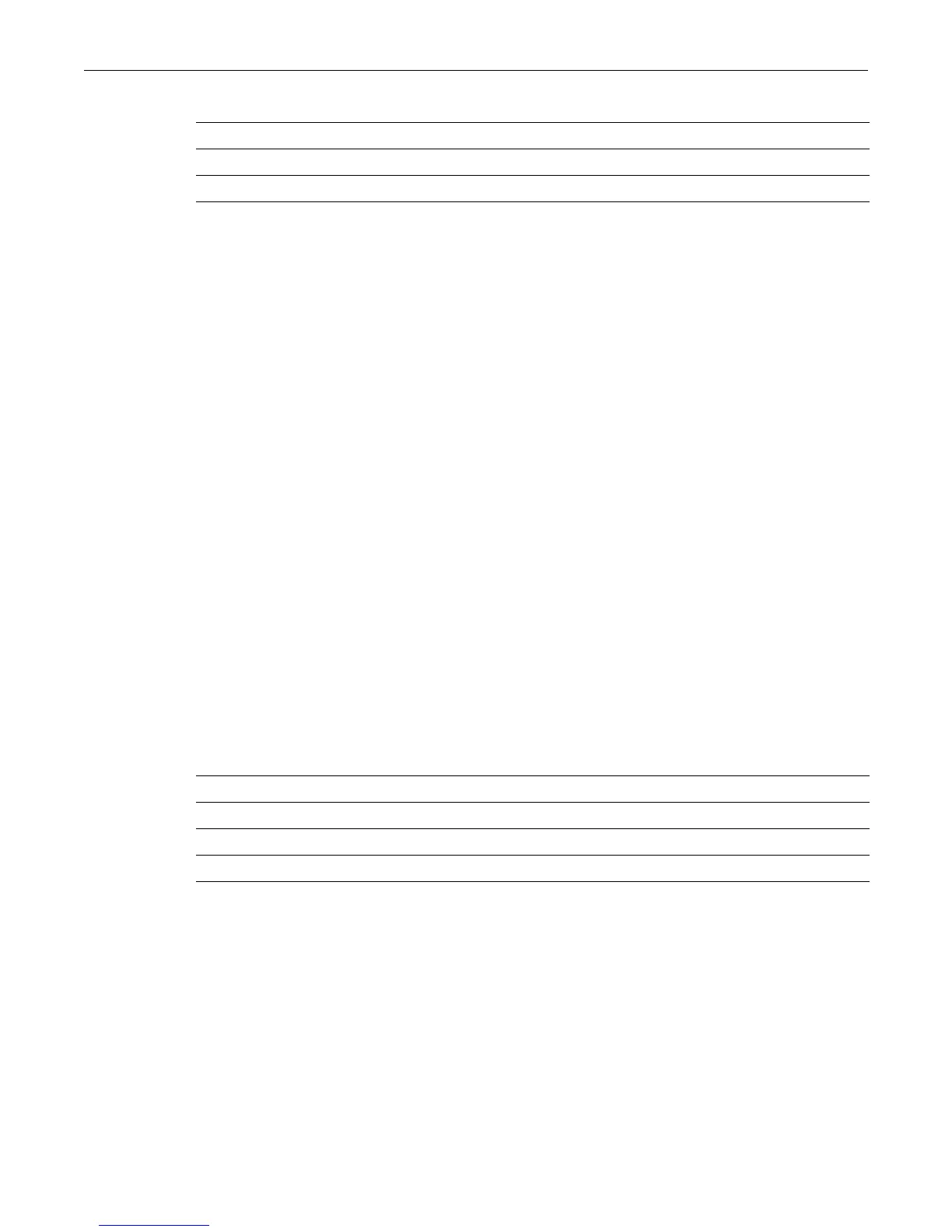set diffserv service
8-16 Differentiated Services Configuration
Parameters
Defaults
None.
Mode
Switchcommand,read‐only.
Example
Thisexampleshowshowtodisplayadetailedincomingtrafficstatisticsaboutserviceportge.1.1:
D2(rw)->show diffserv service stats detailed ge.1.1 in
Interface...................................... ge.1.1
Direction...................................... In
Operational Status............................. Up
Policy Name.................................... admin
Class Name..................................... system
In Discarded Packets........................... 0
set diffserv service
UsethiscommandtoaddorremoveaDiffservpolicytoincomingtrafficononeormoreports.
Syntax
set diffserv service {add | remove} {in} port-string policyname
Parameters
Defaults
None.
Mode
Switchcommand,read‐write.
Example
Thisexampleshows howtoapplytheDiffservpolicynamed“admin”toincomingtrafficonports
ge1.1‐10:
D2(rw)->set diffserv service add in ge.1.5 admin
summary DisplaysDiffservasummaryofservicestatistics.
detailedport ‐string Displaysdetailedstatisticsforaspecificport.
in Displaysinformationaboutincomingtraffic.
add|remove Addsorremovesthespecifiedpolicy.
in Addsorremovesthespecifiedpolicytoincomingtraffic.
port‐string Specifiestheport(s)towhichthispolicyconfigurationwillbeapplied.
policyname Specifiesthepolicynametobeaddedtoorremovedfromporttraffic.
