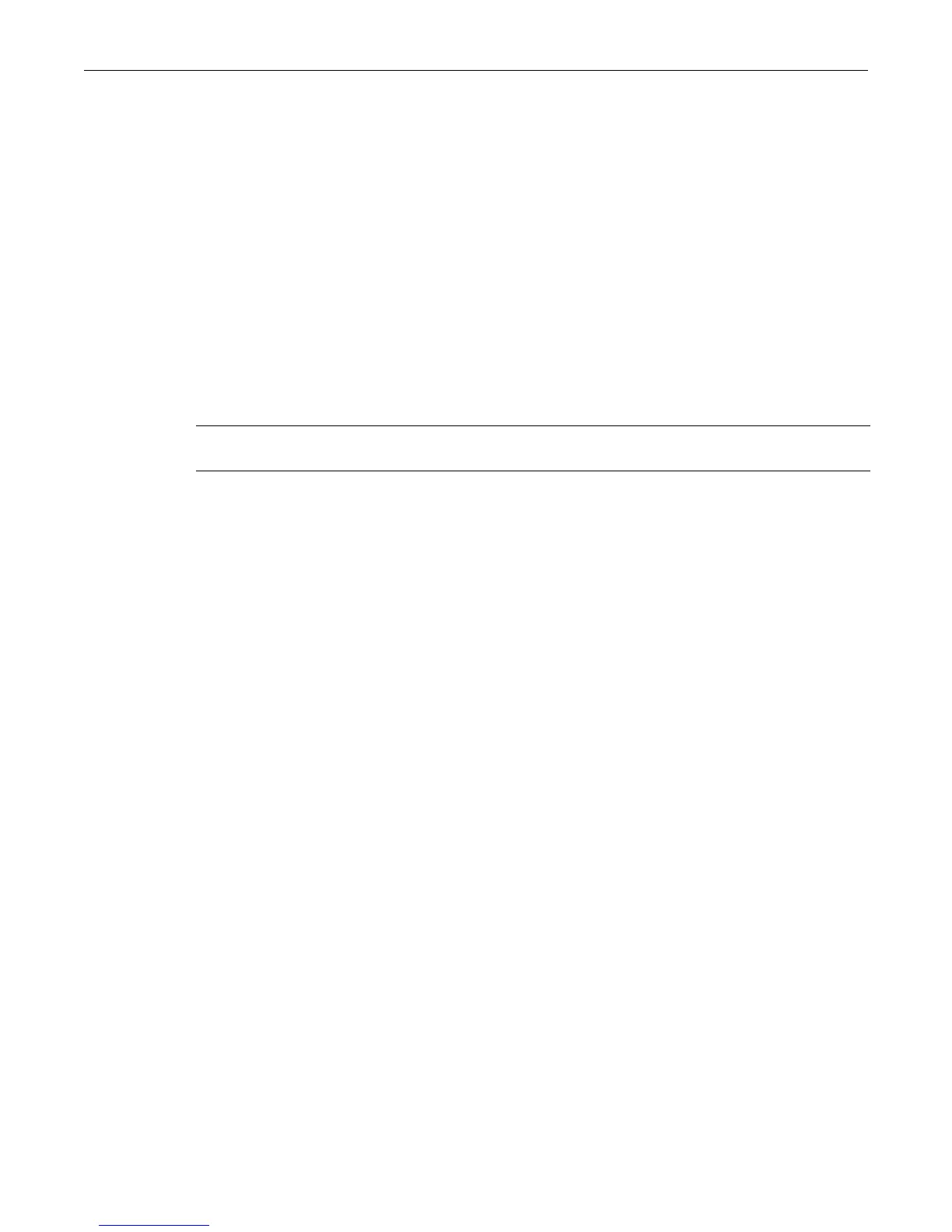delete
2-46 Basic Configuration
Examples
ThisexampleshowshowtodownloadanimageviaTFTP:
D2(su)->copy tftp://10.1.192.34/version01000 system:image
Thisexampleshowshowtodownloadaconfigurationfiletotheconfigsdirectory:
D2(su)->copy tftp://10.1.192.1/Jan1_2004.cfg configs/Jan1_2004.cfg
delete
UsethiscommandtoremoveanimageoraCLIconfigurationfilefromtheswitch.
Syntax
delete filename
Parameters
Defaults
None.
Mode
Switchcommand,read‐write.
Usage
Usethedircommand(page2‐42)todisplaycurrentimageandconfigurationfilenames.
Example
Thisexampleshowshowtodeletethe“ Jan1 _2004.cfg”configurationfile:
D2(su)->delete configs/Jan1_2004.cfg
show tftp settings
UsethiscommandtodisplayTFTPsettingsusedbytheswitchduringdatatransfersusingTFTP.
Syntax
show tftp settings
Parameters
None.
Defaults
None.
Mode
Switchcommand,read‐only.
filename Specifiesthelocalpathnametothefile.Validdirectoriesare/imagesand
/configs.44.