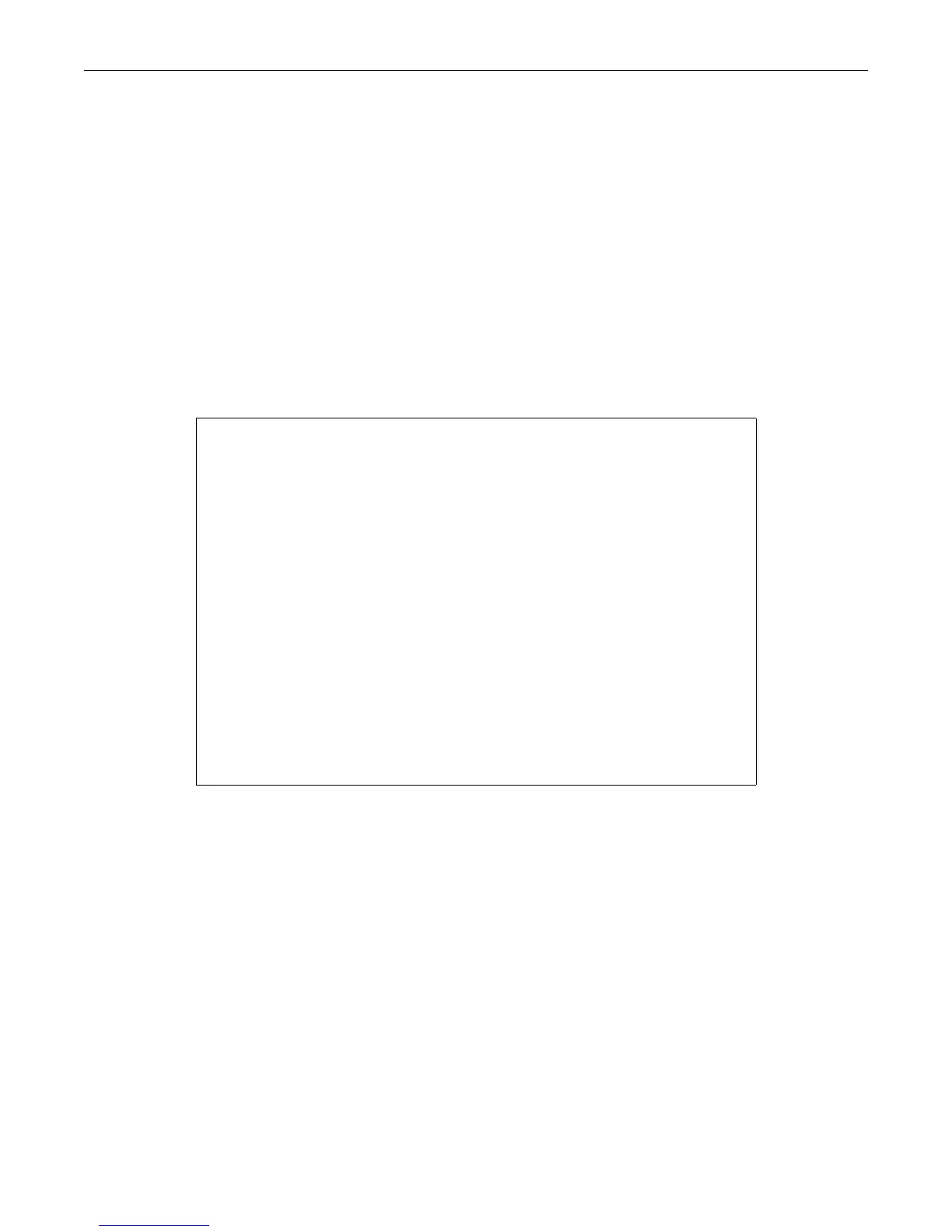Using the Command Line Interface
D-Series CLI Reference 1-5
Using the Command Line Interface
Starting a CLI Session
Connecting Using the Console Port
ConnectaterminaltothelocalconsoleportasdescribedinyourD‐SeriesInstallationGuide.The
startupscreen,Figure 1‐1,willdisplayontheterminal.YoucannowstarttheCommandLine
Interface(CLI)by
•usingadefaultuseraccount,asdescribedin“UsingaDefaultUserAccount”
onpage 1‐6,or
•usinganadministratively‐assigneduseraccountasdescribedin“UsinganAdministratively
ConfiguredUserAccount”onpage 1 ‐6.
Figure 1-1 D-Series Startup Screen
Connecting Using Telnet
OncetheD‐SeriesdevicehasavalidIPaddress,youcanestablishaTelnetsessionfromanyTCP/
IPbasednodeonthenetwork.Forinformationabou tsettingtheswitch’sIPaddress,referto“set
ipaddress”onpage 2‐9.
ToestablishaTelnetsession:
1. Telnettotheswitch’sIP
address.
2. Enterlogin(username)andpasswordinformationinoneofthefollowingways:
–Iftheswitch’sdefaultloginandpasswordsettingshavenotbeenchanged,followthe
stepslistedin“UsingaDefaultUserAccount”onpage 1 ‐6,or
–Enteranadministratively‐configuredusernameandpassword.
Thenoticeof
authorizationandthepromptdisplaysasshowninFigure 1‐1.
ForinformationaboutconfiguringTelnetsettings, referto“StartingandConfiguringTelnet”on
page 2 ‐37.
Username:admin
Password:
Enterasys D-Series
Command Line Interface
Enterasys Networks, Inc.
50 Minuteman Rd.
Andover, MA 01810-1008 U.S.A.
Phone: +1 978 684 1000
E-mail: support@enterasys.com
WWW: http://www.enterasys.com
(c) Copyright Enterasys Networks, Inc. 2006
Chassis Serial Number: 041800249041
Chassis Firmware Revision: 1.0.xx
D2(su)->
