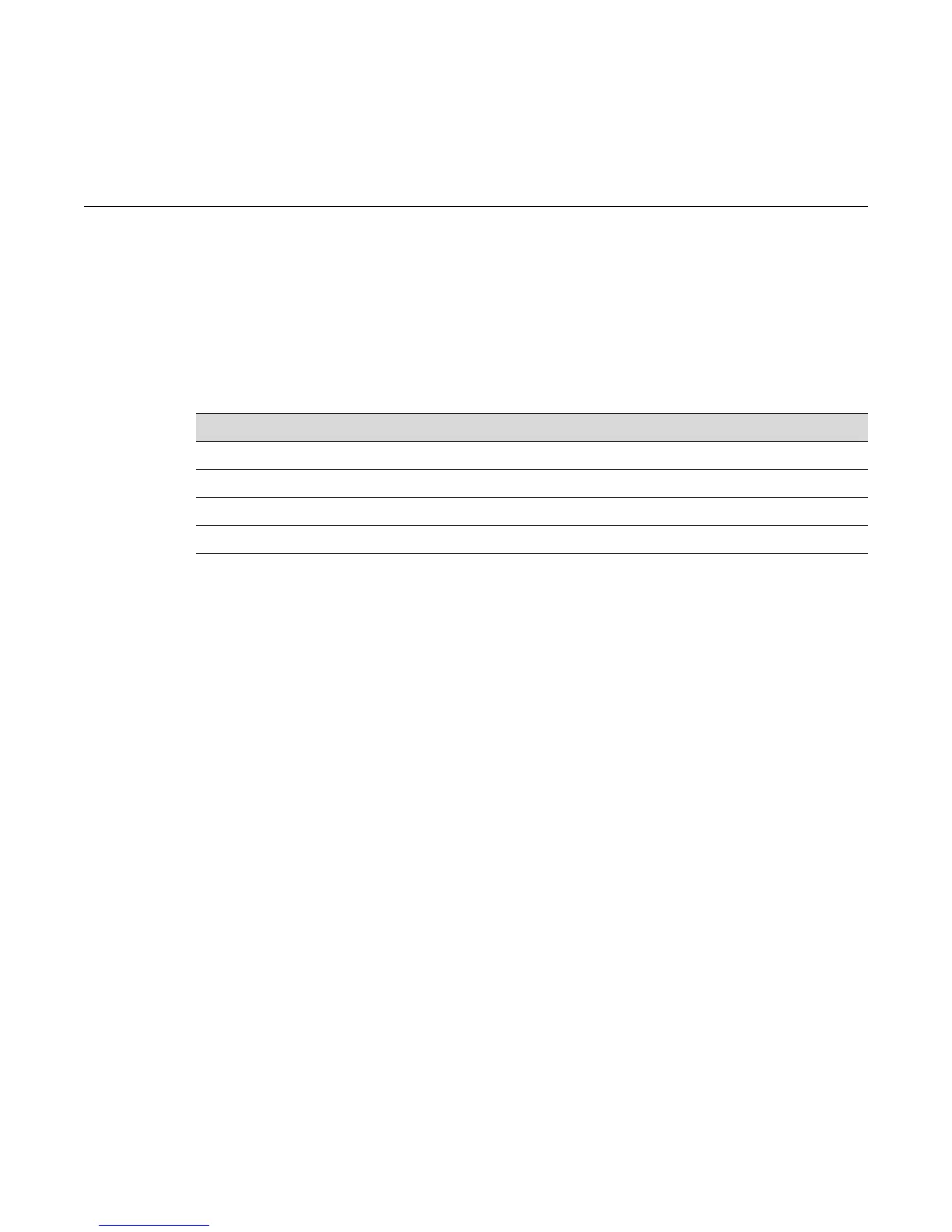D-Series CLI Reference 1-1
1
Introduction
Thischapterprovides anoverviewoftheD‐Series’uniquefeaturesandfunctionality,anoverview
ofthetasksthatmaybeaccomplishedusingtheCLIinterface,anoverviewofwaystomanagethe
switch,factorydefaultsettings,andinformationabouthowtousetheCommandLineInterfaceto
configuretheswitch.
D-Series CLI Overview
EnterasysNetworks’D‐SeriesCLIinterfaceallowsyoutoperformavarietyofnetwork
managementtasks,includingthefollowing:
•UseCLIcommandstoperformnetworkmanagementandswitchconfigurationoperations.
• Downloadanewfirmwareimage.
• AssignIPaddressandsubnetmask.
•Selectadefaultgateway.
•EstablishandmanageVirtualLocalAreaNetworks(VLANs).
•Establish
andmanagepolicyprofilesandclassifications.
•Establishandmanagepriorityclassification.
• Configuresecurityprotocols,including802.1XandRADIUS,SSHv2,PWA,MAClocking,and
MACauthentication.
Switch Management Methods
TheD‐Seriesswitchcanbemanagedusingthefollowingmethods:
•LocallyusingaVTtypeterminalconnectedtotheconsoleport.
• RemotelyusingaVTtypetermina lconnectedthroughamodem.
• RemotelyusinganSNMPmanagementstation.
•In‐bandthroughaTelnetconnection.
•In‐bandusingtheEnterasysNetSight
®
managementapplication.
For information about... Refer to page...
D-Series CLI Overview 1-1
Switch Management Methods 1-1
Factory Default Settings 1-2
Using the Command Line Interface 1-5
