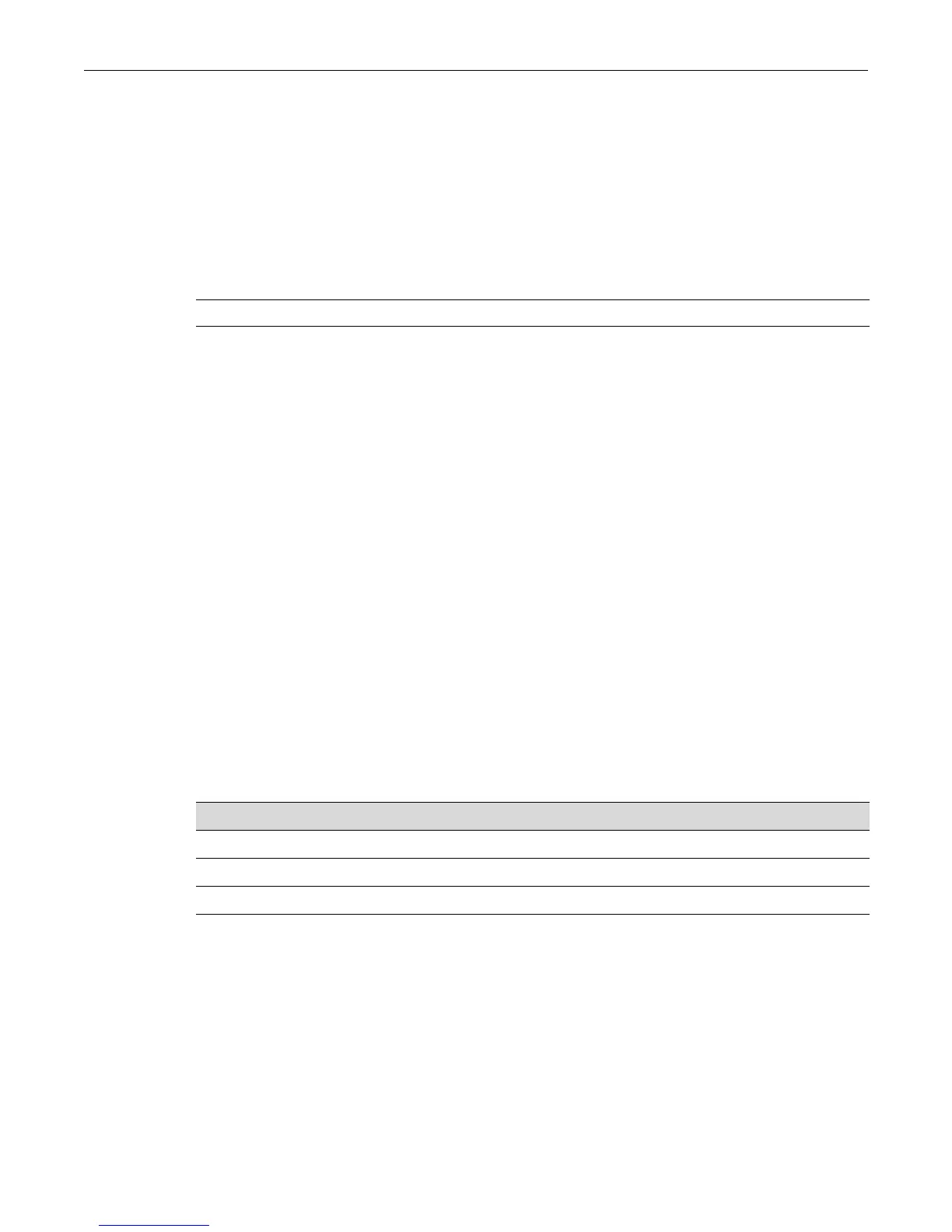set pwa enhancedmode
15-68 Security Configuration
set pwa enhancedmode
ThiscommandenablesPWAURLredirection.TheswitchinterceptsallHTTPpacketsonport80
fromtheenduser,andsendstheenduserarefreshpagedestinedforthePWAIPAddress
configured.
Syntax
set pwa enhancedmode {enable | disable}
Parameters
Defaults
None.
Mode
Switchcommand,read‐write.
Example
ThisexampleshowshowtoenablePWAenhancedmode:
D2(su)->set pwa enhancedmode enable
Configuring Secure Shell (SSH)
Purpose
Toreview,enable,disable,andconfiguretheSecureShell(SSH)protocol,whichprovidessecure
Telnet.
Commands
show ssh status
UsethiscommandtodisplaythecurrentstatusofSSHontheswitch.
Syntax
show ssh status
enable|disable EnablesordisablesPWAenhancedmode.
For information about... Refer to page...
show ssh status 15-68
set ssh 15-69
set ssh hostkey 15-69
