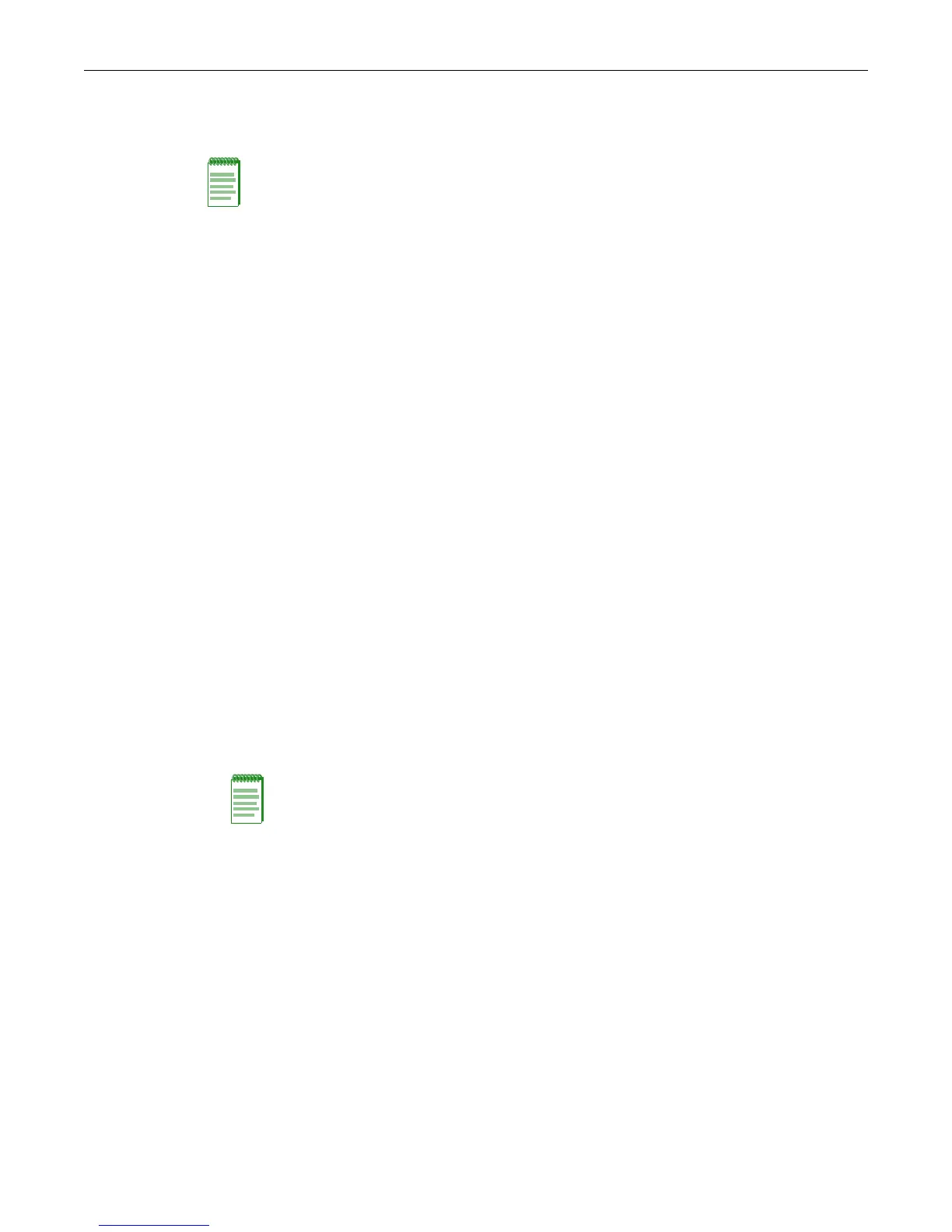DHCP Overview
14-2 DHCP Server Configuration
• Bootfile
•DHCPoptionsasdefinedbyRFC2132
Configuring a DHCP Server
ForDHCPtofunctiononD‐Seriessystems,thesystemhasto“knowabout”theIPnetworkfor
whichtheDHCPpoolistobecreated.ThisisdonebyassociatingtheDHCPaddresspoolwiththe
switch’shostportIPaddress.
ThefollowingtasksprovidebasicDHCPserverfunctionalitywhen
theDHCPpoolisassociated
withthesystem’shostIPaddress.
1. ConfigurethesystemhostportIPaddresswiththesetipaddresscommand.Oncethe
system’sIPaddressisconfigured,thesystemthen“knows”abouttheconfiguredsubnet.For
example:
set ip address 192.0.0.50 mask 255.255.255.0
2. EnableDHCPserverfunctionalityonthesystemwiththesetdhcpenablecommand.
3. ConfigureanIPaddresspoolfordynamicIPaddressassignment.Theonlyrequiredstepsare
tonamethepoolanddefinethenetworknumberandmaskforthepool.Notethatthepool
hastobeinthe
samesubnetandusethesamemaskasthesystemhostportIPaddress.For
example:
set dhcp pool auto-pool network 192.0.0.0 255.255.255.0
AllDHCPclientsservedbythisswitchmustbeinthesameVLANasthesystem’shostport.
OptionalDHCPservertasksinclude:
•Youcanlimitthescopeofaddressesassignedtoapoolfordynamicaddressassignmentwith
thesetdhcpexcludecommand.Upto128non‐overlappingaddressrangescan
beexcluded
ontheD‐Series.Forexample:
set dhcp exclude 192.0.0.1 192.0.0.10
• Configurestaticaddresspoolsformanualaddressassignment.Theonlyrequiredstepsareto
namethepool,configureeitherthehardwareaddressoftheclientortheclientidentifier,and
configuretheIPaddressandmaskforthemanualbinding.Forexample:
set dhcp pool static-pool hardware-address 0011.2233.4455
set dhcp pool static-pool host 192.0.0.200 255.255.255.0
•SetotherDHCPserverparameterssuchasthenumberofpingpacketstobesentbefore
assigninganIPaddress,orenablingconflictlogging.
Note: A total of 16 address pools, dynamic and/or static, can be configured on the D-Series.
Note: The IP address of the system’s host port is automatically excluded.