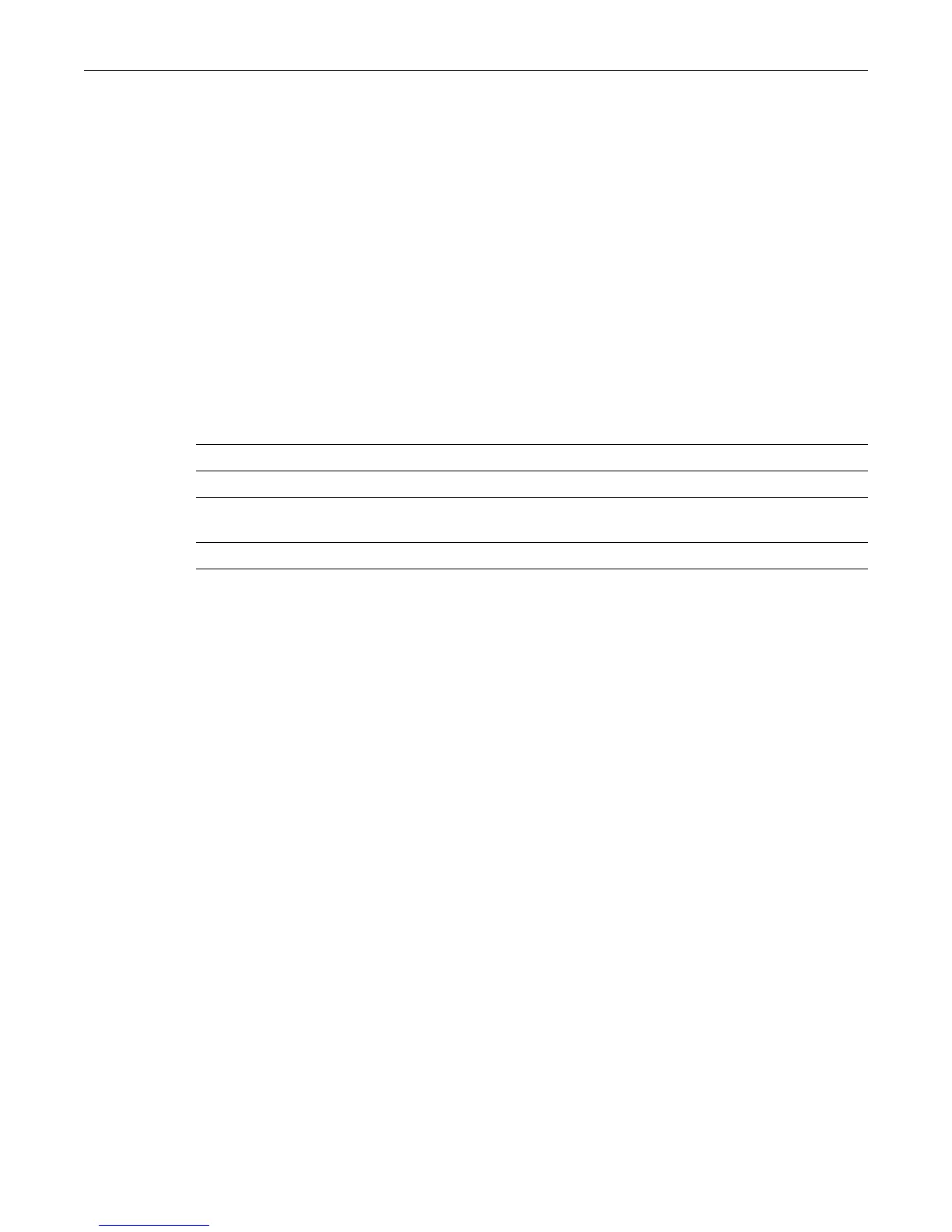show radius accounting
D-Series CLI Reference 15-7
Examples
Thisexampleshowshowtoclearallsetting sonallRADIUSservers:
D2(su)->clear radius server all
ThisexampleshowshowtoresettheRADI UStimeouttothedefaultvalueof20seconds:
D2(su)->clear radius timeout
show radius accounting
UsethiscommandtodisplaytheRADIUSaccountingconfiguration.Thistransmitsaccounting
informationbetweenanetworkaccessserverandasharedaccountingserver.
Syntax
show radius accounting [server] | [counter ip-address] | [retries] | [timeout]
Parameters
Mode
Switchcommand,read‐only.
Defaults
Ifnoparametersarespecified,allRADIUSaccountingconfigurationinformationwillbe
displayed.
Example
ThisexampleshowshowtodisplayRADIUSaccountingconfigurationinformation.Inthiscase,
RADIUSaccountingisnotcurrentlyenabledandglobaldefaultsettingshavenotbeenchanged.
Oneserverhasbeenconfigured.
FordetailsonenablingandconfiguringRADIUSaccounting,referto“setradiusaccounting”on
page 15‐8:
D2(ro)->show radius accounting
RADIUS accounting status: Disabled
RADIUS Acct Server IP Address Acct-Port Retries Timeout Status
------------------ ---------- --------- ------- ------- ------
1 172.16.2.10 1856 3 20 Disabled
server (Optional)DisplaysoneorallRADIUSaccountingserverconfigurations.
counterip‐address (Op tional)DisplayscountersforaRADIUSaccountingserver.
retries (Optional)Displaysthemaximumnumberofattemptstocontactthe
RADIUSaccountingserverbeforetimingout.
timeout (Optional)Displaysthemaximumamou ntoftimebeforetimingout.
