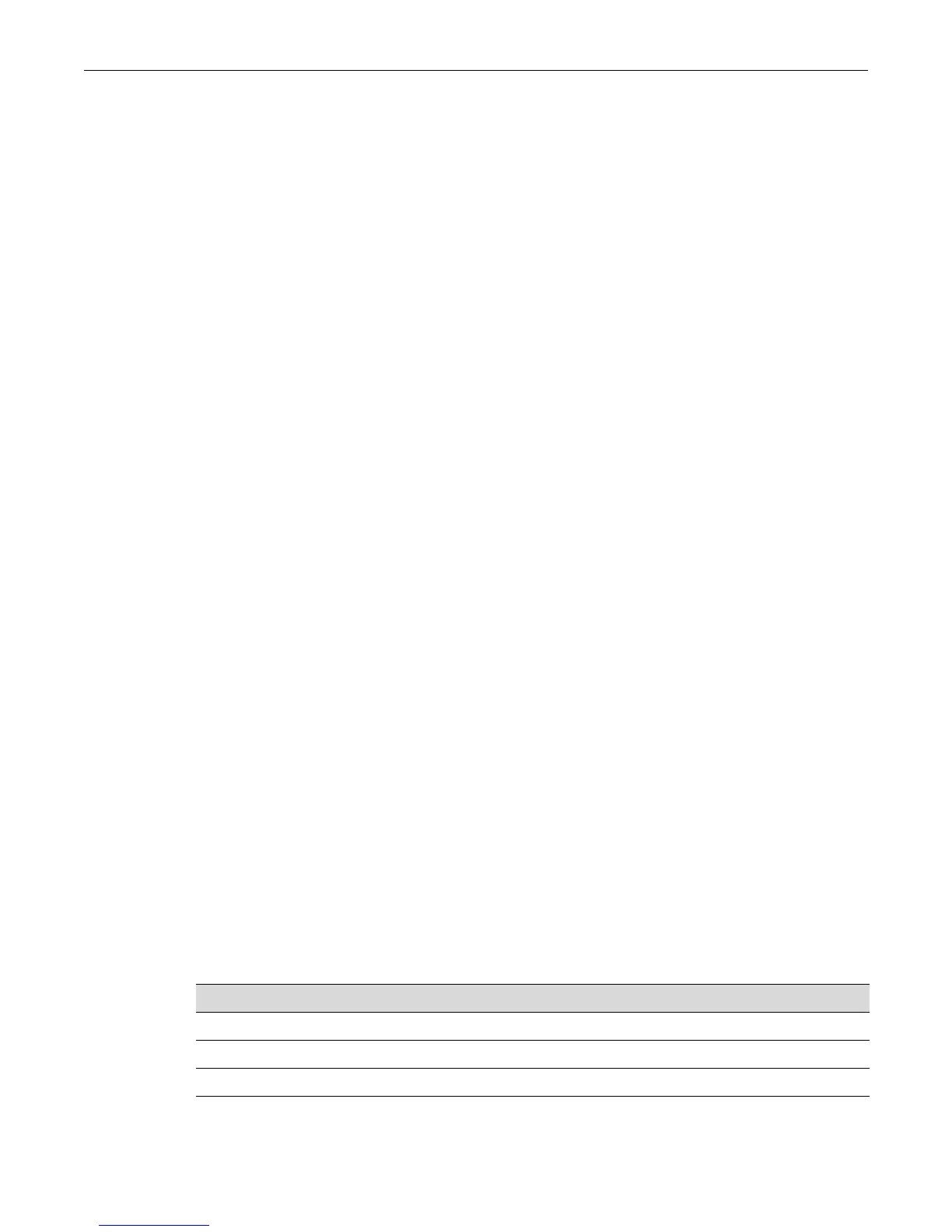Reviewing Port Status
D-Series CLI Reference 4-3
Example
Thisexampleshowshowtoconfigureportge.2.1intheD2G124‐12tooperatewitha100BASE‐FX
transceiverinstalled.First,theportstatusisshownasoperatingasa1000BASE‐SXport.Afterthe
1‐Gigabittransceiverisreplacedwiththea100Mbpstransceiver,theportisconfigured
appropriately
andthenewsettingsareverified.
D2(su)->show port advertise ge.2.1
ge.2.1 capability advertised remote
-------------------------------------------------
10BASE-T no no no
10BASE-TFD no no no
100BASE-TX no no no
100BASE-TXFD yes no no
1000BASE-T no no no
1000BASE-TFD yes yes no
pause yes yes no
D2(su)->show port status ge.2.1
Alias Oper Admin Speed
Port (truncated) Status Status (bps) Duplex Type
--------- ------------ ------- ------- --------- ------- ------------
ge.2.1 Down Up N/A N/A 1000BASE-SX
D2(su)->set port negotiation ge.2.1 disable
D2(su)->set port advertise ge.2.1 100txfd
D2(su)->set port speed ge.2.1 100
D2(su)->set port duplex ge.2.1 full
D2(su)->show port status ge.2.1
Alias Oper Admin Speed
Port (truncated) Status Status (bps) Duplex Type
--------- ------------ ------- ------- --------- ------- ------------
ge.2.1 Down Up 100.0M full 100BASE-FX
Formoreinformation,refertothecommandsinthischapterandtoyourD‐Serieshardware
installationdocumentation.
Reviewing Port Status
Purpose
Todisplayoperatingstatus,duplexmode,speed,porttype,andstatisticalinformationabout
trafficreceivedandtransmittedthroughoneorallswitchportsonthedevice.
Commands
Thecommandsusedtoreviewportstatusarelistedbelow.
For information about... Refer to page...
show port 4-4
show port status 4-4
show port counters 4-5
