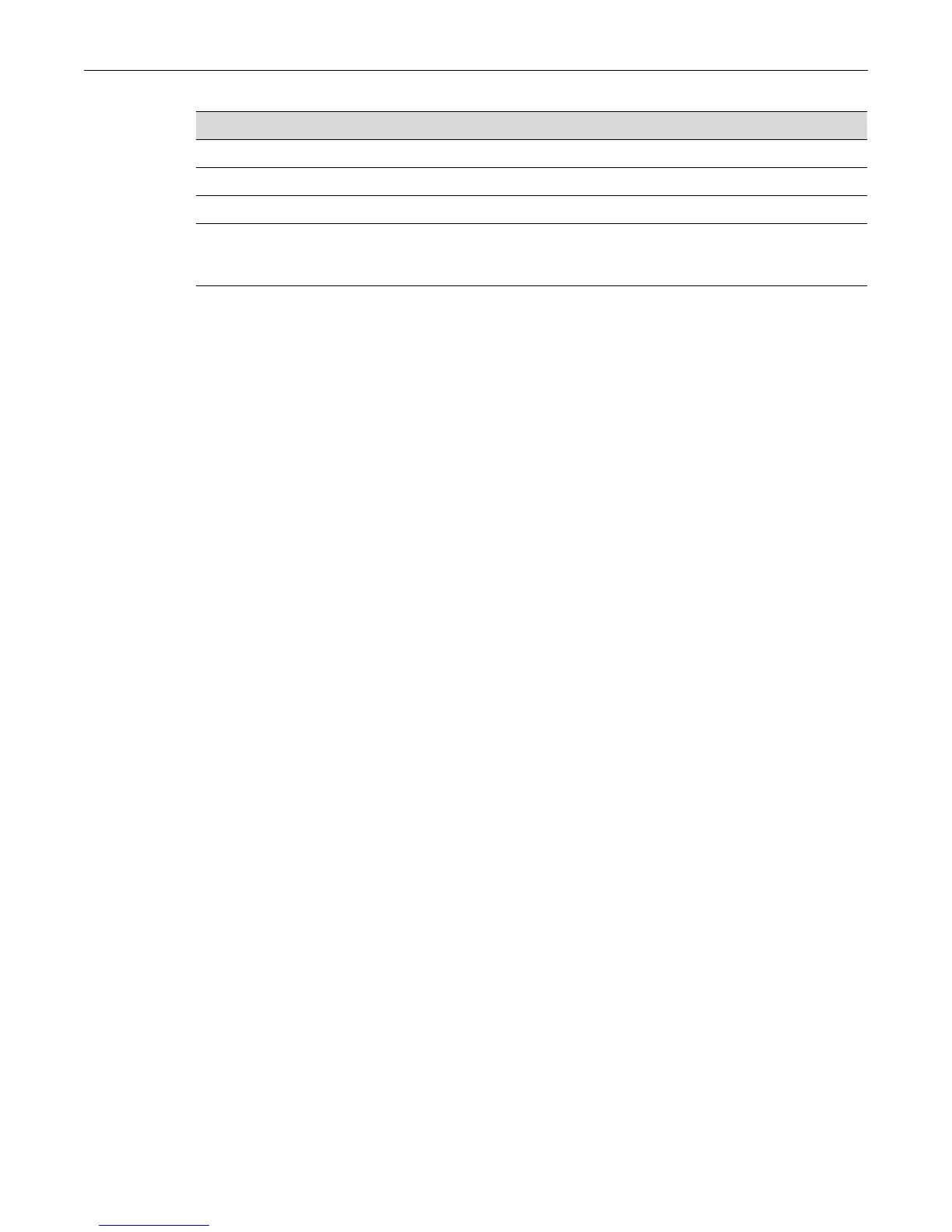show system hardware
D-Series CLI Reference 2-13
show system hardware
Usethiscommandtodisplaythesystem’shardwareconfiguration.
Syntax
show system hardware
Parameters
None.
Defaults
None.
Mode
Switchcommand,read‐only.
Example
Thisexampleshowshowtodisplaythesystem’shardwareconfiguration.Pleasenotethatthe
informationyouseedisplayedmaydifferfromthisexample.
D2(su)->show system hardware
SLOT 1 HARDWARE INFORMATION
---------------------------
Model: D2G124-12
Serial Number: 777777777777
Vendor ID: 0xbc00
Base MAC Address: 00:11:88:B1:76:C0
Hardware Version: BCM56514 REV 1
FirmWare Version: 01.00.00.0052
Boot Code Version: 01.00.42
show system utilization
Usethiscommandtodisplaydetailedinformationabouttheprocessorrunningontheswitch,or
theoverallmemoryusageoftheFlashandSDRAMstoragedevicesontheunit,orthe processes
runningontheswitch.
Syntax
show system utilization {cpu | storage | process}
PWR2-B Status Operational status for the power supply connected to PWR1-B on the switch.
Fanx-Status Operational status of the fan(s). (This output not in use for the D2.)
Uptime d,h:m:s System uptime.
Logout Time an idle console or Telnet CLI session will remain connected before timing
out. Default of 5 minutes can be changed with the set logout command (“set
logout” on page 2-26).
Table 2-6 show system Output Details (Continued)
Output What It Displays...
