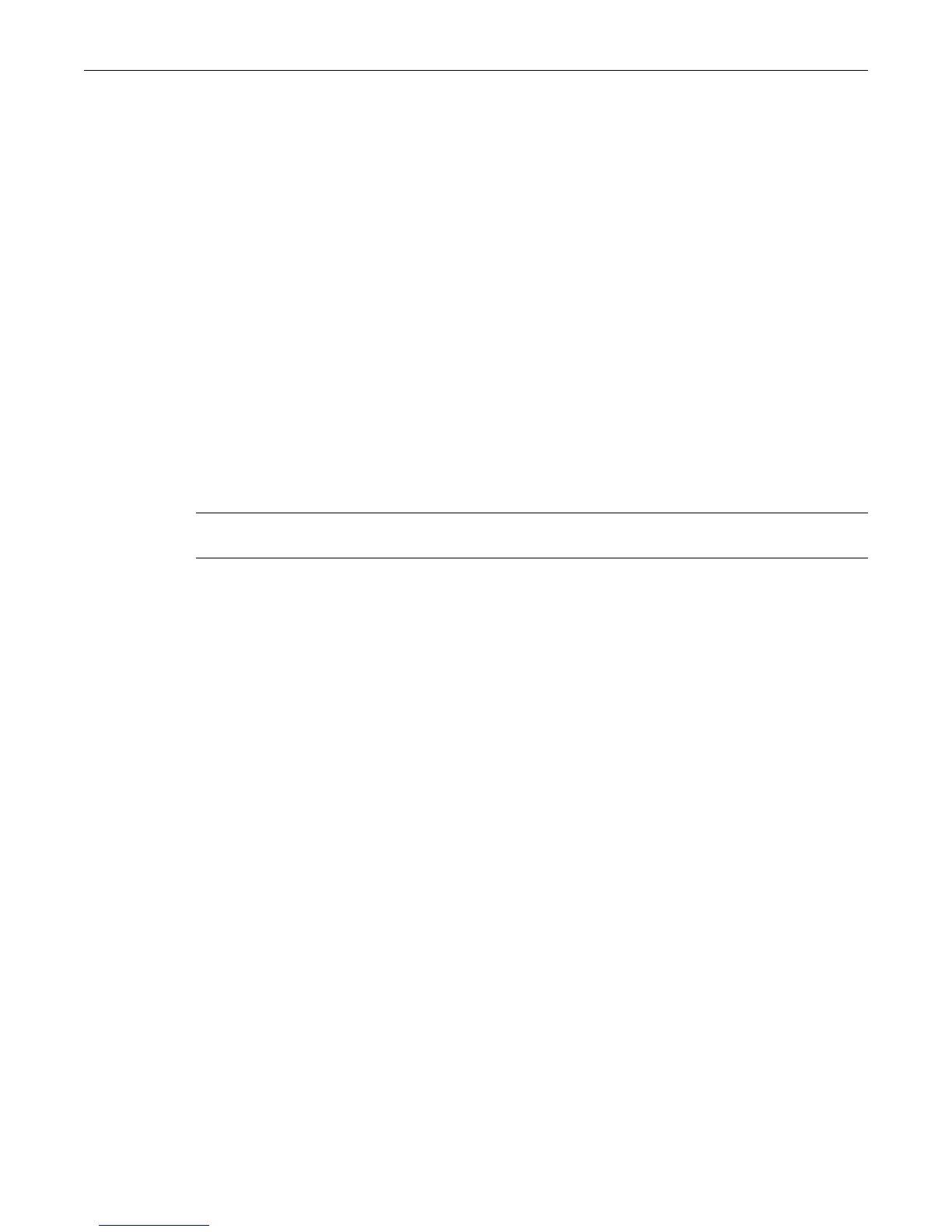clear spantree backuproot
6-22 Spanning Tree Configuration
Usage
TheSpanningTreebackuprootfunctionisdisabledbydefaultontheD‐Series.Whenthisfeature
isenabledandtheswitchisdirectlyconnectedtotherootbridge,staleSpanningTreeinformation
ispreventedfromcirculatingiftherootbridgeislost.Iftherootbridgeislost,thebackup
rootwill
dynamicallyloweritsbridgeprioritysothatitwillbeselectedasthenewrootoverthelostroot
bridge.
Example
Thisexampleshowshowtoenablethebackuprootfunctionon SID2:
D2(rw)->set spantree backuproot 2 enable
clear spantree backuproot
UsethiscommandtoresettheSpanningTreebackuprootfunctiontothedefaultstateofdisabled.
Syntax
clear spantree backuproot sid
Parameters
Defaults
None.
Mode
Switchcommand,read‐write.
Example
ThisexampleshowshowtoresetthebackuprootfunctiontodisabledonSID2:
D2(rw)->clear spantree backuproot 2
show spantree tctrapsuppress
UsethiscommandtodisplaythestatusoftopologychangetrapsuppressiononRapidSpanning
Treeedgeports.
Syntax
show spantree tctrapsuppress
Parameters
None.
Defaults
None.
sid SpecifiestheSpanningTreeonwhichtoclearthebackuproot
function.Validvaluesare0‐4094.
