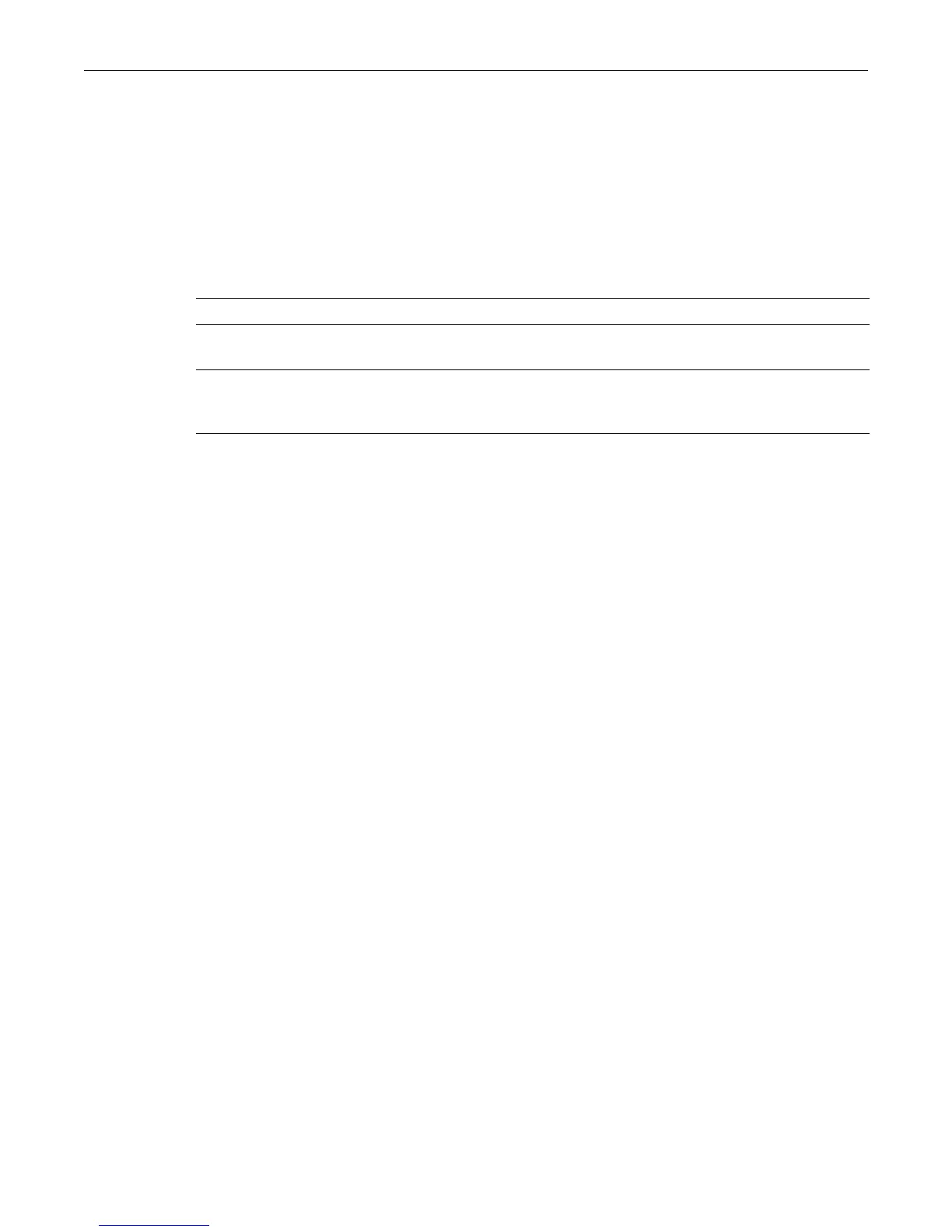show snmp notifyfilter
D-Series CLI Reference 5-33
show snmp notifyfilter
UsethiscommandtodisplaySNMPnotifyfilterinformation,identifyingwhichprofileswillnot
receiveSNMPnotifications.
Syntax
show snmp notifyfilter [profile] [subtree oid-or-mibobject] [volatile |
nonvolatile | read-only]
Parameters
Defaults
Ifnoparametersarespecified,allnotifyfilterinformationwillbedisplayed.
Mode
Switchcommand,read‐only.
Usage
See“AboutSNMPNotifyFilters”onpage 5‐28formoreinformationaboutnotifyfilters.
Example
ThisexampleshowshowtodisplaySNMPnotifyfilterinformation.Inthiscase,thenotifyprofile
“pilot1”insubtree1.3.6willnotreceiveSNMPnotificationmessages:
D2(su)->show snmp notifyfilter
--- SNMP notifyFilter information ---
Profile = pilot1
Subtree = 1.3.6
Filter type = included
Storage type = nonVolatile
Row status = active
set snmp notifyfilter
UsethiscommandtocreateanSNMPnotifyfilterconfiguration.Thisidentifieswhich
managementtargetsshouldNOTreceivenotificationmessages,whichisusefulforfine‐tuningthe
amountofSNMPtrafficgenerated.
Syntax
set snmp notifyfilter profile subtree oid-or-mibobject [mask mask] [included |
excluded] [volatile | nonvolatile]
profile (Optional)Displaysaspecificnotifyfilter.
subtreeoid‐or‐
mibobject
(Optional)Displaysanotifyfilterwithinaspecificsubtree.
volatile|
nonvolatile|read‐
only
(Optional)Displaysnotifyfilterentriesofaspecificstoragetype.