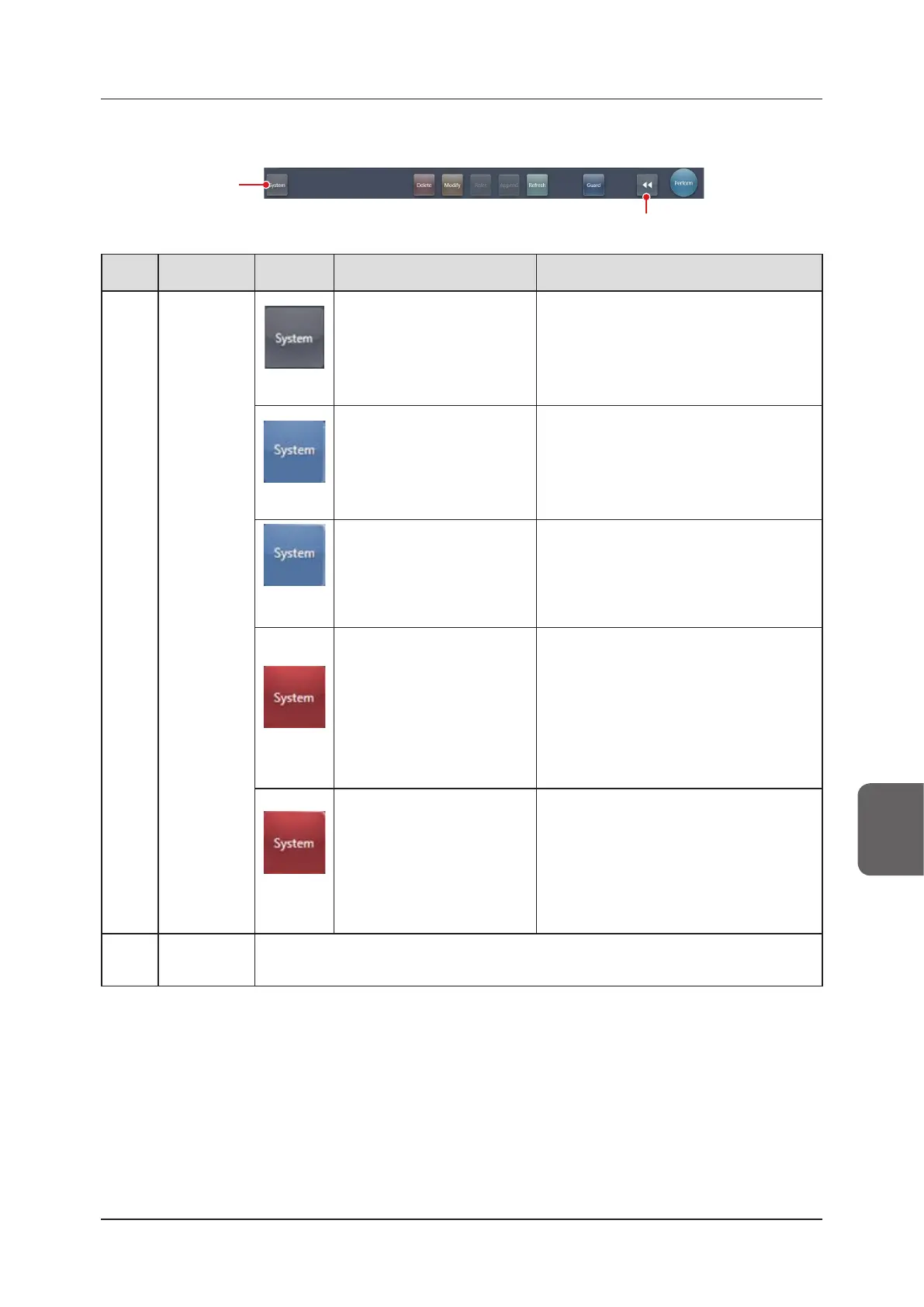199
7.1 Exposure with AeroDR Portable RF Unit
Chapter 7
z
Detailed description of tool bar
The display of following buttons in the tool bar area changes depending on the status of communication with the host.
(2)
(1)
Number Name
Button
display
State of the network and
connected devices
Precautionary items
(1) System button
(Gray)
The network is disconnected or the
output control of all RIS/HOST has
been turned [OFF] manually. It is
possible to continue exposures, but
the data is not sent to RIS/HOST,
it is stored in this device as data
waiting to be sent.
• After a study is completed, connect to the net-
work, and send data waiting to be sent (it is sent
automatically by connecting to the network).
(Blue)
The network is connected and
there is no data waiting to be sent.
• The network can be disconnected and the IP ad-
dress can be switched.
• Sometimes a maximum 10 seconds elapses
before the state of the button changes. When
disconnecting the network and switching the IP
address, stand by 10 seconds, and make sure
that no white point is rotating around the button.
(Blue: rotating
white point)
The network is connected and
there is data waiting to be sent.
• Do not disconnect the network or switch the IP
address.
• When data waiting to be sent is in a device
whose output is [ON], a white point is displayed
rotating around the button, and is not displayed
when the output is [OFF].
(Red)
A network connection error or
data transmission error occurs in
a connected device such as RIS/
HOST in a state connected to the
network, but without data waiting to
be sent.
Exposure can be continued but
there will be a data transmission
error.
• The network can be disconnected and the IP ad-
dress can be switched.
• Sometimes a maximum 10 seconds elapses
before the state of the button changes. When
disconnecting the network and switching the IP
address, stand by 10 seconds, and make sure
that no white point is rotating around the button.
• A device with a network connection error cannot
send until the error is cleared. After the error is
cleared, turn [OFF]/[ON] the output.
(Red: rotating
white point)
A network connection error or
data transmission error occurs in
a connected device such as RIS/
HOST in a state connected to the
network, and with data waiting to
be sent.
Exposure can be continued but
there will be a data transmission
error.
• Do not disconnect the network or switch the IP
address.
• When data waiting to be sent is in a device
whose output is [ON], a white point is displayed
rotating around the button, and is not displayed
when the output is [OFF].
• A device with a network connection error cannot
send until the error is cleared. After the error is
cleared, turn [OFF]/[ON] the output.
(2)
Display/hide
button
Switches between display and hide of the tool bar.
When the tool bar is hidden, the state of the network and connected devices is shown instead of the
system button.
