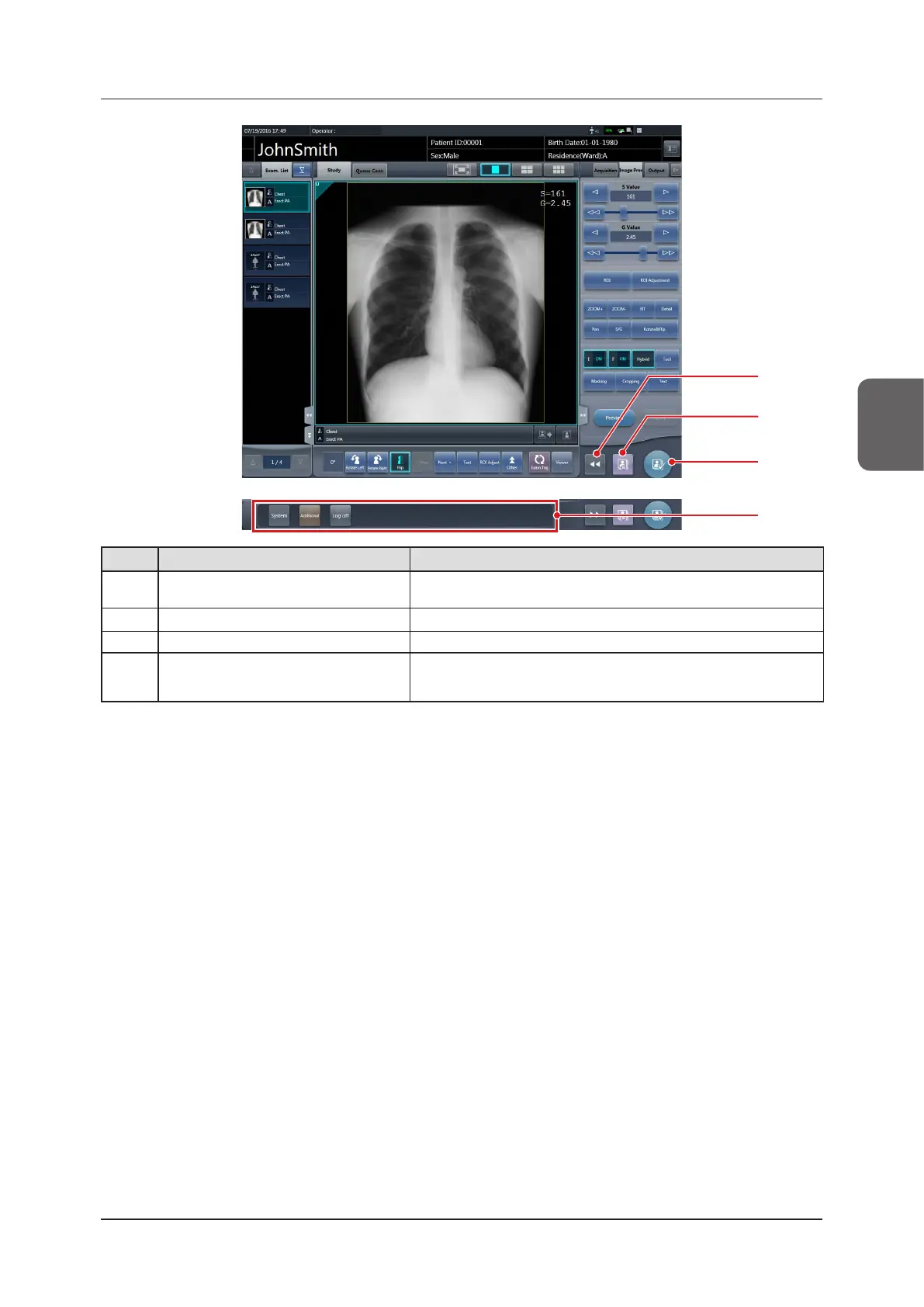47
Chapter 3
3.5 Exposure screen
(15)
(14)
(13)
(16)
Number Name Functions
(13) Display/hide button
Switches whether to display or hide the tool bar displayed at the bottom
of the screen.
(14) Pause button Pauses the examination that has focus.
(15) Examination completion button Completes the examination and returns to the list screen.
(16) Tool bar
[System]:
The system monitor screen is displayed.
[Additional]: Supplemental information edit screen is displayed.
[Log o]: Logs o. Will appear only in login mode.