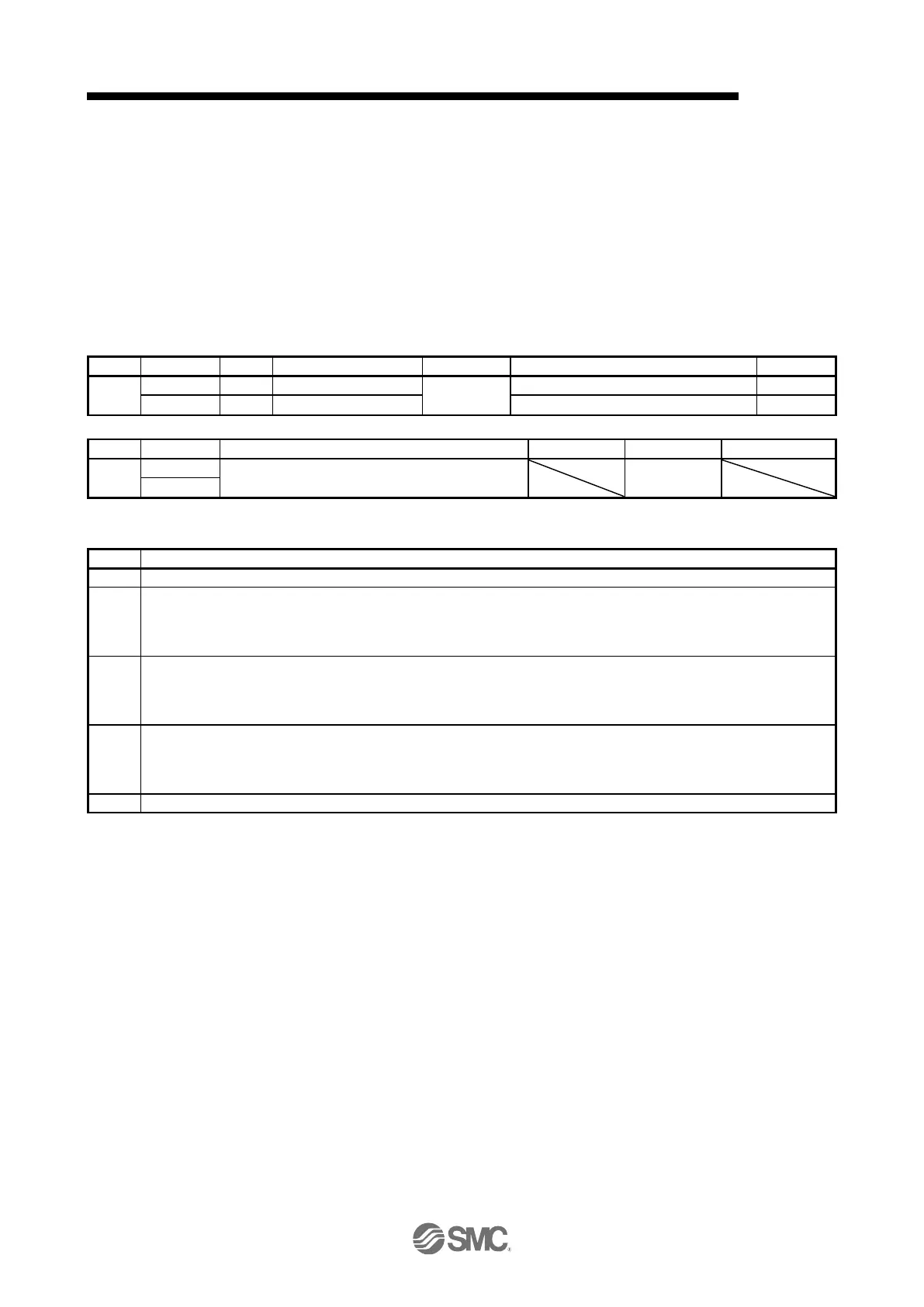20.PROFINET COMMUNICATION
You can change input devices of the pin with this parameter setting. When [Pr. PD03] to [Pr. PD05] are set to "_ _ 0 0", the
ON/OFF state of each pin is returned.
With this parameter setting, you can specify whether the ON/OFF states of the input devices are returned or the ON/OFF
states of the pins are returned.
You can reverse the output with this parameter setting.
This parameter is available when [Pr. PC79] is set to "0" (the ON/OFF states of the input devices are returned) while LSP or
LSN is assigned to each pin.
The values in bit 3 to 16, 23 and 26 to 31 at reading are undefined.
(2) Digital outputs (P24830)
Set the ON/OFF states of the output devices connected to the driver.
ON/OFF setting of the DO signal
Mask settings of the DO signal
(a) Physical outputs (P24830: 1)
DO1
0: DOA (General-purpose output A) off
1: DOA (General-purpose output A) on
When using this bit, assign DOA (General-purpose output A) to CN3-9, CN3-13 or CN3-15 pin in [Pr. PD07] to [Pr. PD09].
DO2
0: DOB (General-purpose output B) off
1: DOB (General-purpose output B) on
When using this bit, assign DOB (General-purpose output B) to CN3-9, CN3-13 or CN3-15 pin in [Pr. PD07] to [Pr. PD09].
DO3
0: DOC (General-purpose output C) off
1: DOC (General-purpose output C) on
When using this bit, assign DOC (General-purpose output C) to CN3-9, CN3-13 or CN3-15 pin in [Pr. PD07] to [Pr. PD09].
The values in bit 0 to 16 and 20 to 31 at reading are undefined.
