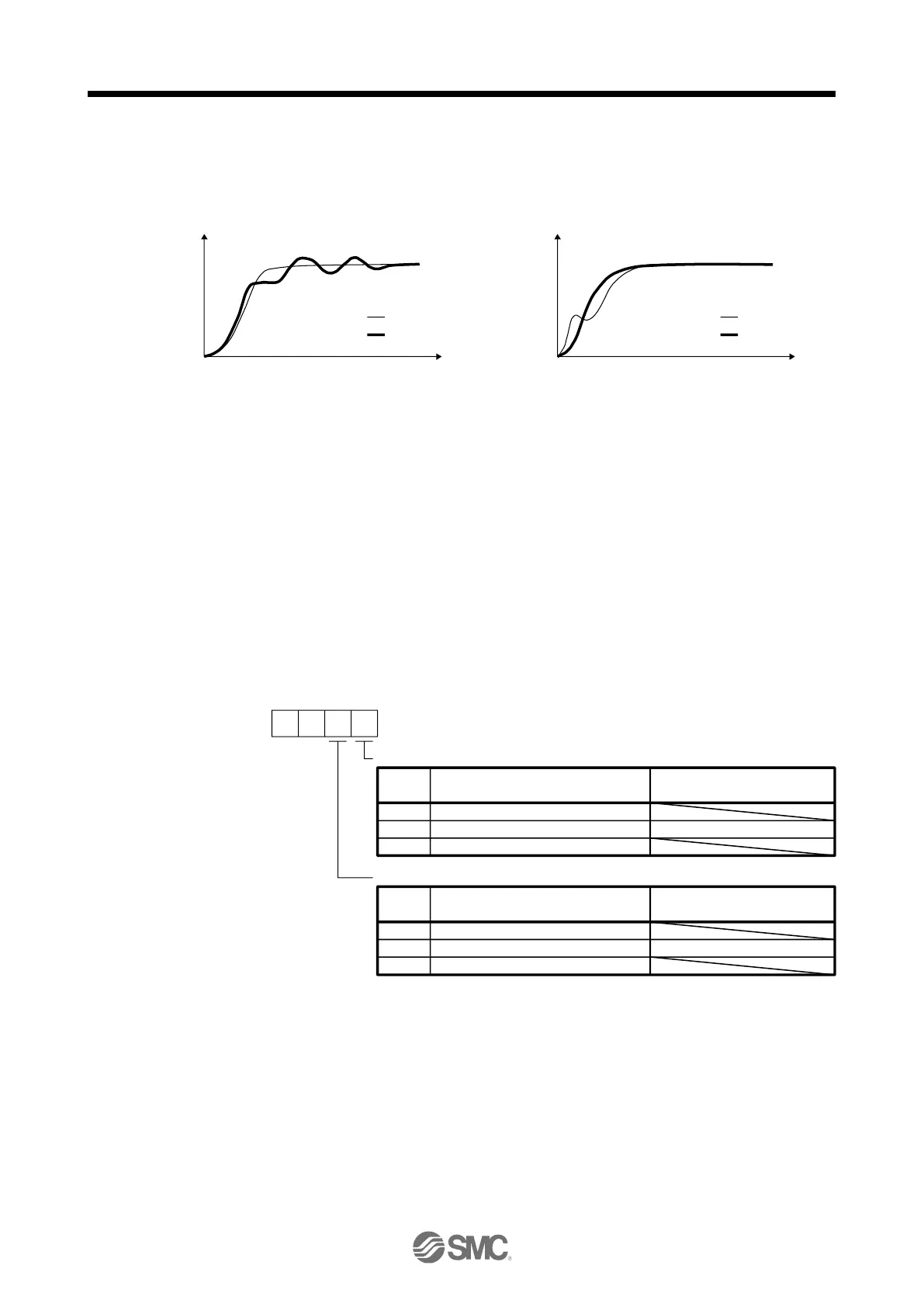7. SPECIAL ADJUSTMENT FUNCTIONS
7 - 9
(1) Function
Vibration suppression control is used to further suppress load-side vibration, such as work-side vibration
and base shake. The servo motor-side operation is adjusted for positioning so that the machine does not
vibrate.
When the advanced vibration suppression control II ([Pr. PB02 Vibration suppression control tuning
mode]) is executed, the vibration frequency at load side is automatically estimated to suppress machine
side vibration two times at most.
In the vibration suppression control tuning mode, this mode shifts to the manual setting after the
positioning operation is performed the predetermined number of times. For manual setting, adjust the
vibration suppression control 1 with [Pr. PB19] to [Pr. PB22] and vibration suppression control 2 with [Pr.
PB52] to [Pr. PB55].
(2) Parameter
Set [Pr. PB02 Vibration suppression control tuning mode (advanced vibration suppression control II)].
When you use a vibration suppression control, set "Vibration suppression control 1 tuning mode
selection". When you use two vibration suppression controls, set "Vibration suppression control 2 tuning
mode selection" in addition.
[Pr. PB02]
Vibration suppression control 1 tuning mode
0 0
_ _ _ 0
_ _ _ 1
_ _ _ 2
Setting
value
Vibration suppression control 1
tuning mode selection
Disabled
Automatic setting
Manual setting
PB19/PB20/PB21/PB22
Automatically set parameter
Vibration suppression control 2 tuning mode
_ _ 0 _
_ _ 1 _
_ _ 2 _
Setting
value
Vibration suppression control 2
tuning mode selection
Disabled
Automatic setting
Manual setting
PB52/PB53/PB54/PB55
Automatically set parameter
