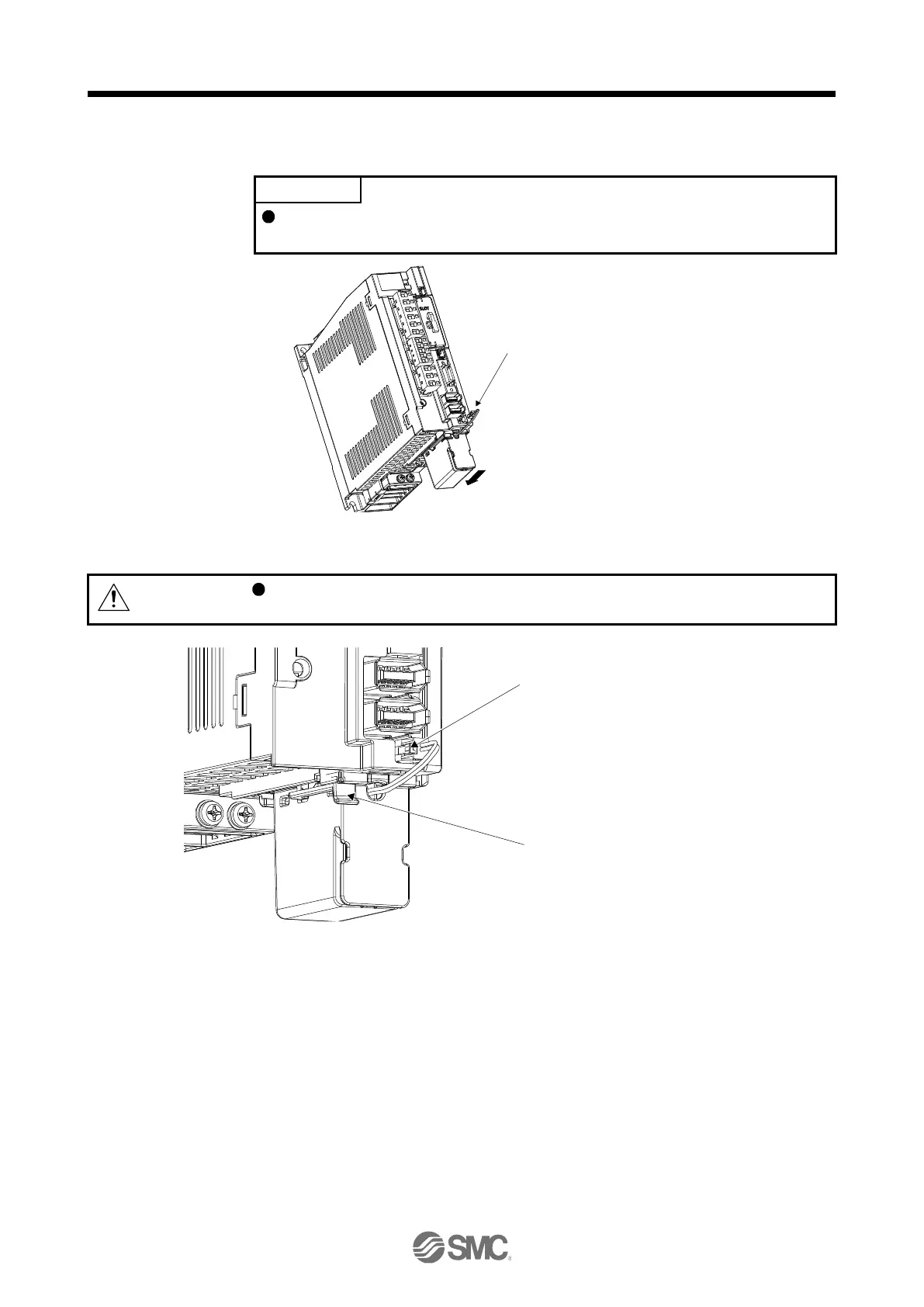12. ABSOLUTE POSITION DETECTION SYSTEM
12 - 6
(1) Installation procedure
It is not possible to wire for the earth with the battery installed. Insert the battery
after executing the earth wiring of the driver.
Install a battery, and insert the
plug into CN4.
Pulling out the connector of the battery without the lock release lever pressed may
damage the CN4 connector of the driver or the connector of the battery.
While pressing the lock release lever,
pull out the connector.
Press down the lock release lever, and
slide the battery toward you.
