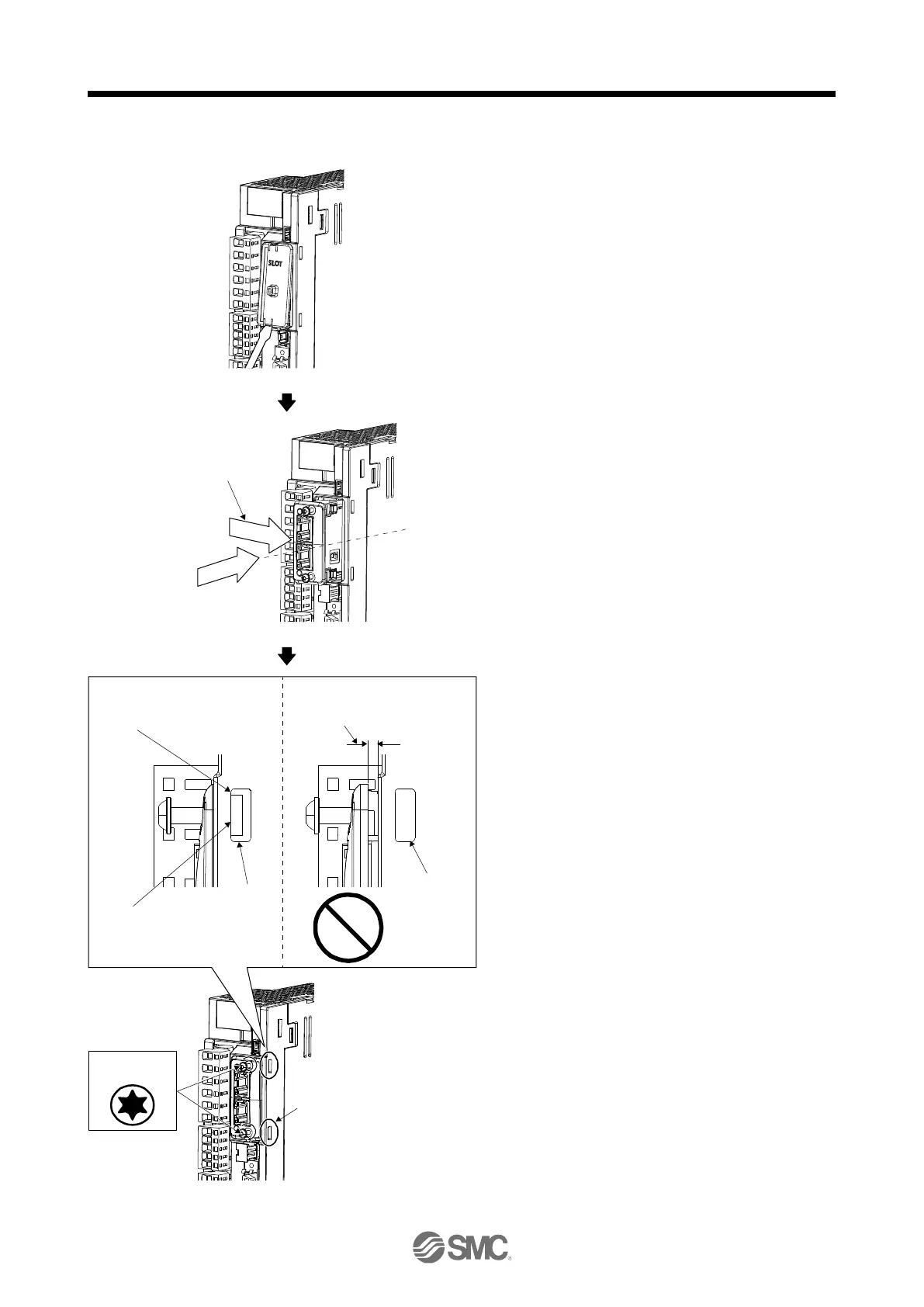1. FUNCTIONS AND CONFIGURATION
1 - 20
(1) Installation of network card
1) Remove the slot cover with a flat-blade screwdriver, etc.
Make sure to store the removed cover.
Press it against the
board and insert.
2) Press the network card against the board on the right side
so as to align with the guide in the driver, and insert it
along the board.
Forcibly inserting it all the way in obliquely without aligning
with the guide may break the board and the network card.
Check that the network module
tab can be confirmed through
the confirmation hole in the
same manner as the upper hole.
Network module
tab
Confirmation
hole
The network module tab hits the
board end face, and the module
is incompletely inserted.
Check that the network module
tab can be confirmed through
the confirmation hole.
The network
module tab
cannot be
confirmed
through the
confirmation
hole.
Fixing screw
(6-lobe screw )
3) Check if the network card tabs can be confirmed through
the confirmation hole on the side of the driver as shown in
the diagram.
If the tabs cannot be confirmed, insert the network card
while pressing it since the tabs hit the board end face, and
the card is incompletely inserted.
4) Tighten the fixing screws using a #8 6-lobe driver.
Tightening torque is 0.25 N•m.
