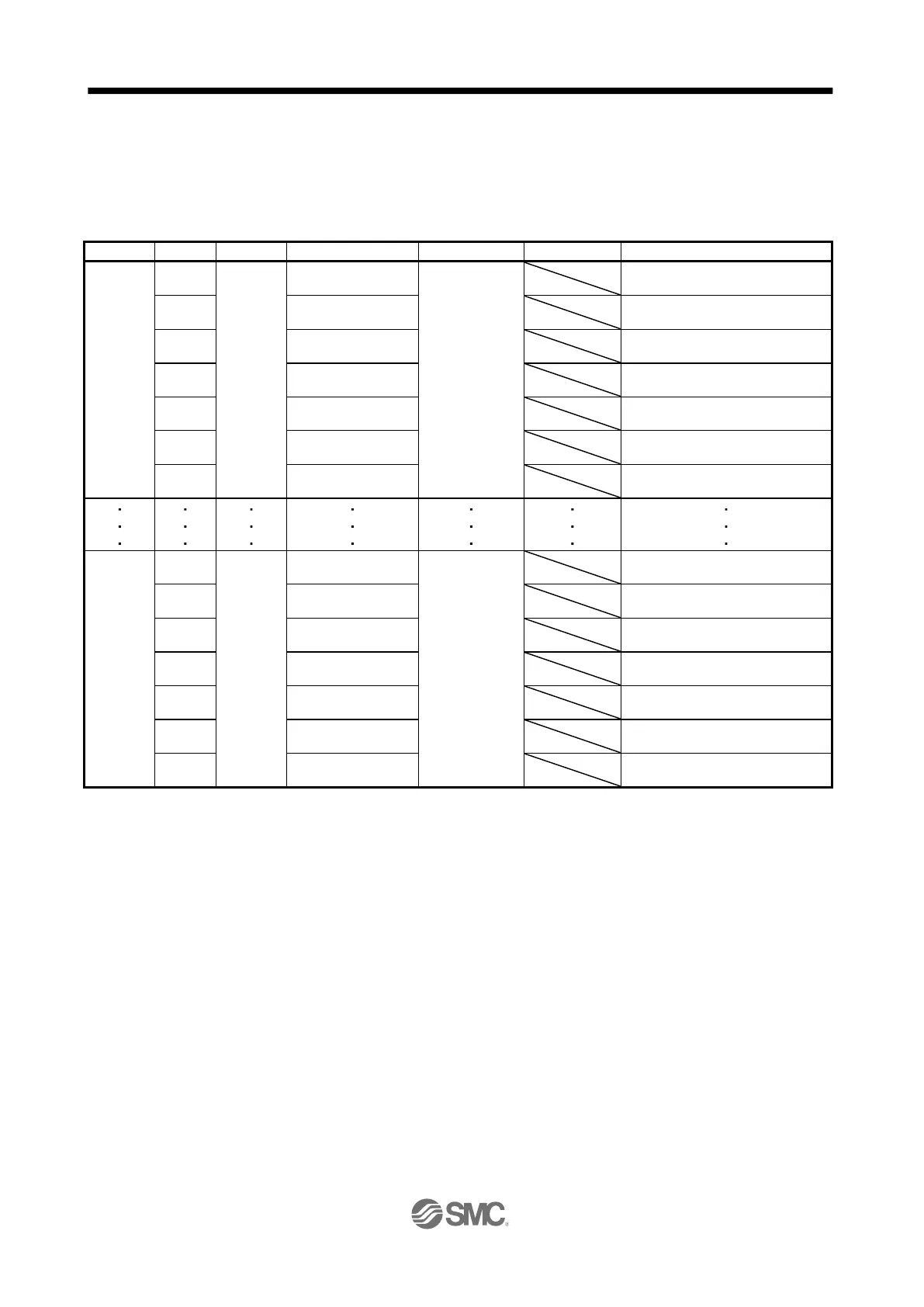16. HOW TO USE THE POINT TABLE
(2) For PROFINET
To change the point table of the driver on the master (upper side), write values to the following objects in
the Acyclic Data Exchange communication. However, once the power supply is shut off, the changed
setting is not held at the next startup. To hold the changed setting even after the power supply is shut-
off, save the point table setting value to EEP-ROM using Store Parameters (P4112).
Set the position data of the point
table No. 1.
Set the servo motor speed of the
point table No. 1.
Set the acceleration time constant
of the point table No. 1.
Set the deceleration time constant
of the point table No. 1.
Set the dwell time of the point table
No. 1.
Set the auxiliary function of the point
table No. 1.
Set the M code of the point table
No. 1.
Set the position data of the point
table No. 255.
Set the servo motor speed of the
point table No. 255.
Set the acceleration time constant
of the point table No. 255.
Set the deceleration time constant
of the point table No. 255.
Set the dwell time of the point table
No. 255.
Set the auxiliary function of the point
table No. 255.
Set the M code of the point table
No. 255.
