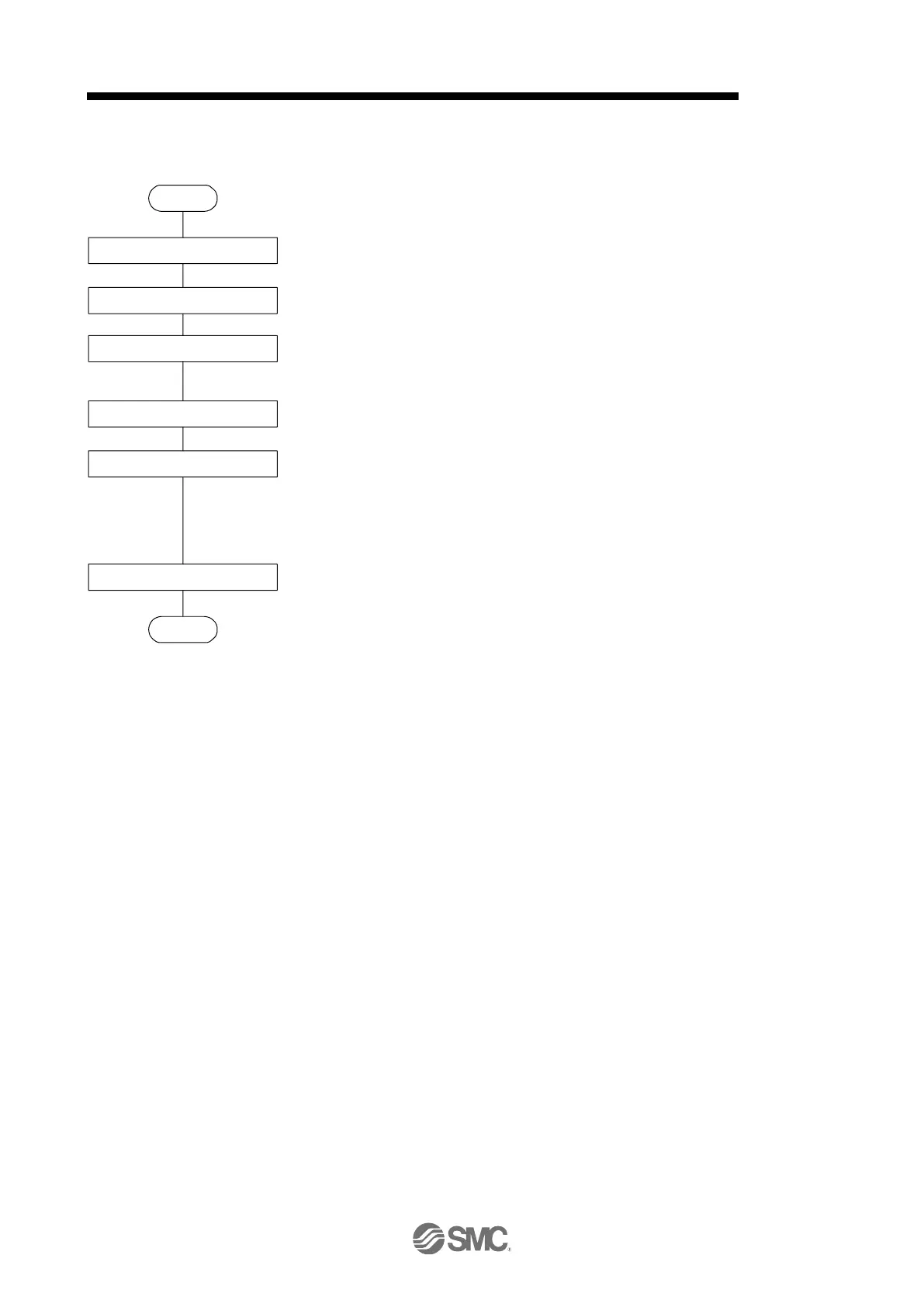18.EtherCAT COMMUNICATION
(2) Procedure of one-touch tuning via a network
Perform one-touch tuning via a network in the following procedure.
Start
Startup of the system
Operation
One-touch tuning execution
One-touch tuning in progress
One-touch tuning completion
Tuning result check
End
Refer to chapter 4 of "_ Driver Instruction Manual" to start the system.
Rotate the servo motor with a upper side. (One-touch tuning cannot be performed if the servo
motor is not operating.)
Write a value corresponding to the response mode (High mode, basic mode, or Low mode) to
perform in One-touch tuning mode (2D50h) during servo motor driving to perform one-touch
tuning.
Gains and filters will be adjusted automatically. During one-touch tuning, the progress can be
checked with One-touch tuning status (2D51h).
Check whether one-touch tuning is completed normally with One-touch tuning Error Code
(2D54h). When one-touch tuning is completed normally, the parameters will be set
automatically. Refer to section 6.2 of "_ Driver Instruction Manual" for the parameters that are
set automatically.
After a tuning error is returned, take the appropriate action according to section 6.2.2 (4) of "_
Driver Instruction Manual".
Check the tuning result.
If the tuning result is not satisfactory, you can return the parameter to the value before the
one-touch tuning or the initial value using One-touch tuning Clear (2D53h).
