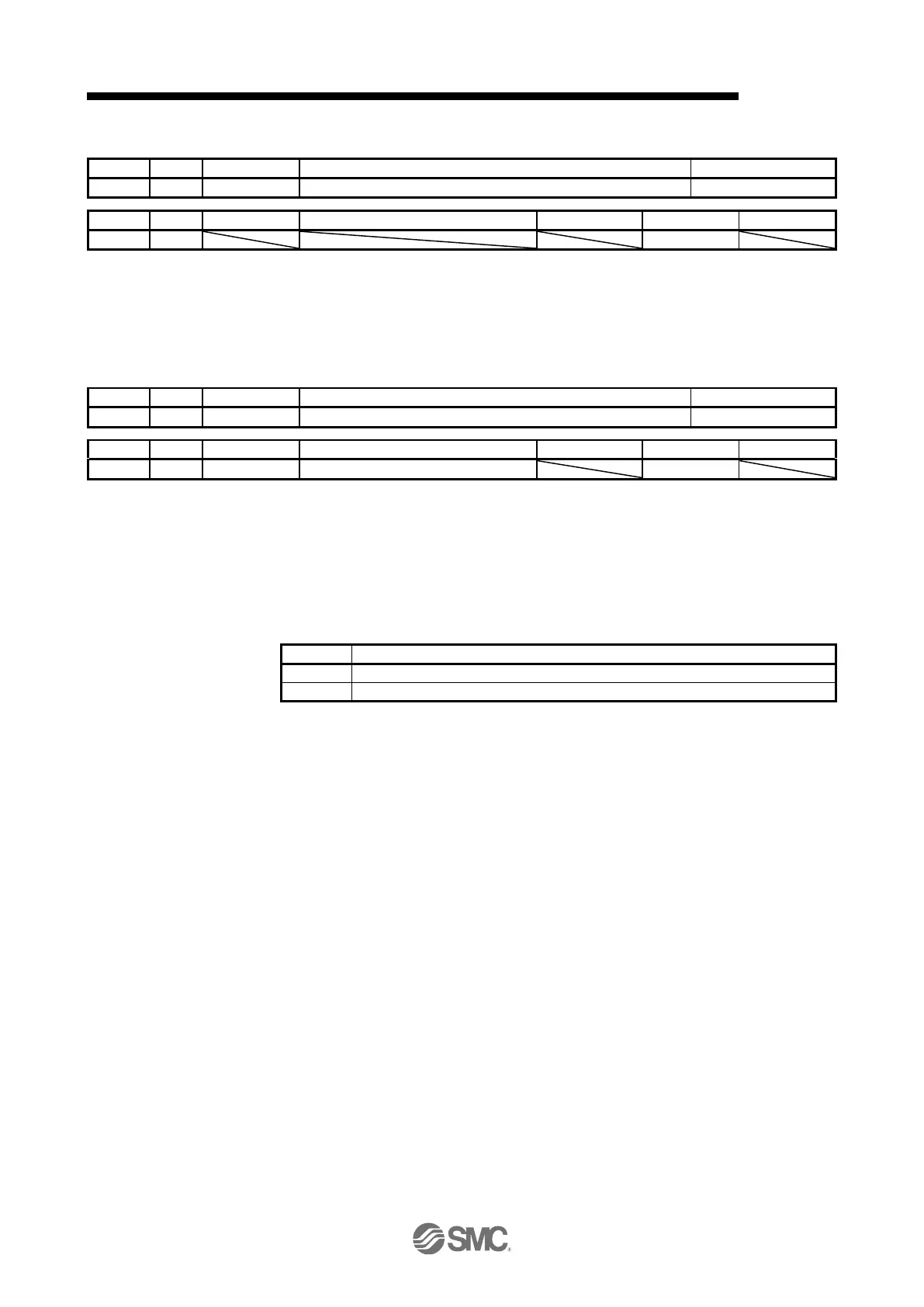19.EtherNet/IP COMMUNICATION
(30) Serial Number 2 (2D33h)
The serial number of the driver is returned.
The number of character strings is set to Attribute ID 0 and ASCII code is registered to Attribute ID 1 or
later.
(31) User parameter configuration (2D34h)
User parameter configuration
The parameters whose symbols are preceded by * are not automatically enabled. Writing "1EA5h" to
this object enables the parameters. This operation can be performed only when I/O connection is not in
the Run mode.
The read values of this object are as follows. The completion of the parameter enables processing can
be checked.
Parameter enabling processing is being executed.
Parameter enabling processing is not being executed. (The processing is completed.)
