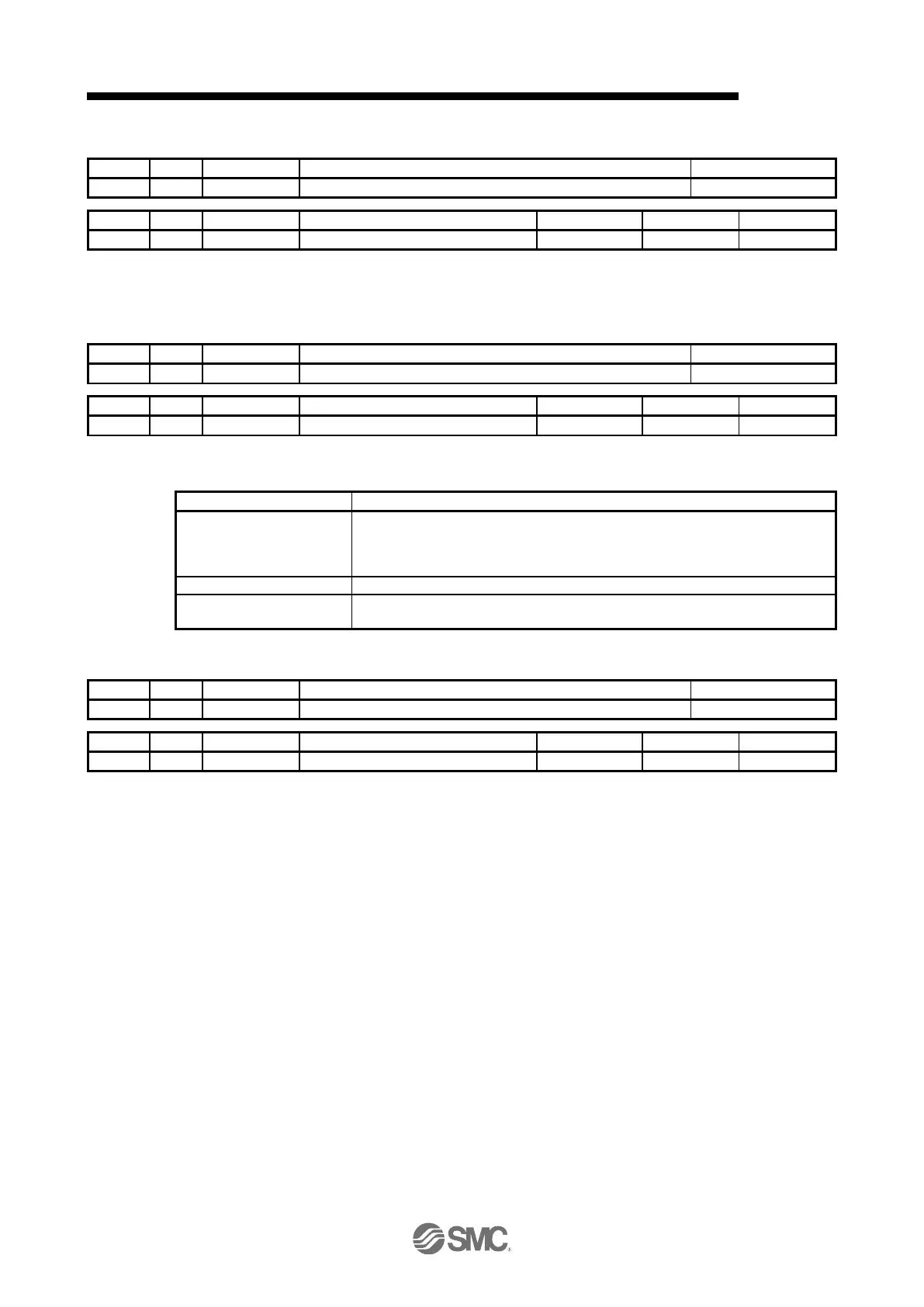19.EtherNet/IP COMMUNICATION
(4) Following error time out (6066h)
Refer to Following error window (Class ID: 64h, Ins ID: 6065h, Attr ID: 0).
(5) Position window (6067h)
The description of this object is as follows.
In the profile position mode (pp), when the time set with Position windows time (Class
ID: 64h, Ins ID: 6068h, Attr ID: 0) has elapsed with the number of droop pulses equal
to or lower than the setting value of this object, Bit 10 of Statusword (Class ID: 64h,
Ins ID: 6041h, Attr ID: 0) is turned on.
Bit 10 of Statusword (Class ID: 64h, Ins ID: 6041h, Attr ID: 0) is always on in the
profile position mode (pp).
(6) Position window time (6068h)
Refer to Position window (Class ID: 64h, Ins ID: 6067h, Attr ID: 0).
