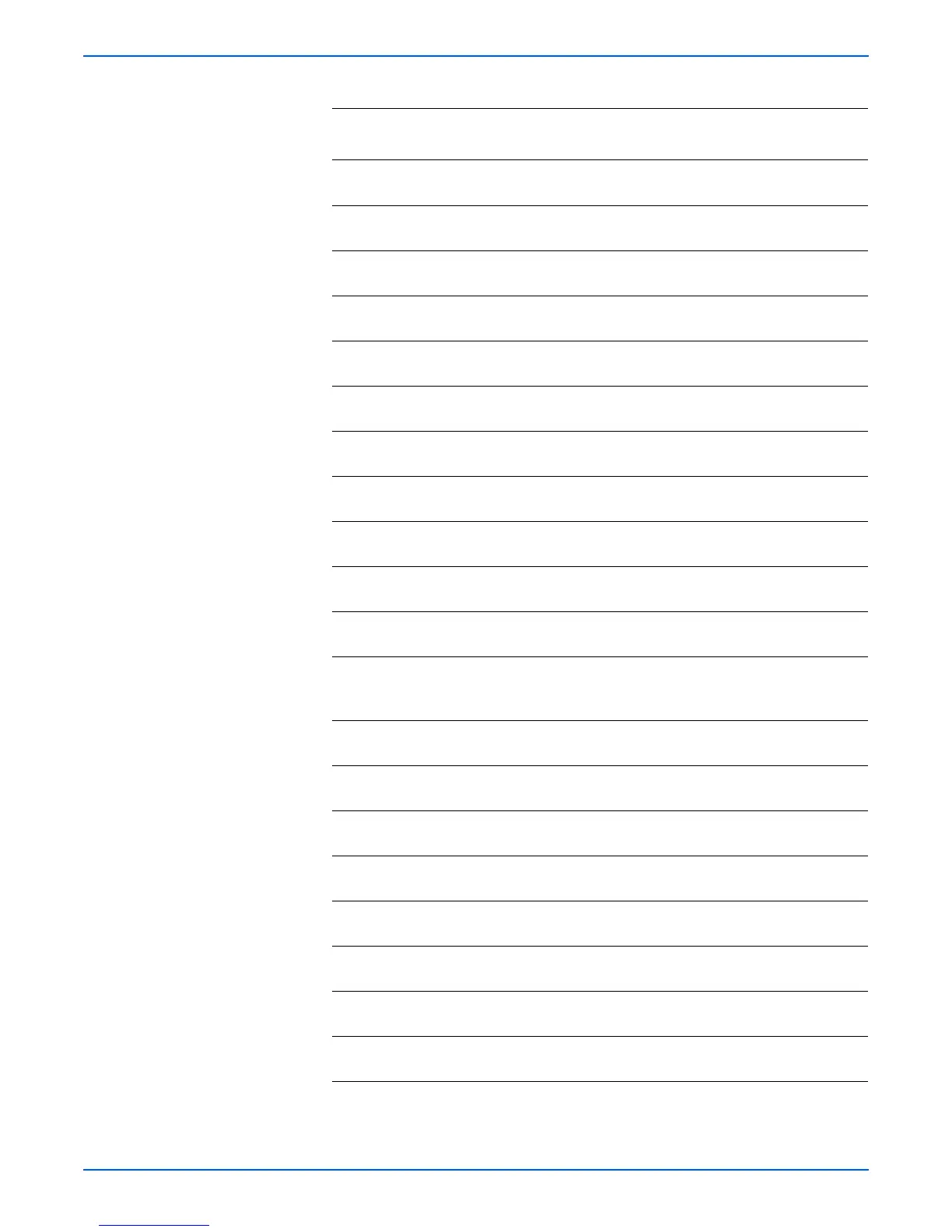Phaser 4500/4510 Service Manual 3-27
Error Messages and Codes
“Insert Tray 4\ Press ?” Tray 4 Out — 23 Go to
page 3-68
“Tray 2 Paper Is Low\
Press ?”
N/A — — Go to
page 3-64
“Tray 3 Paper Is Low\
Press ?”
N/A — — Go to
page 3-66
“Tray 4 Paper Is Low\
Press ?”
N/A — — Go to
page 3-66
“No Paper in Tray 1\
Press ?”
Tray 1 empty — 24 Go to
page 3-63.
“No Paper in Tray 2\
Press ?”
Tray 2 empty — 25 Go to
page 3-63.
“No Paper in Tray 3\
Press ?”
Tray 3 empty — 26 Go to
page 3-65.
“No Paper in Tray 4\
Press ?”
Tray 4 empty — 27 Go to
page 3-65.
“Maintenance Kit is Near
End of Life\ Press ?”
N/A — — —
“Replace Maintenance
Kit”
N/A — — Go to
page 3-71.
“Stacker Is Full, Unload
Paper\ Press ?”
Stacker output tray full — — Go to
page 3-69
“Standard Output Tray Is
Full, Unload Paper\
Press ?”
Output tray full — — Go to
page 3-70
“Tray 3 Failure\ Press ?” E11 Tray 3 unit fail — 53 Go to
page 3-54
“Tray 3 or 4 Failure\
Press ?”
E11 Tray 3 or 4 unit fail — 54 Go to
page 3-54
“Duplex Unit Failure\
Press ?”
E9-1 Duplex unit fail — 51 Go to
page 3-52.
“Stacker Unit Failure\
Press ?”
E9-2 Stacker unit fail — 52 Go to
page 3-53.
“Close Duplex Unit
Cover\ Press ?”
Duplex cover open — 67 Go to
page 3-59.
“Close Stacker cover\
Press ?”
Stacker cover open — 68 Go to
page 3-60.
“Invalid Configuration
Card\ Press ?”
N/A — — —
“Configuration Card
Missing\ Press ?”
N/A — — —
Phaser 4510 Error Message Summary
Control Panel Message Diagnostic Message
Engine
Errors
Jam
Errors
Procedure
to Use