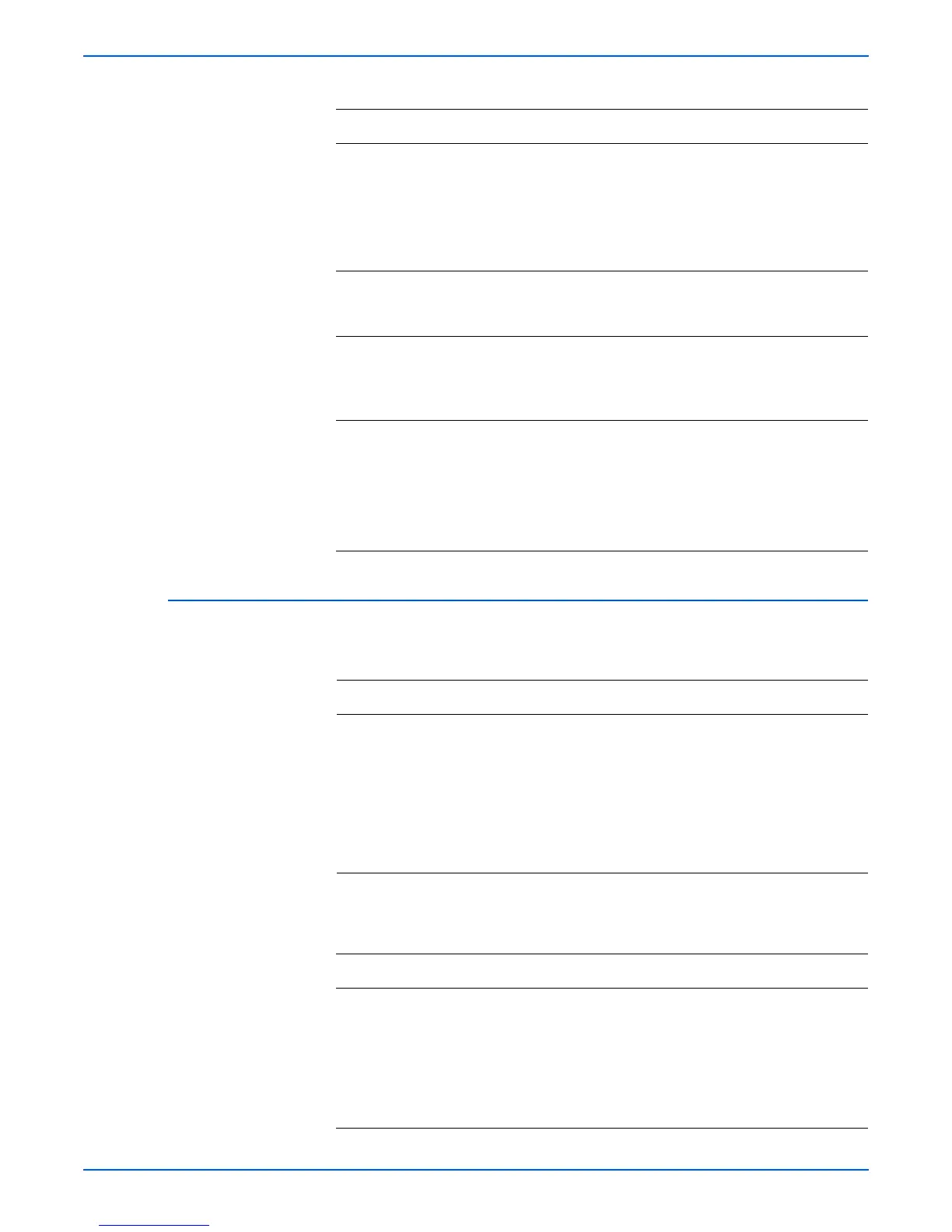Phaser 4500/4510 Service Manual 4-51
General Troubleshooting
Duplex Unit Sensor
3 Check the duplex unit motor for rotation:
1.Enter Service Diagnostics, and from the
Motors/Fan Test menu select Duplex
Motor High and Duplex Motor Low
tests.
Does the motor rotate?
Replace the
HVPS/engine
logic board
(page 8-73).
Go to step 4.
4 Replace the duplex unit motor.
Is the problem cleared after replacing the
duplex unit motor?
Problem
solved.
Go to step 5.
5 Check the power to the duplex unit motor:
Measure the voltage across P/J27-8 <=> P/
J27-7 on the HVPS/engine logic board.
Is the voltage +24 VDC?
Go to “Duplex
Unit PWBA”
on page 4-49.
Go to step 6.
6 Check the HVPS/engine logic board:
1.Disconnect P/J10 from the HVPS/engine
logic board.
2.Test for continuity across P10-1 <=>
P27-8.
Is it continuous?
Go to “LVPS
(Low Voltage
Power
Supply)” on
page 4-4.
Replace the
HVPS/engine
logic board
(page 8-73).
Troubleshooting Reference
Applicable Parts Wiring and Plug/Jack Map References
■ Duplex unit sensor
■ Duplex unit actuator
■ Duplex unit sensor harness
■ Duplex Unit PWBA
■ Duplex Unit assembly harness
■ HVPS/engine logic board
■ LVPS
■ LVPS harness assembly
■ “Duplex Unit Signal Diagram” on page 10-35
■ “Duplex Unit General Wiring Diagram” on
page 10-34
■ “P4500: 24 V Interlock, Rear Cover Switch,
Main Motor, Sub Fan, Exit Motor Assembly” on
page 10-21
■ “Duplex Unit Plug/Jack Locator” on page 10-14
Troubleshooting Procedure
Steps Actions and Questions Yes No
1 Check the duplex unit actuator:
Does the duplex unit actuator operate
smoothly?
Does the flag move between the sensor
arms when there is no paper in the duplex
unit, and out of the sensor arms when the
paper is present?
Go to step 2. Replace the
duplex unit
actuator.
Troubleshooting Procedure (continued)
Steps Actions and Questions Yes No