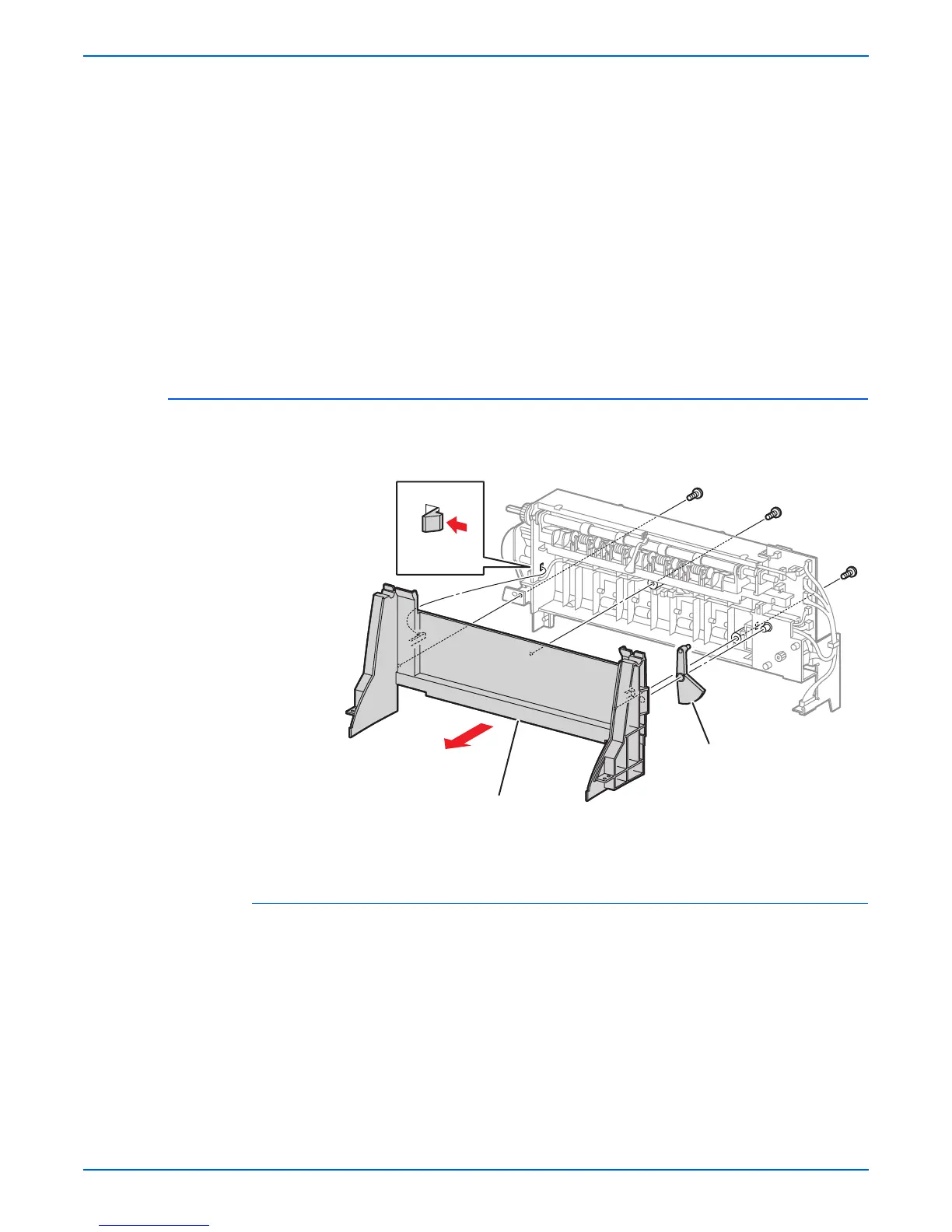Phaser 4500/4510 Service Manual 8-115
FRU Disassembly
5. Lay the stacker cover on its back side.
6. Rotate the stacker tray up until it contacts the top of the stacker cover.
7. Snap the link from the right flapper to the crank arm on the stack full
actuator.
8. Fit the hinge pins at both ends of the right flapper into the hinge brackets
on the stacker cover.
9. Install the right flapper in a similar manner.
10. Install the weight.
11. Install the stacker rear cover (page 8-112).
Note
After installation, manually move the left flapper and verify that the
stack full actuator moves together with the left flapper.
Stacker Front Cover
(PL23.1.45)
Procedure:
1. Remove the stacker rear cover (page 8-112).
2. Remove the stacker cover (page 8-113).
3. Remove the three 8 mm tapping screws that attach the stacker front cover
to the stacker.
4. Release the hooks on both sides of the stacker front cover, and remove
the stacker front cover.
Note
When removing the stacker front cover, the cam gear comes off. Be
careful not to lose it.
1.Front cover 2.Cam gear
s4500-204
1
2