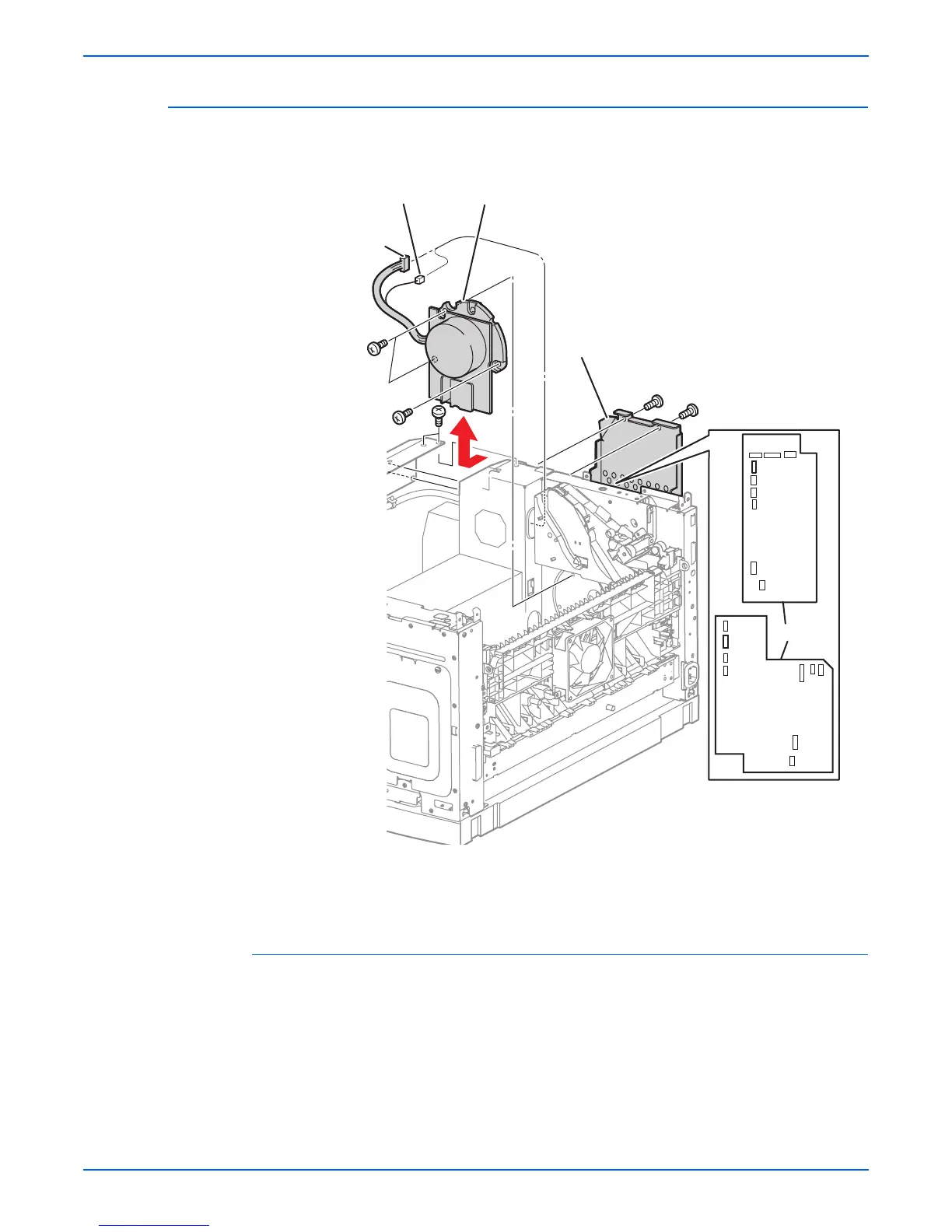Phaser 4500/4510 Service Manual 8-55
FRU Disassembly
Main Motor
(PL11.1.2)
Procedure:
1. Remove the print cartridge and paper cassettes.
2. Remove the LVPS shield plate (page 8-60).
3. Unplug the main motor cable (J43) from P43 on the LVPS.
4. P4510: Disconnect secondary motor cable at inline connector P/J271
(near P43 on the LVPS).
5. Remove the motor cover (page 8-54).
1. Main motor 3. LVPS
2.LVPS shield plate
-
1
2
J43
J271 (P4510)
3
P43
P43
3
P4510
P4500