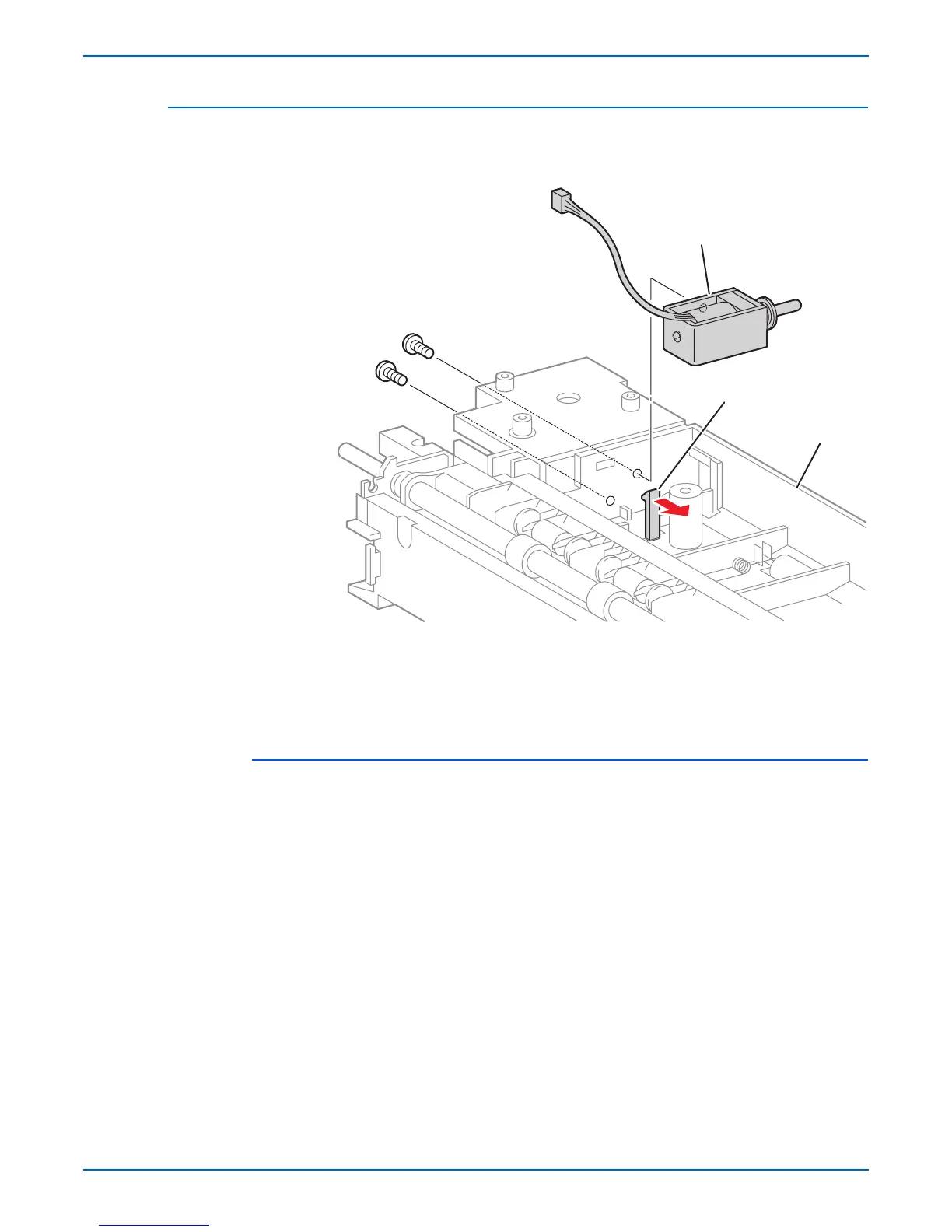Phaser 4500/4510 Service Manual 8-121
FRU Disassembly
Gate Solenoid Assembly
(PL23.1.27)
Procedure:
1. Remove the offset motor assembly (page 8-120).
2. Remove the two screws (with washer, 6 mm) that attach the gate solenoid
assembly to the stacker.
3. Release the hook that secures the gate solenoid assembly, and remove
the gate solenoid assembly.
1.Gate solenoid 3.Stacker housing
2. Hook
s4500-210
1
2
3
