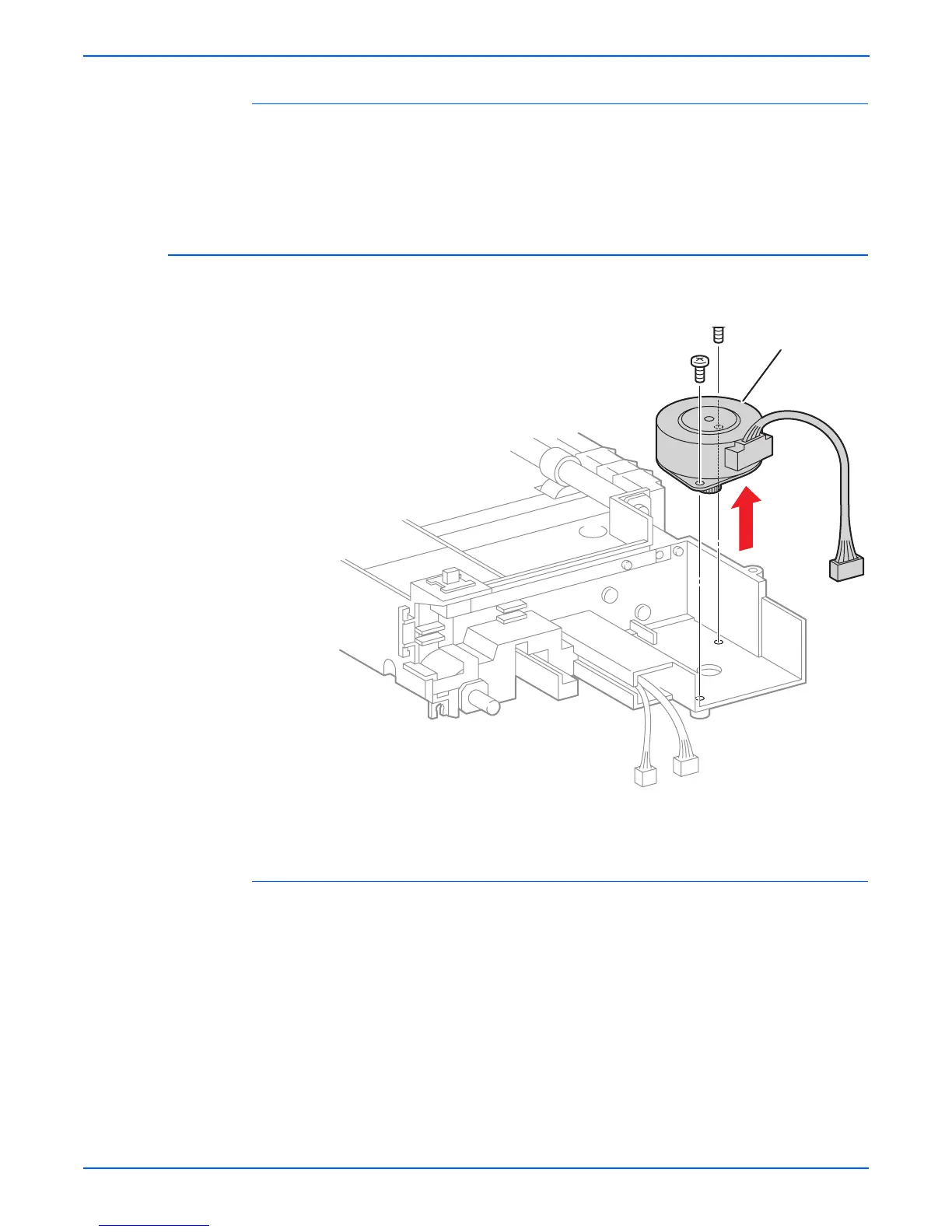8-120 Phaser 4500/4510 Service Manual
FRU Disassembly
Replacement Notes:
■ Be sure to install the stacker PWBA into the two guide slots of the stacker.
■ Be sure that the flag on the stack full actuator is in the gap in the sensor
on the stacker PWBA.
Offset Motor Assembly
(PL23.1.20)
Procedure:
1. Remove the stacker PWBA (page 8-119).
2. Remove the two 8 mm tapping screws that attach the offset motor
assembly to the stacker.
3. Remove the offset motor assembly.
1.Offset motor assembly
s4500-209
1