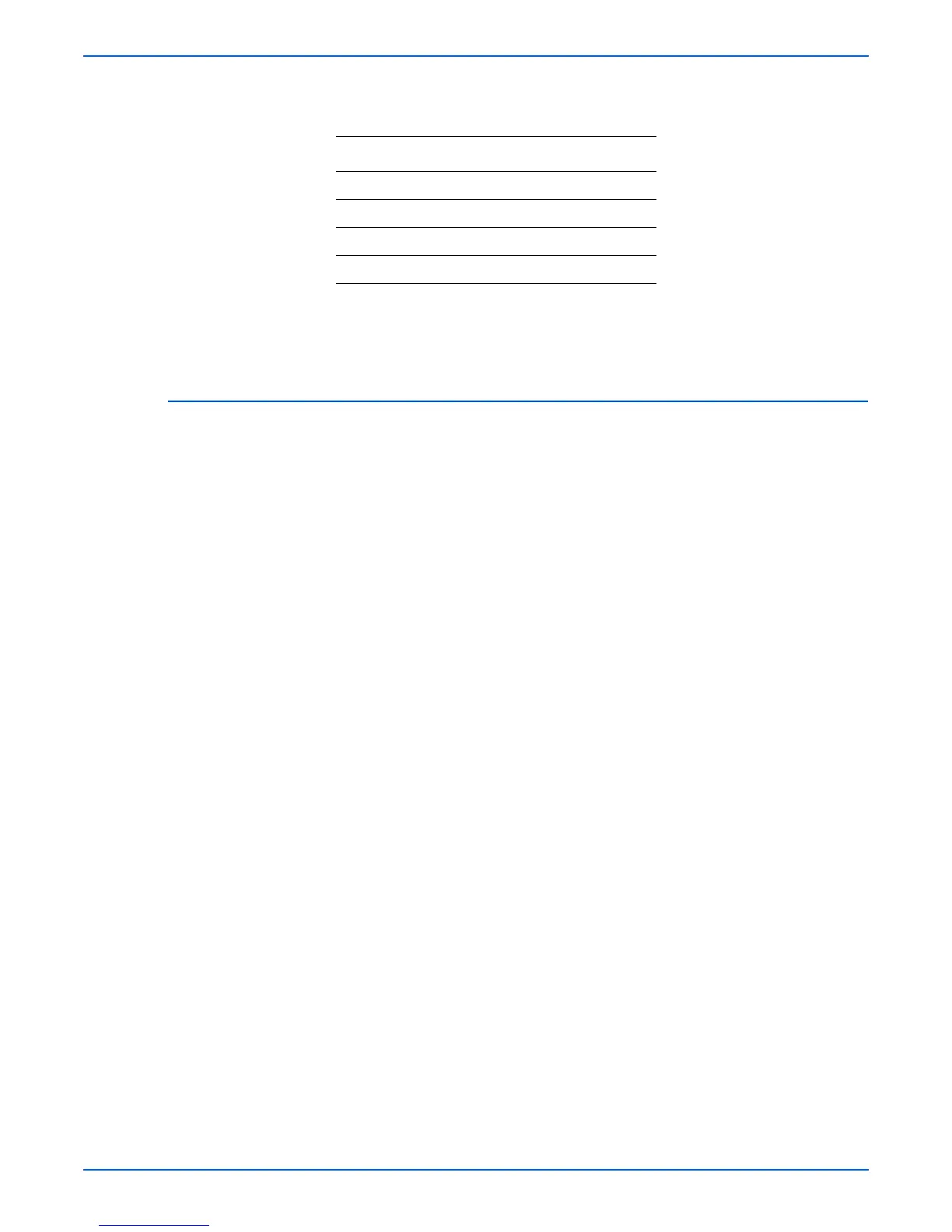Phaser 4500/4510 Service Manual 3-5
Error Messages and Codes
Unless otherwise specified, the following voltage tolerances are used
within this section:
7. When a troubleshooting procedure instructs you to replace a non-spared
component and that component is part of a parent assembly, you should
replace the entire parent assembly.
Accessing Fault Histories
■ Print (if possible) the Service Usage Profile.
a. At the printer’s control panel, go to the Troubleshooting Menu and
select Service Tools.
b. From the Service Tools menu select Service Usage Profile. The
fault histories are detailed in this report log.
Or...
■ View the printer’s fault history on the control panel.
■ Go to Troubleshooting Menu --> Service Tools --> Engine Error
History or Jam History.
Refer to the Error Message Summary tables that begin on page 3-21 to
interpret the numeric codes that appear in the printed or displayed fault
histories.
Stated Measured
+3.3 VDC +3.135 to +3.465 VDC
+5.0 VDC +4.75 to +5.25 VDC
+24.0 VDC +21.6 to +26.4 VDC
0.0 VDC Less than +0.5 VDC