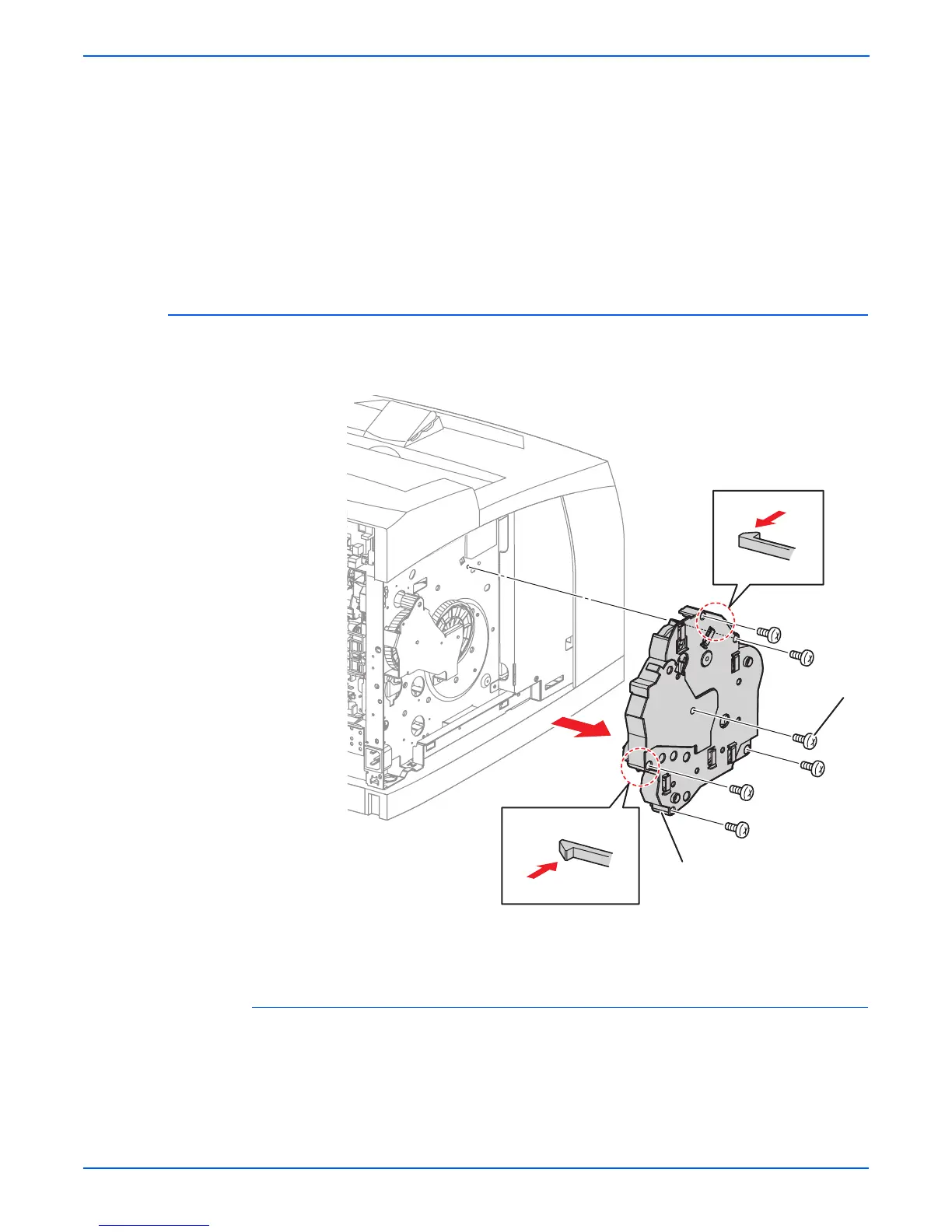8-56 Phaser 4500/4510 Service Manual
FRU Disassembly
6. Remove the three 6 mm machine screws that attach the main motor to
the frame.
Note
The screws that attach the main motor to the frame are accessed
through cutouts at the edge and in the center of the main motor
PWBA; they are not the screws that attach the main motor PWBA to
the motor.
7. Remove the main motor.
Gear Assembly Housing
(PL11.1.3)
Procedure:
1. Remove the left cover (page 8-8).
2. Remove the LVPS shield plate (page 8-60).
3. Unplug J44 (rear cover switch cable) from P44 on the LVPS.
4. Release the wiring harnesses from the cable restraints on the gear
assembly housing.
1.Gear assembly housing 2.Screw (A)
s4500-139
2
1
