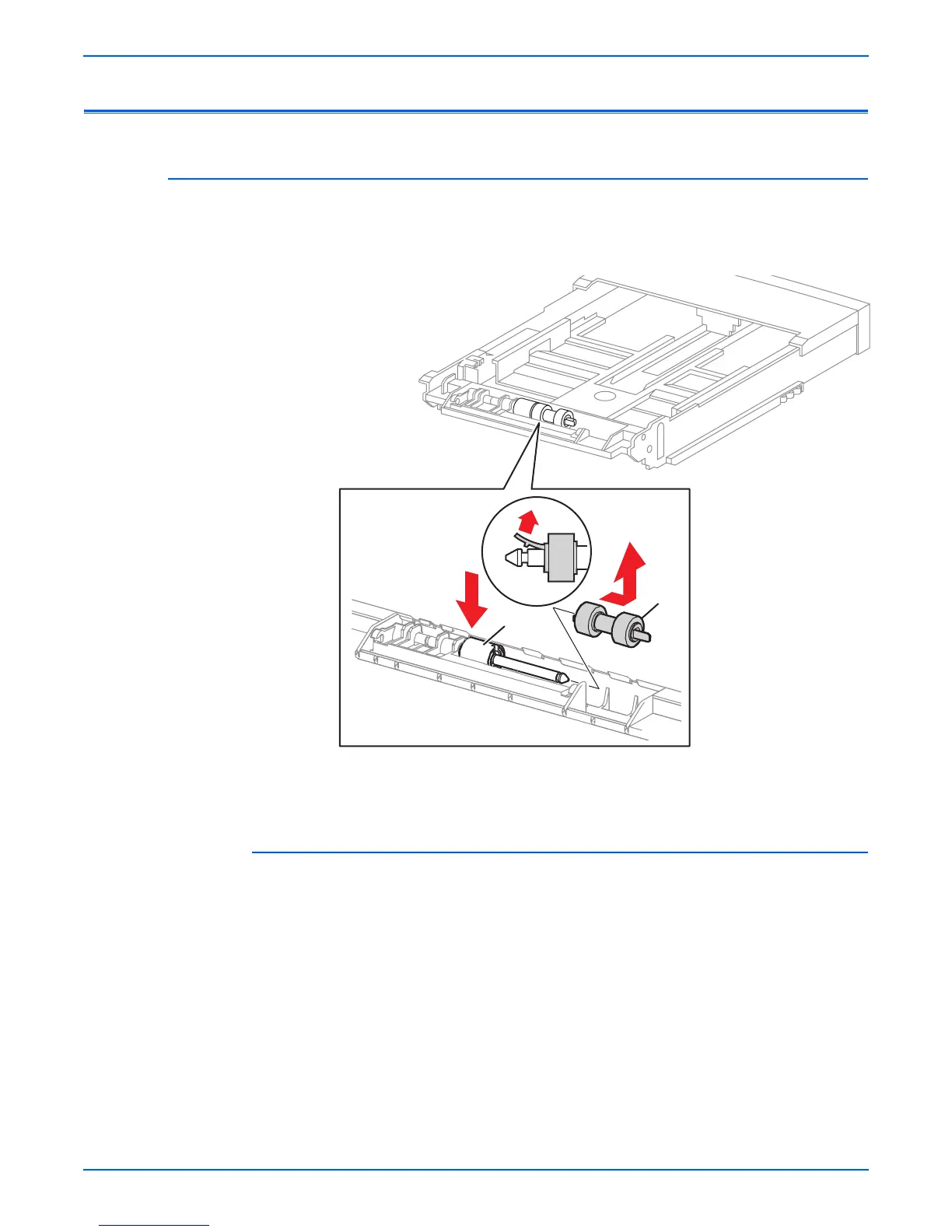Phaser 4500/4510 Service Manual 8-13
FRU Disassembly
Print Engine: 150- or 550-Sheet Paper Cassette
Retard Roller and Holder
(PL2.1.2 and 2.1.51 for 150-sheet, PL 4.1.2 and 4.1.51 for 550-sheet); the
roller is also part of the Maintenance Kit.
Procedure:
1. Pull the paper cassette from the printer.
Note
To remove just the retard roller, perform step 2. To remove the Retard
Holder, perform steps 3 and 4. Avoid touching the rubber surfaces on
the new roller as much as possible to avoid contamination.
2. Press down on the Retard Holder, then release the hook retaining the
retard roller and slide it off the shaft.
3. Release the hooks that secure the Retard Holder to the paper cassette
using a screwdriver or similar tool as shown in the figure on page 8-14.
4. Lift the Retard Holder in the direction of the arrow as shown in the figure.
1.Retard roller 2.Retard Holder
s4500-064
2
1
