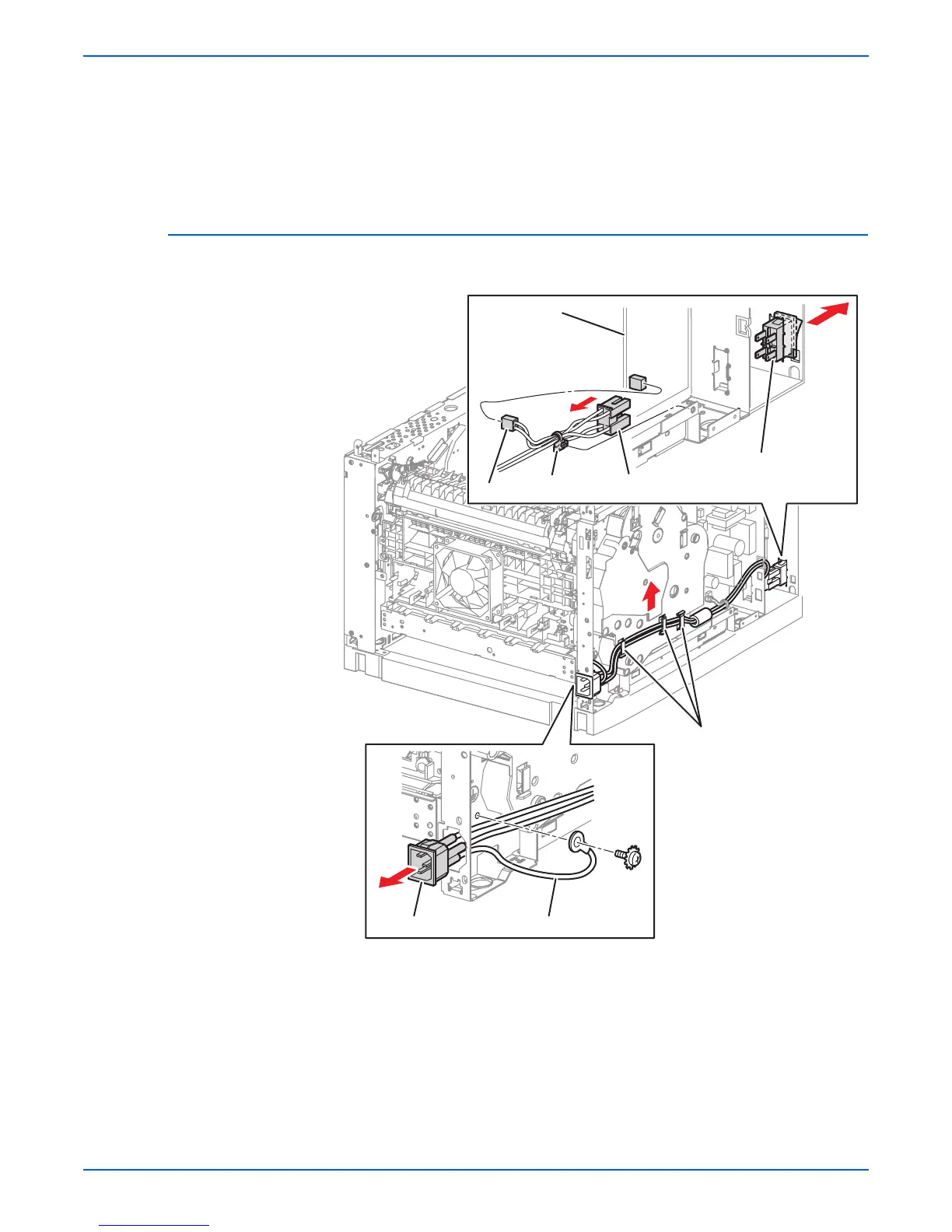Phaser 4500/4510 Service Manual 8-65
FRU Disassembly
3. Disconnect the harness connector from P101 on the exit motor PWBA.
4. Disconnect the harness connectors from the connectors (P/J40, 41, 42,
43, 44, 45, 46, 47 and 48) on the LVPS.
5. Remove the six 6 mm screws that attach the LVPS to the frame.
6. Remove the LVPS.
Power Switch, AC Power Harness Assembly
(PL12.1.6), (PL12.1.8)
1.LVPS 4.Cable retainer hooks
2.Cable tie clamp 5.AC Inlet
3. Power switch 6. Ground Wire
s4500-145
5
6
4
1
J48
2
P/J480
3
P4500
P48
