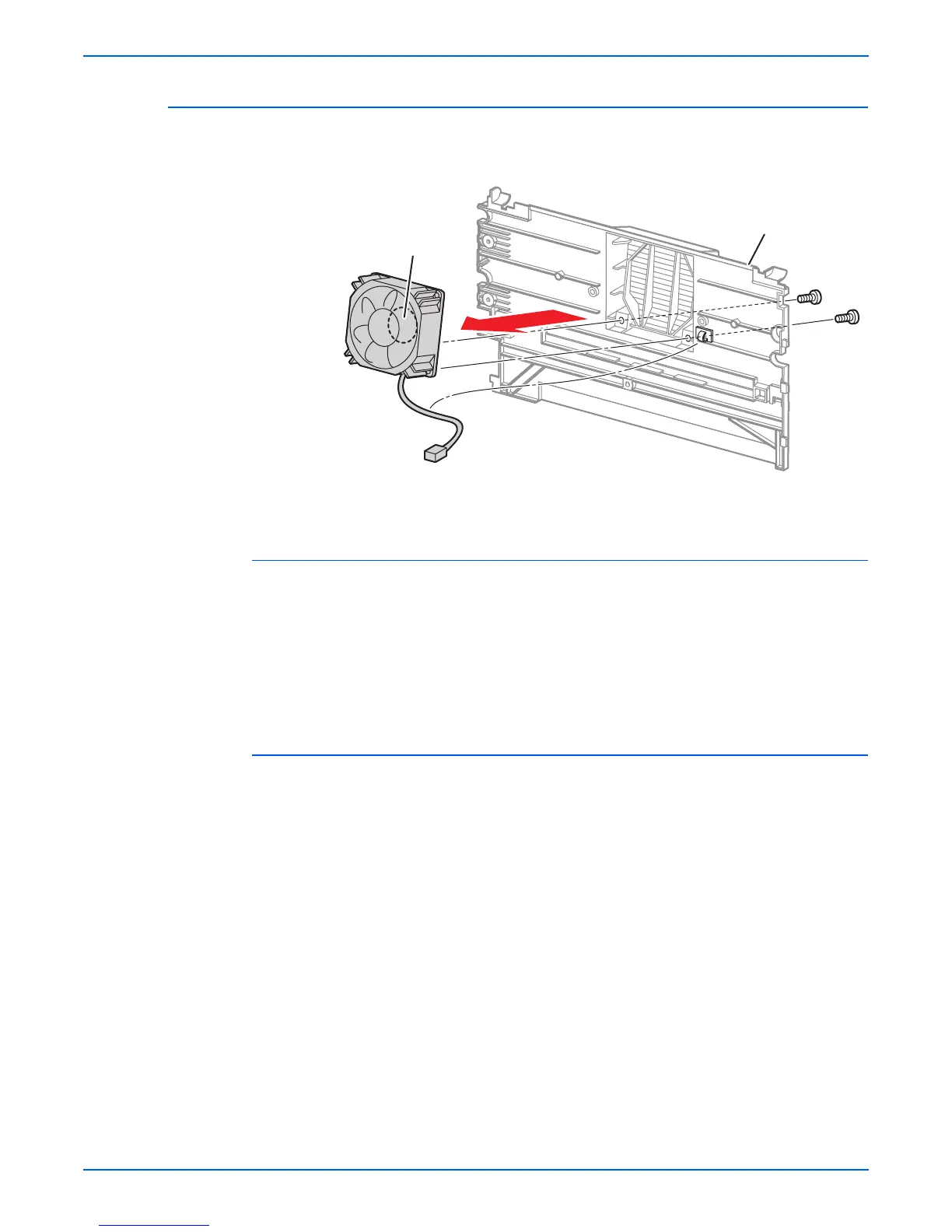Phaser 4500/4510 Service Manual 8-69
FRU Disassembly
Main Fan (P4510)
(PL1.1.14)
Procedure:
1. Remove the paper exit rear door (page 8-5).
2. Remove the rear cover (page 8-6).
3. Release the fan cable from the cable clamp on the rear cover.
4. Remove the two screws (tapping, 8 mm) that attach the main fan to the
rear cover.
5. Slide the fan down and out of the fan well on the rear cover.
Replacement Note:
■ When installing, make sure the label faces the rear cover.
1.Cable clamp 2.Label
s4510-147
2
1
