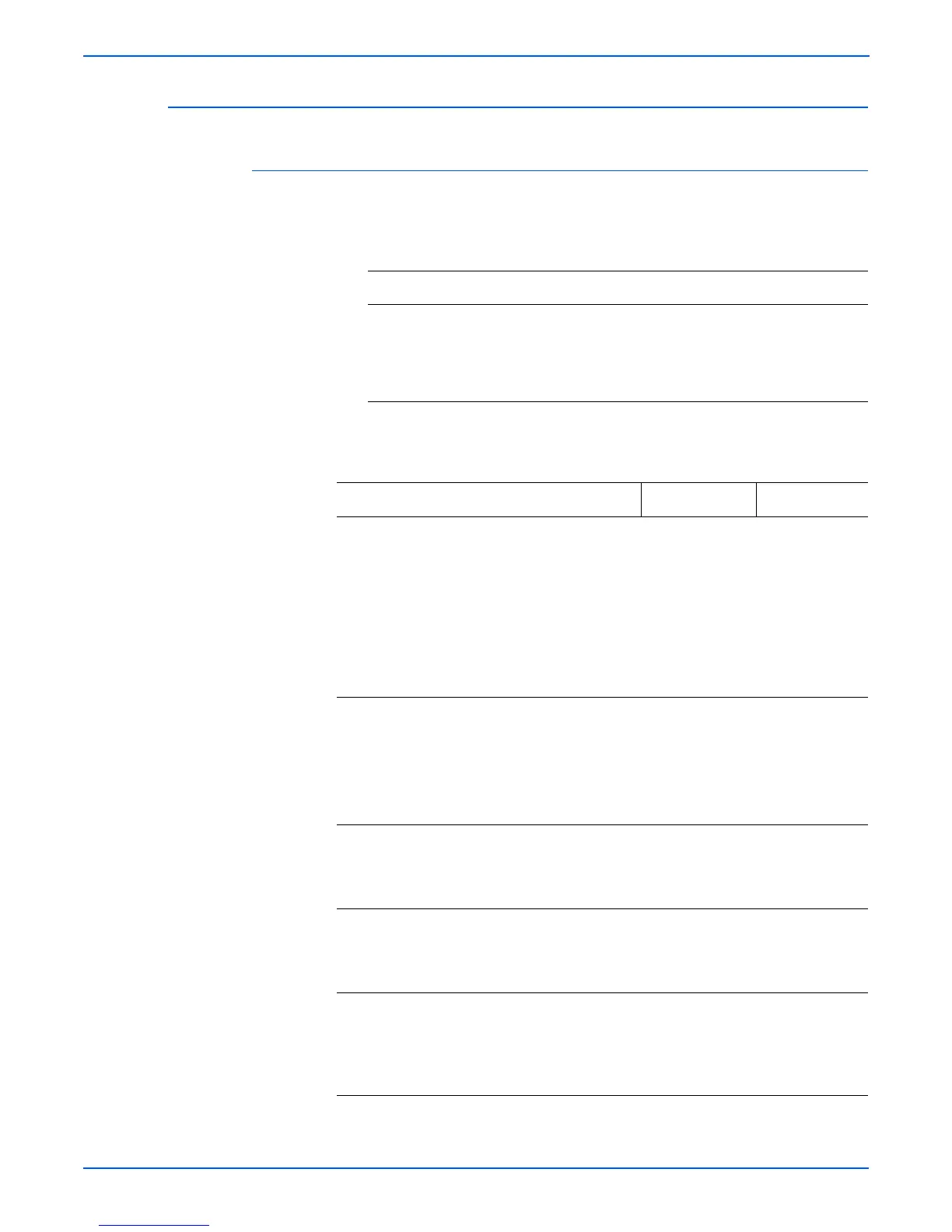3-72 Phaser 4500/4510 Service Manual
Error Messages and Codes
Inoperable Printer
Error Indication
Will not print under the customer’s normal operating conditions.
Troubleshooting Reference
Applicable Parts Wiring and Plug/Jack Map References
■ HVPS/engine logic board
■ LVPS
■ Image processor board
■ “P4500: 24 V Interlock, Rear Cover Switch,
Main Motor, Sub Fan, Exit Motor Assembly” on
page 10-21
■ “Print Engine Wiring Diagrams” on page 10-19
■ “Print Engine Plug/Jack Locator” on page 10-3
Troubleshooting Procedure
Steps Actions and Questions Yes No
1 1.Enter Service Diagnostics, and from
the Engine Test Print menu
select Print Test Pattern.
Generate test prints from all paper
trays to all available output trays.
Generate Duplex prints if the duplex
unit is installed.
Are test prints successfully
produced?
Go to step 4. Go to step 2.
2 1. Remove the LVPS Shield Plate
(page 8-60).
2.Measure the voltage across P/J11-
13 <=> P/J11-14 on the HVPS/
engine logic board.
Does the voltage measure +5 VDC?
Go to step 3. Go to “LVPS
(Low Voltage
Power Supply)”
on page 4-4.
3 Measure the voltage across P/J11-16
and P/J11-15 on the HVPS/engine
logic board.
Does the voltage measure 3.3 VDC?
Replace the
HVPS/engine
logic board
(page 8-73).
Go to “LVPS
(Low Voltage
Power Supply)”
on page 4-4.
4 Replace the cable connecting the
printer to the network or to a
computer.
Does the problem still occur?
Go to step 5. Problem solved.
5 Replace the image processor board
(page 8-75).
Does the problem still occur?
Let the
customer know
that the cause
may be in the
host computer.
Problem solved.
