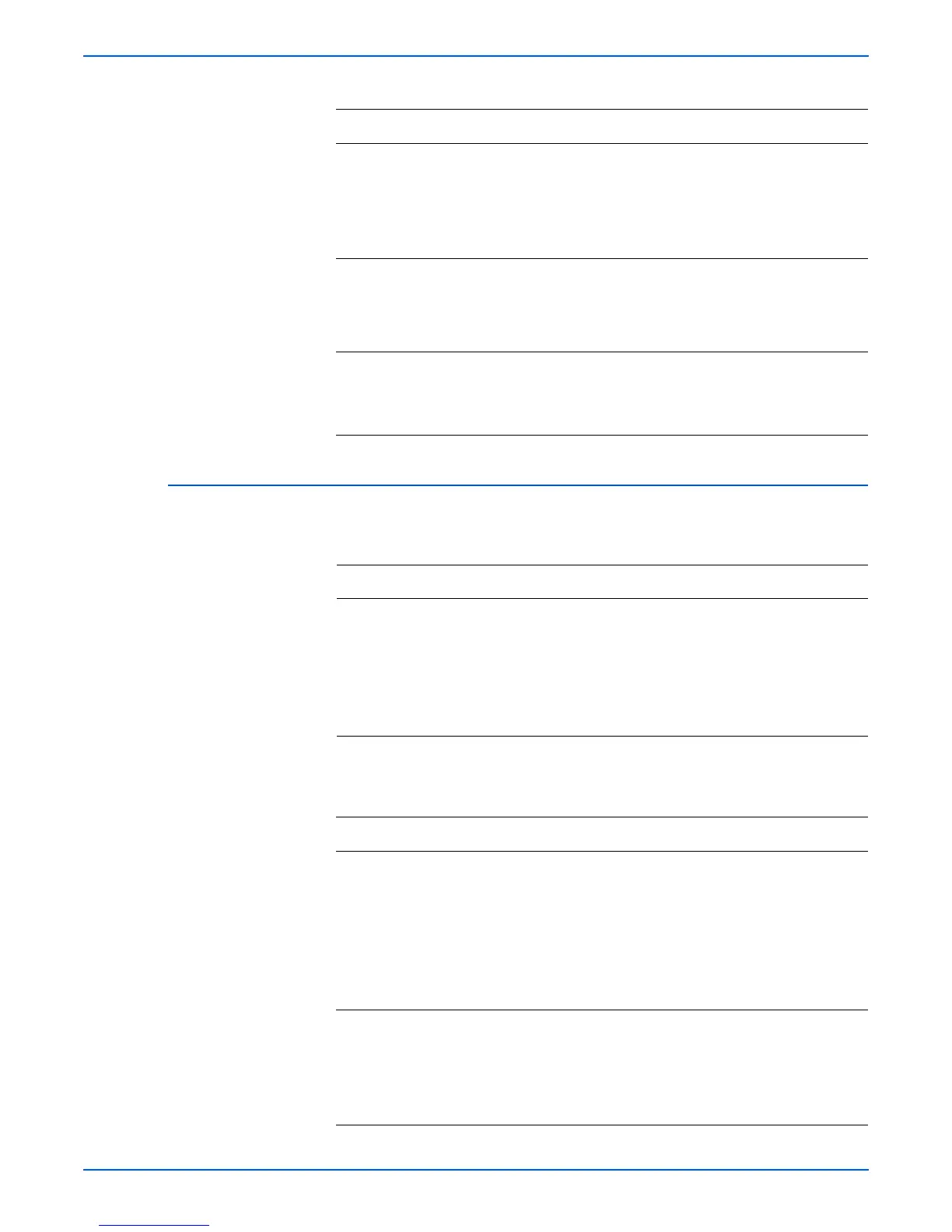Phaser 4500/4510 Service Manual 4-61
General Troubleshooting
Offset Sensor (On Stacker PWBA)
3 Check stacker harness 2:
1.Disconnect P/J70 from stacker PWBA.
2.Remove stacker harness 2.
3.Test J70 <=> J3070 for continuity
Is the harness continuous?
Go to step 4. Replace
stacker
harness 2.
4 Check stacker harness 1:
1.Remove stacker harness 1.
2.Test J30 <=> J3070 for continuity.
Is the harness continuous?
Go to step 5. Replace
stacker
harness 1.
5 Replace the stacker PWBA (page 8-119).
Is the problem cleared?
Problem
solved.
Replace the
HVPS/engine
logic board
(page 8-73).
Troubleshooting Reference
Applicable Parts Wiring and Plug/Jack Map References
■ Offset sensor (mounted on
stacker PWBA)
■ Offset assembly chute
■ Stacker PWBA
■ Stacker assembly harness 2
■ HVPS/engine logic board
■ Stacker assembly harness 1
■ “Stacker Plug/Jack Locator” on page 10-16
■ “Stacker General Wiring Diagram” on
page 10-36
■ “Stacker Signal Diagram” on page 10-37
■ “P4500: 24 V Interlock, Rear Cover Switch,
Main Motor, Sub Fan, Exit Motor Assembly” on
page 10-21
Troubleshooting Procedure
Steps Actions and Questions Yes No
1 Check the actuator of the Offset Chute:
1.Remove the stacker (page 8-111).
2.Remove the stacker cover (page 8-113).
3.Manually operate the actuator on the
Offset Chute.
Does the Offset Chute operate smoothly?
Go to step 2. Replace the
offset chute
assembly
(steps 1-10
of “Upper
Stacker
Roller” on
page 8-126.
2 Check stacker harness 2:
1.Disconnect P/J70 from stacker PWBA.
2.Remove stacker harness 2.
3.Test J70 <=> J3070 for continuity
Is the harness continuous?
Go to step 3. Replace
stacker
harness 2.
Troubleshooting Procedure (continued)
Steps Actions and Questions Yes No