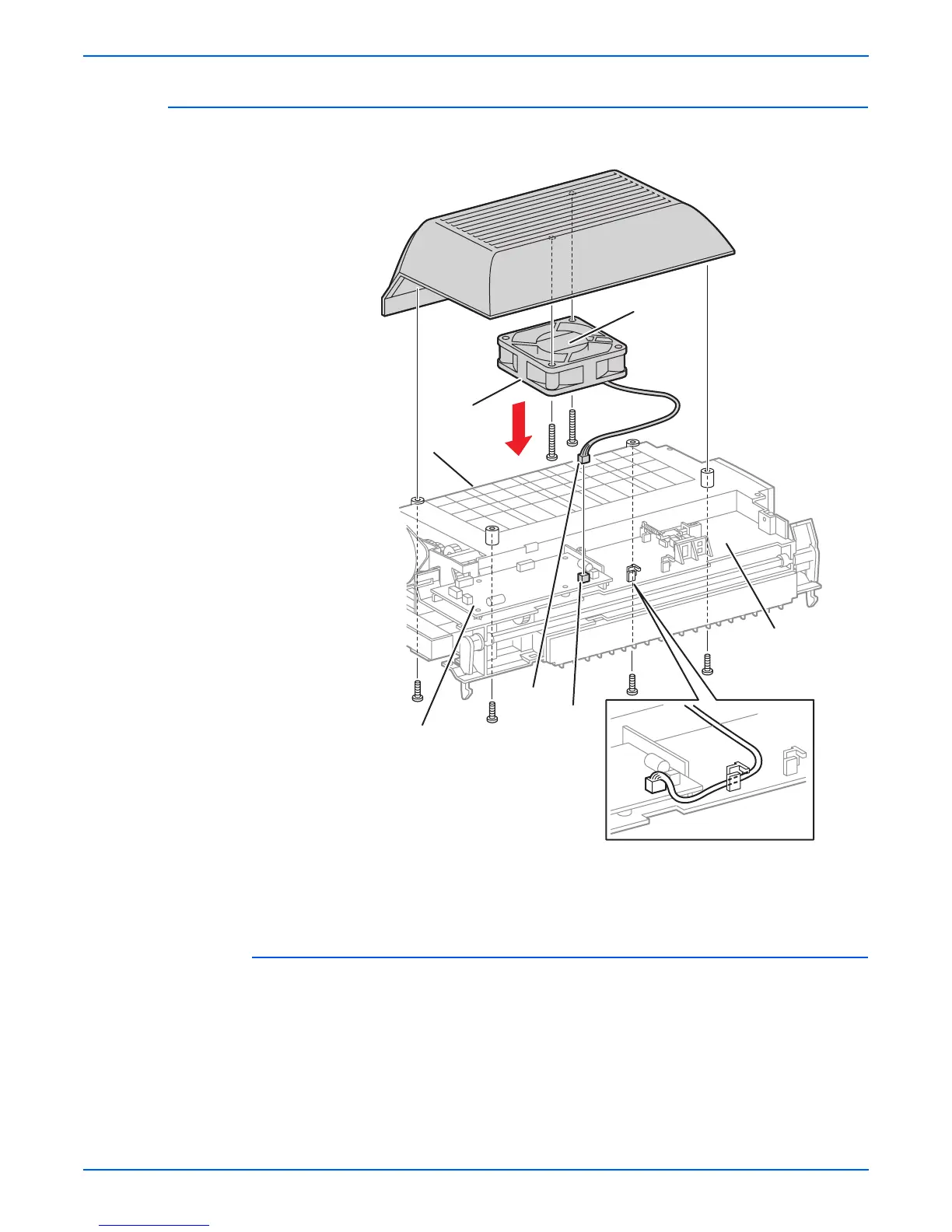Phaser 4500/4510 Service Manual 8-105
FRU Disassembly
Duplex Unit Fan (P4510)
(PL21.1.33)
Procedure:
1. Remove the right cover (page 8-97).
2. Remove the top cover (page 8-98).
3. Remove the upper assembly housing (page 8-99).
4. Unplug the fan cable connector, J54, from P54 on the duplex unit PWBA.
5. Release the fan cable from the hook on the duplex unit housing cover.
1.Duplex unit PWBA 3.Duplex unit fan
2.Duplex unit housing cover 4.Label
3
5
4
s4510-190
1
2
P54
J54
