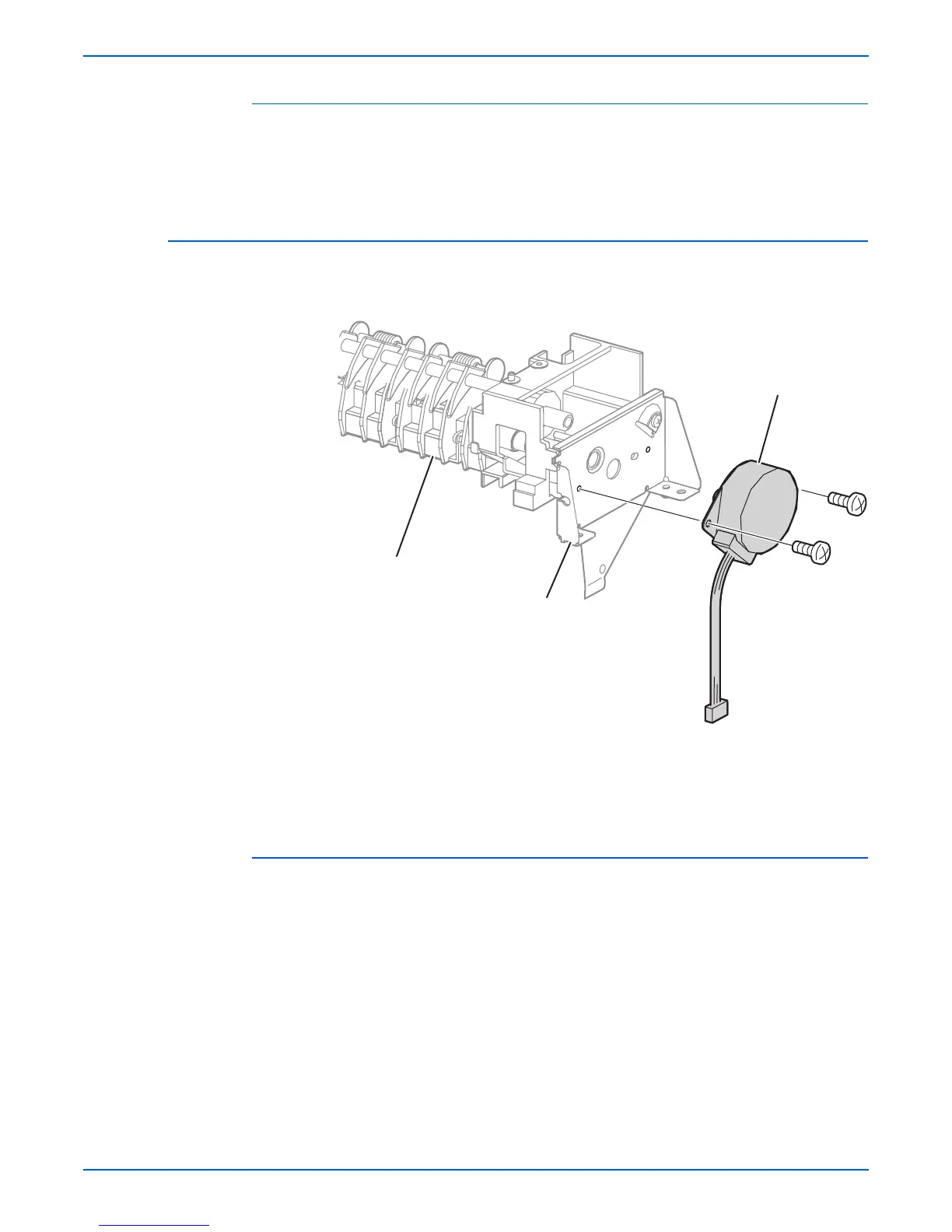Phaser 4500/4510 Service Manual 8-51
FRU Disassembly
Replacement Note:
Be sure that the stacker gate link is pivoted to the front of the upper exit chute
when reassembling the paper exit assembly. Following assembly, verify that
pressing the link actuates the stacker gate.
Exit Motor Assembly
(PL10.1.15)
Procedure:
1. Remove the paper exit assembly (page 8-49).
2. Remove the upper exit chute (page 8-50).
3. Remove the two 6 mm machine screws that attach the exit motor
assembly to the exit motor bracket.
4. Remove the exit motor assembly.
1.Lower exit chute 3.Exit motor assembly
2.Exit motor bracket
s4500-131
1
2
3