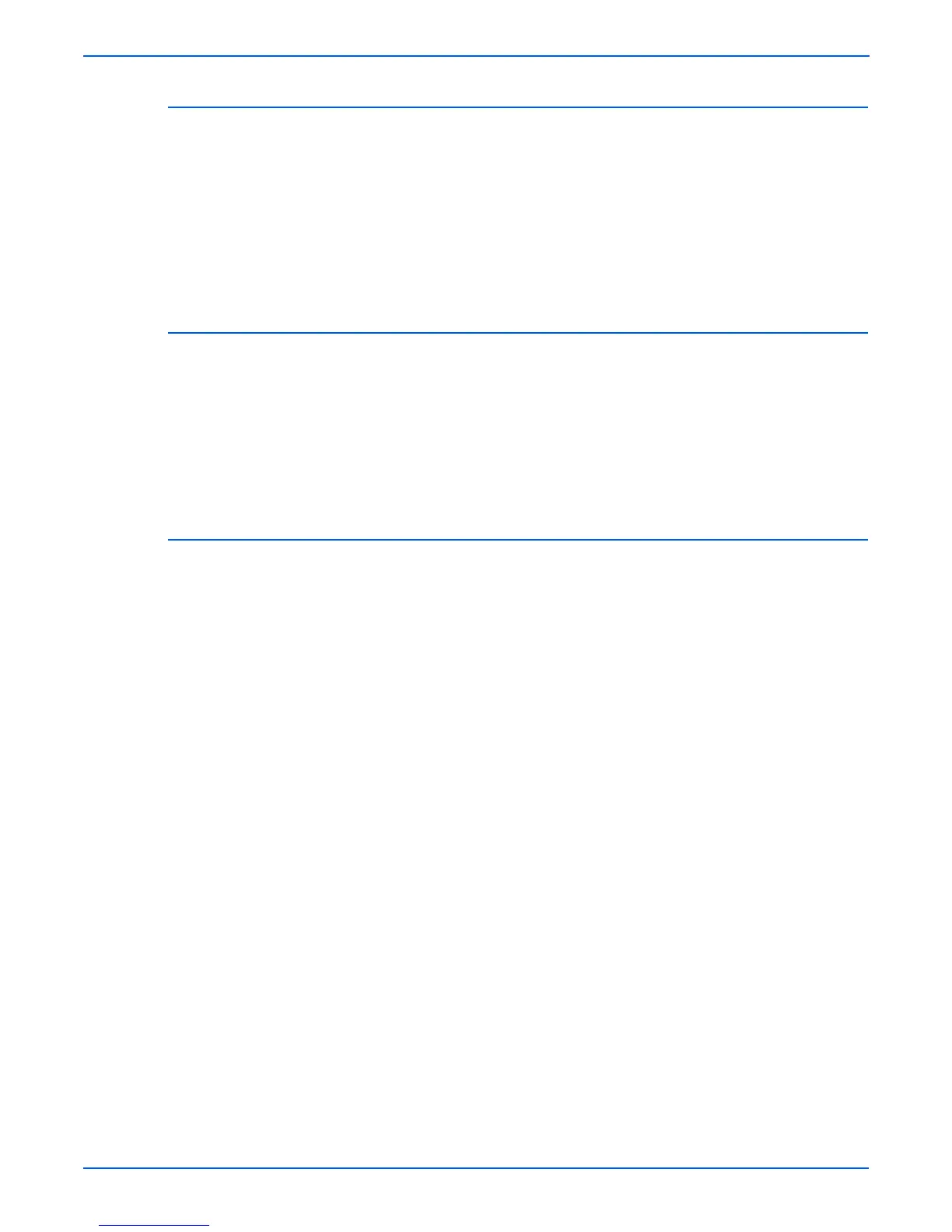6-12 Phaser 4500/4510 Service Manual
Adjustments and Calibrations
Resetting Control Panel Setup Values
Resetting the control panel values resets the Control Panel Language, Control
Panel Brightness, Control Panel Contrast, and Accessible Control Panel
settings.
1. From the Main Menu, select Control Panel Setup, then press the OK
button.
2. Select Reset Control Panel Setup, then press the OK button.
3. Select Reset Control Panel Setup NOW, then press the OK button.
Resetting Printer Controls Setup Values
Resetting the Printer Controls values resets the Startup Page, Power Saver
Timeout, and Power Saver settings.
1. From the Main Menu, select Printer Controls Setup, then press the OK
button.
2. Select Reset Printer Controls Setup, then press the OK button.
3. Select Reset Printer Controls Setup NOW, then press the OK button.
Resetting File Security Setup Values
The File Security settings are only available when the printer has a hard drive.
Resetting the File Security values resets the settings that control making files
deleted from the hard drive unrecoverable and control when old Proof and
Secure Job Print files are removed from the hard drive.
1. From the Main Menu, select File Security Setup, then press the OK
button.
2. Select Reset File Security Setup, then press the OK button.
3. Select Reset File Security Setup NOW, then press the OK button.
