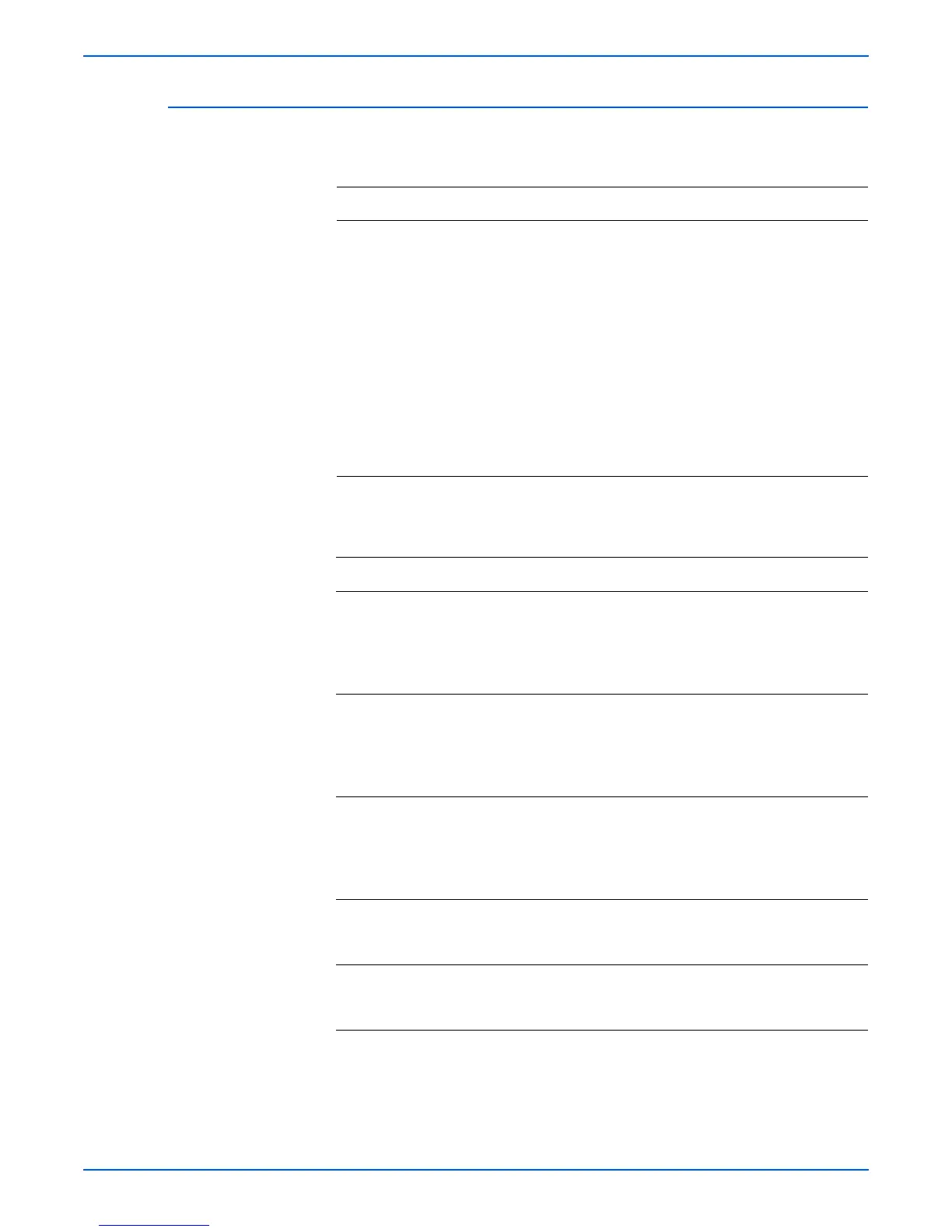Phaser 4500/4510 Service Manual 4-37
General Troubleshooting
Electrical Noise
Troubleshooting Reference
Applicable Parts Wiring and Plug/Jack Map References
■ HVPS/engine logic board
■ Print cartridge right guide
assembly
■ Fuser assembly
■ Print cartridge
■ ANT harness assembly
■ AC power harness assembly
■ LVPS harness assembly
■ Optional 150-sheet paper
feeder
■ 550-sheet feeder PWBA
■ Duplex Unit PWBA
■ “Print Engine Plug/Jack Locator” on page 10-3
■ “Print Engine Wiring Diagrams” on page 10-19
■ “Print Cartridge, Transfer Roller Assembly” on
page 10-26
■ “Fuser Assembly, Power Switch” on page 10-25
■ “P4500: 24 V Interlock, Rear Cover Switch,
Main Motor, Sub Fan, Exit Motor Assembly” on
page 10-21
■ “550-Sheet Feeder Plug/Jack Locator” on
page 10-12
■ “550-Sheet Feeder Signal Diagram” on
page 10-33
■ “Duplex Unit Plug/Jack Locator” on page 10-14
■ “Duplex Unit Signal Diagram” on page 10-35
Troubleshooting Procedure
Steps Actions and Questions Yes No
1 Check for foreign noise:
Are there any other electrical appliances
within 3 m of the printer, such as
generators, radios, and appliances with
motors?
Go to step 2. Go to step 3.
2 Either turn off the other electrical
appliances, or re-locate the printer at least 6
m from other appliances.
Does the electrical noise problem still
occur?
Go to step 3 Problem
solved.
3 Check the AC ground.
Is AC power supply outlet wired and
grounded correctly?
Go to step 4. Request that
the customer
fix the AC
power supply
outlet.
4 Check the AC power harness assembly.
Is the cable connected to the AC power
harness assembly correctly grounded?
Go to step 5. Install the
ground screw
correctly.
5 Replace the print cartridge.
Does the electrical noise problem still
occur after replacement?
Go to step 6. Problem
solved.