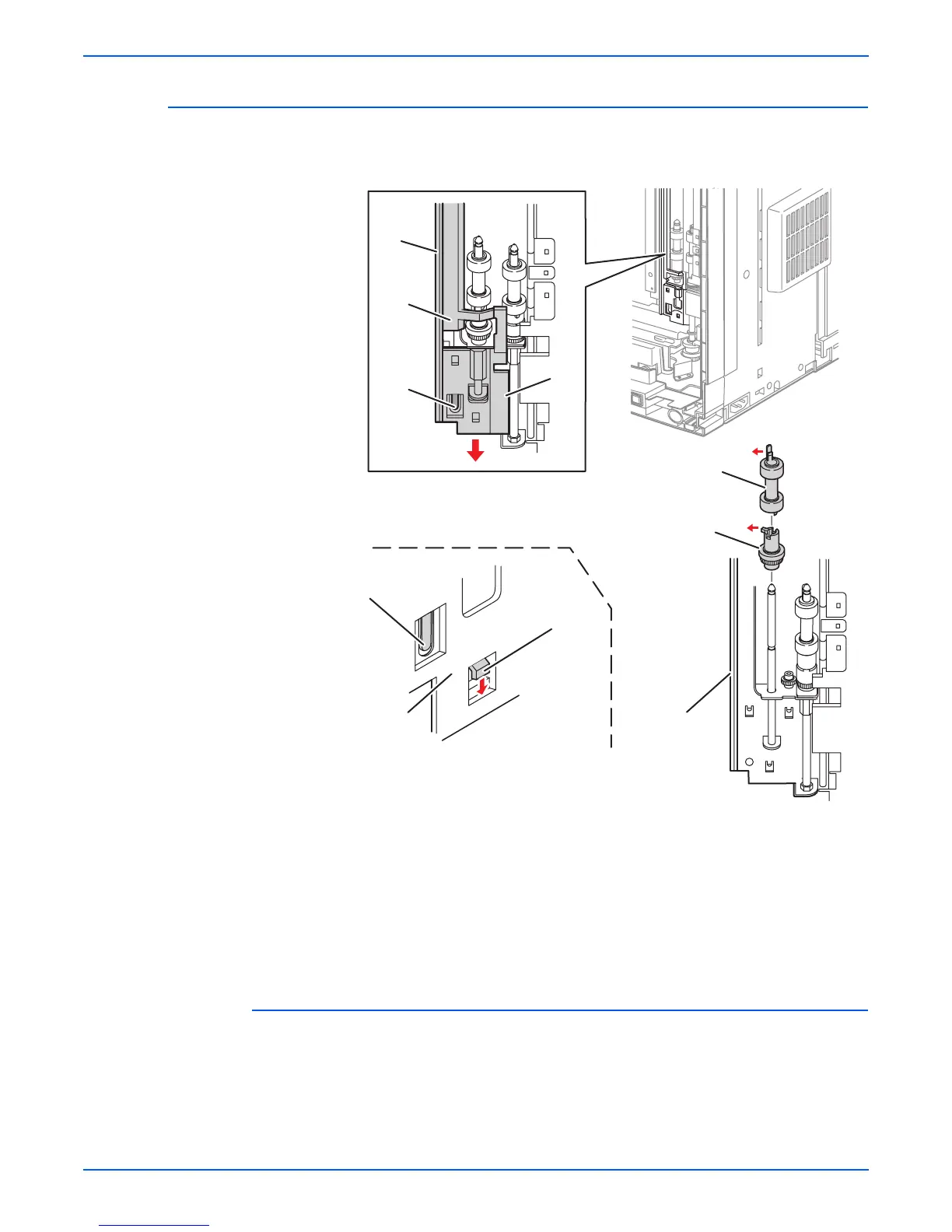Phaser 4500/4510 Service Manual 8-27
FRU Disassembly
Nudger Gear
(PL7.1.18)
Procedure:
1. Remove the stacker if installed.
2. Remove the print cartridge and leave the top cover open.
3. Remove both paper cassettes (Trays 1 and 2).
4. Remove any optional 500-sheet feeder(s) (page 8-78).
5. Lay the printer on its left side.
1.Nudger support 5.Nudger roller
2.No paper actuator 6.Pick gear
3.Boss (lift tab) 7. Metal pivot plate
4. Left holder 8.Hook
s4500-105
1
2
4
5
6
7
8
7
3
3