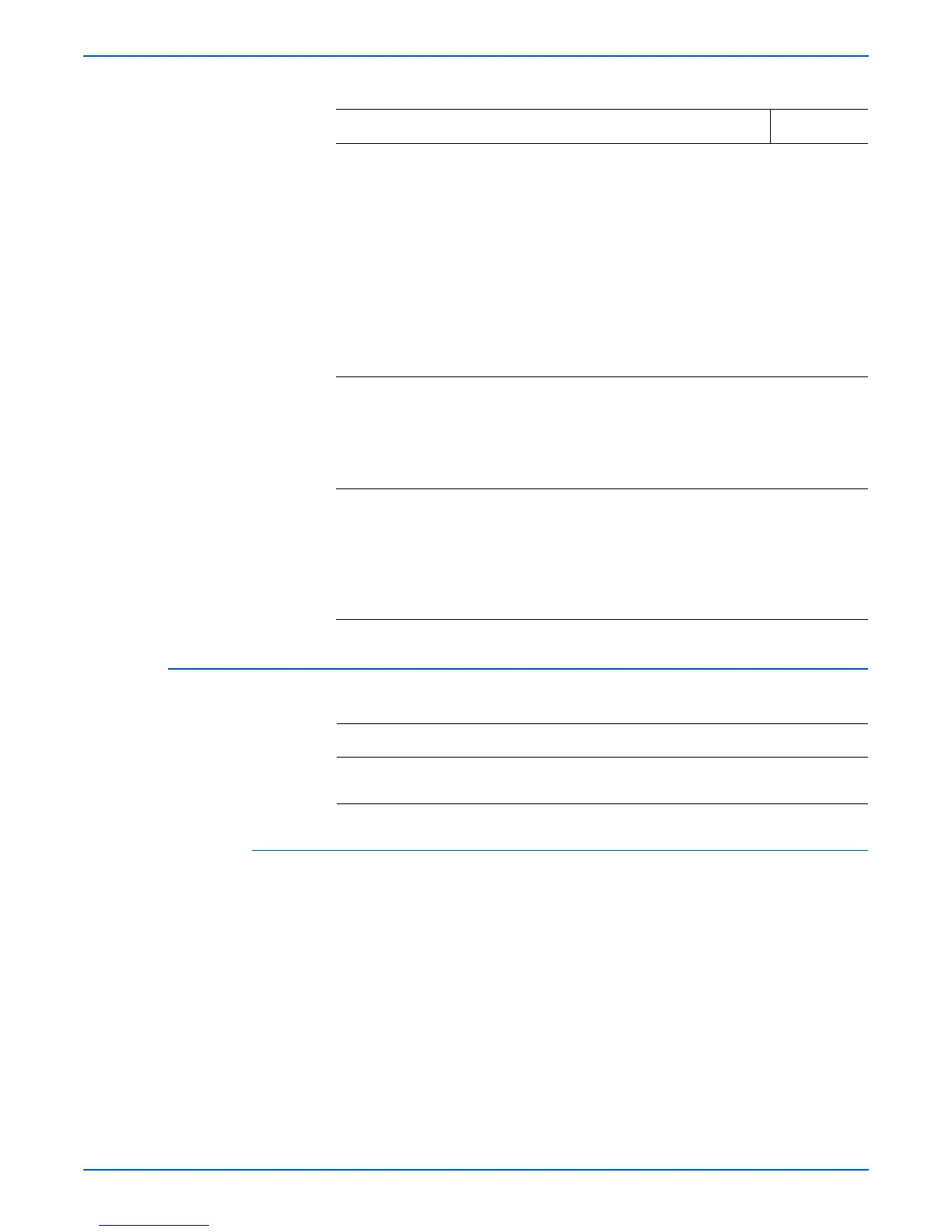Phaser 4500/4510 Service Manual 4-35
General Troubleshooting
RAM DIMM Fault Isolation
Initial Actions:
■ Power off printer. Remove and re-install RAM DIMMs after verifying that
they meet the Xerox specifications.
o
e
P4500: A minimum of 64 MB of RAM must be installed for proper printer
operation. The Phaser 4500 Laser Printer supports PC133 SDRAM in
144-pin SO-DIMM form. The printer accepts modules of 64 or 128 in
combinations to a total of 256 MB.
P4510: A minimum of 128 MB of RAM must be installed for proper printer
operation. The Phaser 4510 Laser Printer supports PC2700 DDR in 200-
pin SO-DIMM form. The printer accepts modules of 128, or 256 MB in
combinations to a total of 512 MB.
2 Check the 3.3 V power (P4500):
(P4500) Measure the voltage across P402-
3 <=> P402-4.
(P4510)Measure the voltage across P40-3
<=> P40-4.
Does the voltage measure +3.3 VDC?
P4500: Go to
step 3.
P4510: Go to
step 4.
P4500: Go to
“DC-DC
Converter
(P4500 only)”
on page 4-5.
P4510: Go to
“LVPS (Low
Voltage
Power
Supply)” on
page 4-4.
3 Check the DC-DC converter harness:
1.Disconnect P/J402 and J130.
2.Test each cable between J402 <=> J130
for continuity.
Are all continuous?
Replace the
I/P Board
(page 8-75).
Replace the
DC-DC
converter
harness.
4 Check the LVPS harness:
1.Disconnect P/J40 at the LVPS and J120
on the I/P board.
2.Test each cable between J40 <=> J120
for continuity.
Are all continuous?
Replace the
I/P Board
(page 8-75).
Replace the
LVPS
harness.
Troubleshooting Reference
Applicable Parts Wiring and Plug/Jack Map References
■ SDRAM DIMM
■ Image processor board
■ None
Troubleshooting Procedure (continued)
Steps Actions and Questions Yes No
