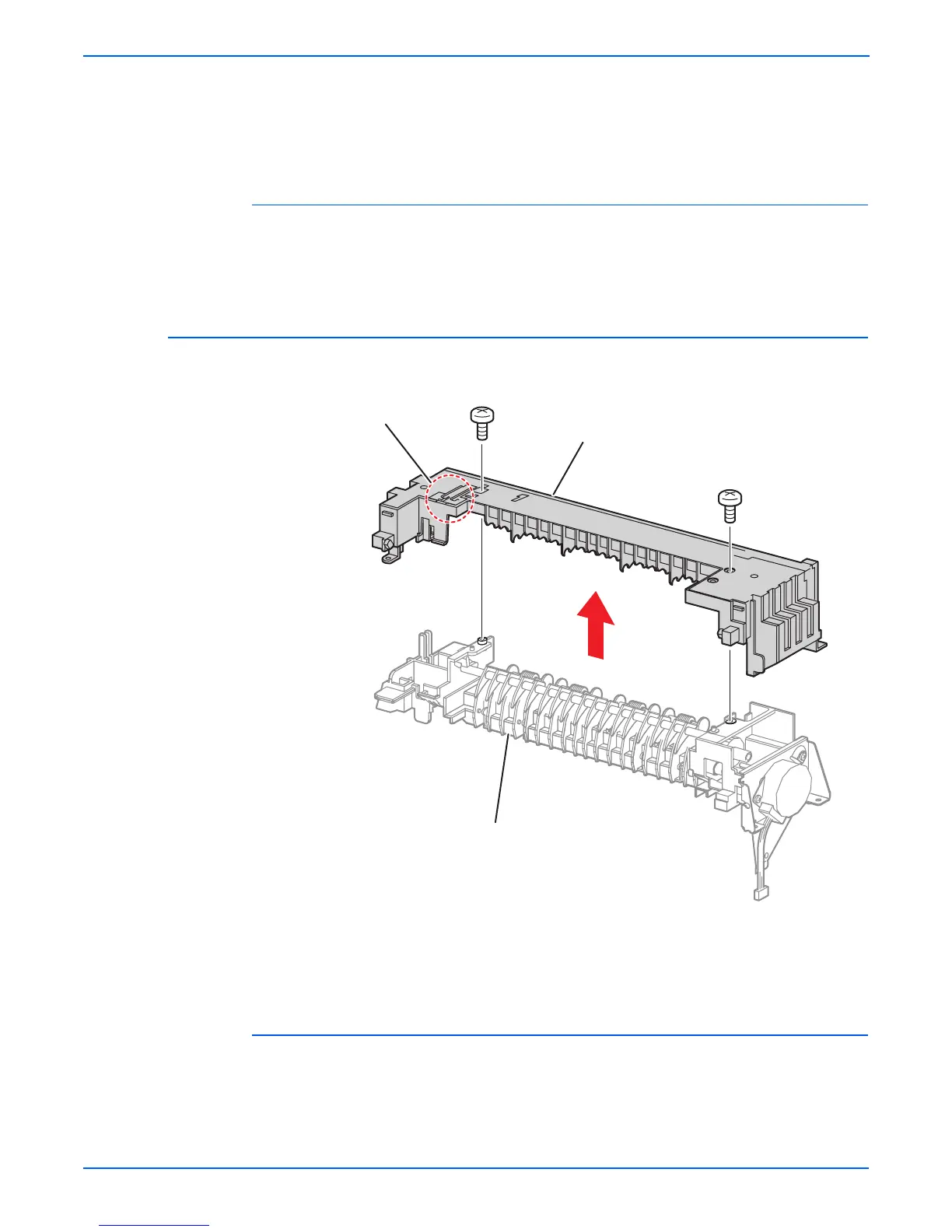8-50 Phaser 4500/4510 Service Manual
FRU Disassembly
7. Remove the four 8 mm machine screws (w/ washers) that attach the
paper exit assembly to the top of the printer, and the one flanged 8 mm
machine screw that attaches the paper exit assembly to the left side of the
printer.
8. Remove the paper exit assembly.
Replacement Notes:
■ When installing the paper exit assembly, feed the harnesses of the exit
motor assembly and exit sensor harness assembly into the larger
openings in the frame.
Upper Exit Chute, Lower Exit Chute
(PL10.1.4) (PL10.1.21)
Procedure:
1. Remove the paper exit assembly (page 8-49).
2. Remove the two 8 mm tapping screws that attach the upper exit chute to
the lower exit chute.
3. Separate the upper exit chute and lower exit chute.
1.Stacker gate link 3. Lower exit chute
2.Upper exit chute
s4500-129
3
1
2