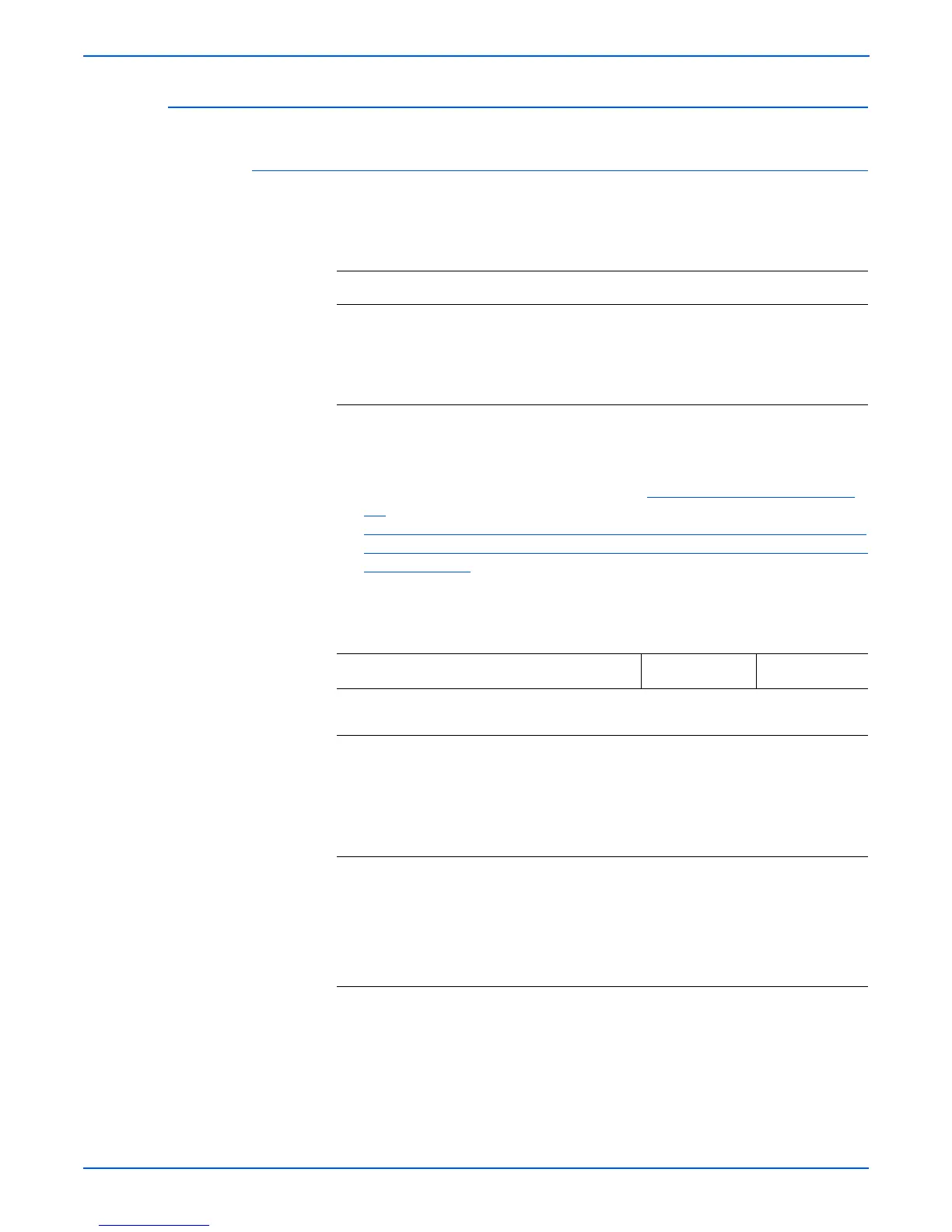3-62 Phaser 4500/4510 Service Manual
Error Messages and Codes
Replace Print Cartridge
Error Indication
Replace Print Cartridge
o
e
P4500: Refer to SB 651 Rev. 1. Before replacing the print cartridge, be
sure that PS Firmware version v.1.26 or later is installed in the printer. If it
is not, download the latest firmware from http://www.support.xerox.com/
go/
results.asp?Xtype=download&prodID=4500&Xlang=en_US&Xcntry=USA
&source=XOG&prodName=Phaser%204500#Firmware%20&%20Machin
e%20Upgrades
Troubleshooting Reference
Applicable Parts Wiring and Plug/Jack Map References
■ Print cartridge
■ Print cartridge right guide
assembly
■ Toner sensor
■ HVPS/engine logic board
■ “Print Cartridge, Transfer Roller Assembly” on
page 10-26
■ “Print Engine Wiring Diagrams” on page 10-19
■ “Print Engine Plug/Jack Locator” on page 10-3
Troubleshooting Procedure
Steps Actions and Questions Yes No
1 Does the error still occur after
installing a new print cartridge?
Go to step 2. Problem solved.
2 1.Test toner sensor (page 4-22)
Does the sensor test good?
Go to step 3. Reposition
properly or
replace toner
sensor
assembly
(page 8-23)
3 1.Remove the print cartridge.
2.Remove the print cartridge right
guide assembly (page 8-47).
3.Test each harness for continuity.
Is each cable of each harness
continuous?
Replace the
HVPS/engine
logic board
(page 8-73).
Replace the
print cartridge
right guide
assembly.
(page 8-47).