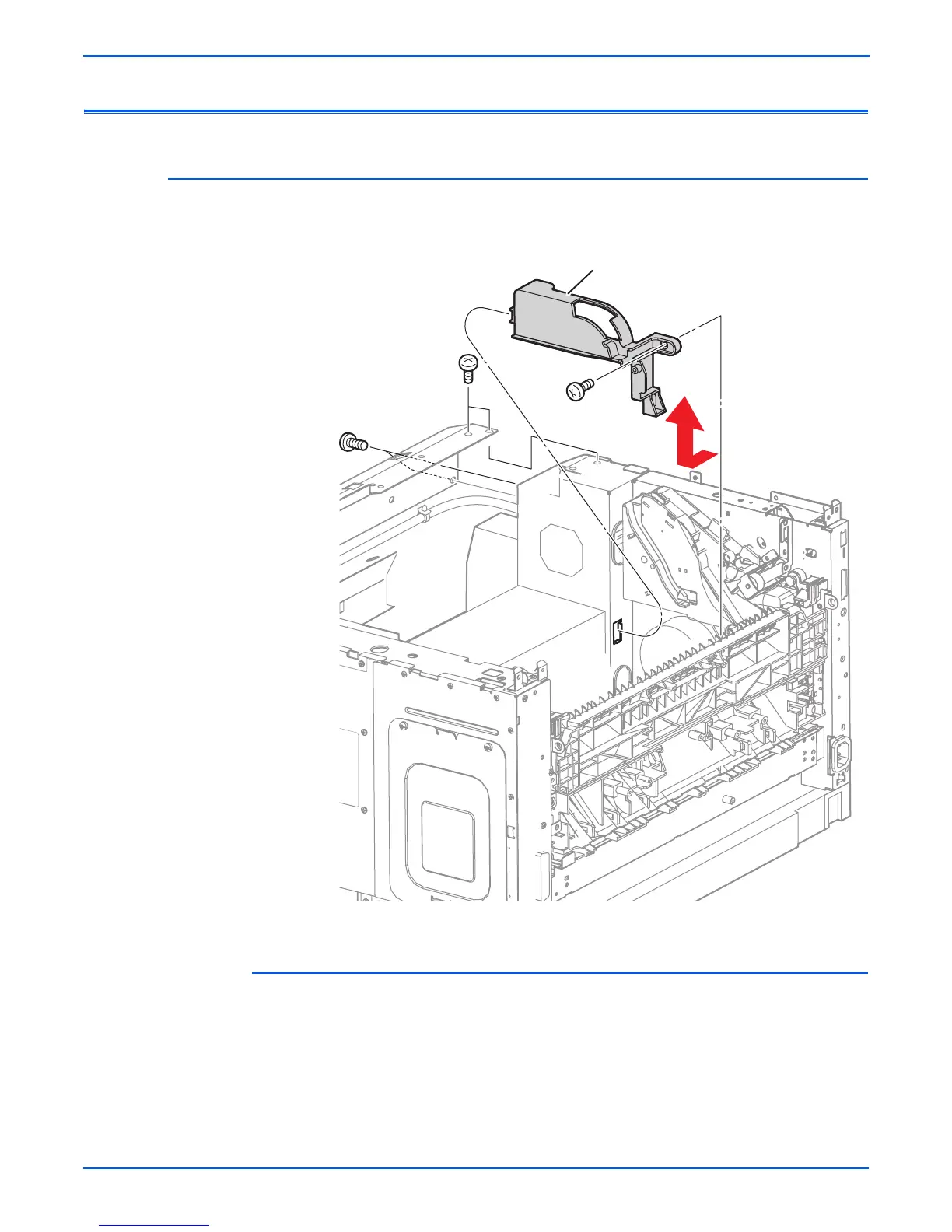8-54 Phaser 4500/4510 Service Manual
FRU Disassembly
Print Engine: Frame and Drive
Motor Cover
(PL11.1.1)
Procedure:
1. Remove the laser unit shield plate (page 8-39).
2. Remove the left tray guide (page 8-33).
3. Swing the 150-sheet feeder roller assembly upward to lock it into its
raised detent position.
4. Remove the 6 mm machine screw that attaches the motor cover to the
frame.
5. Lift the motor cover out of the printer as shown.
1.Motor cover
-
1