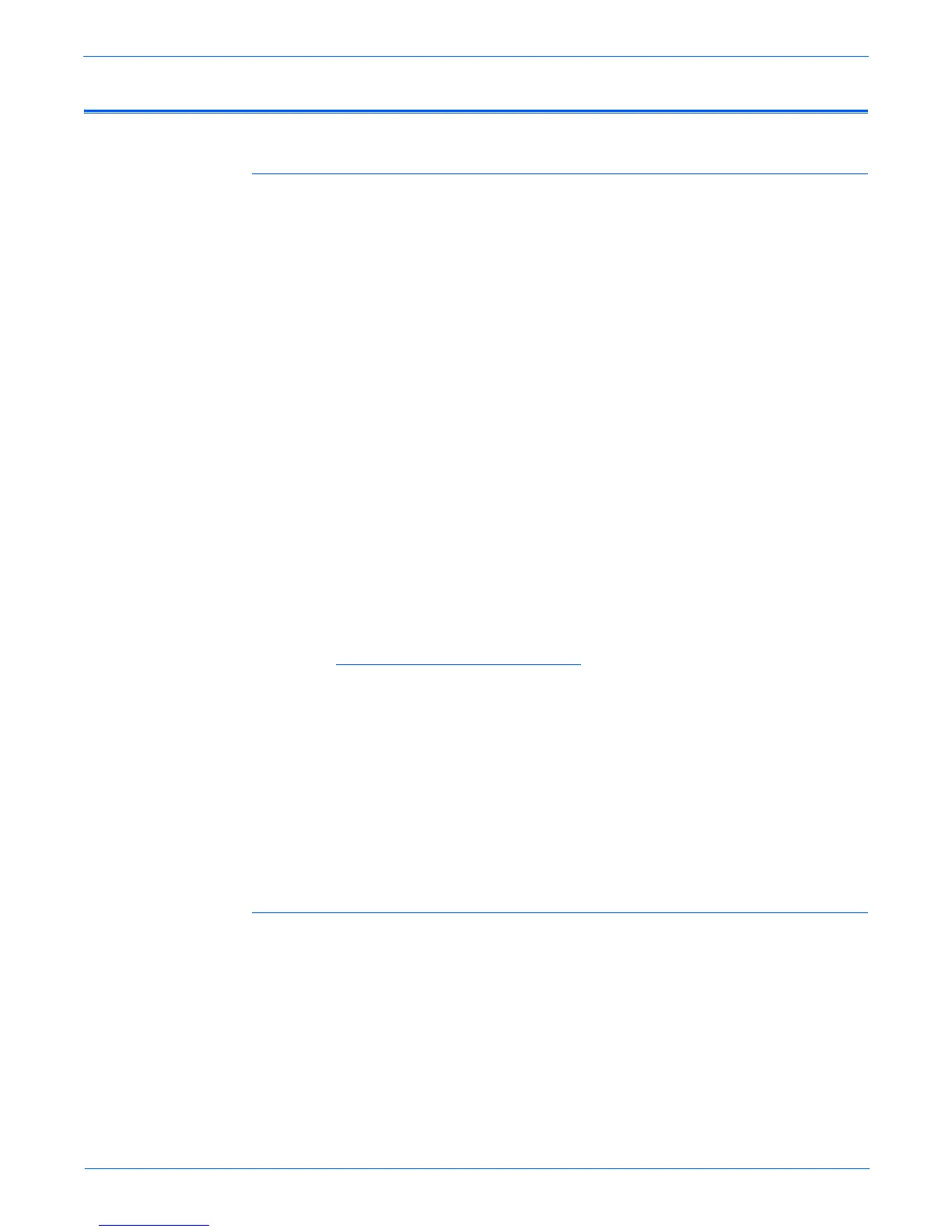Phaser 4500/4510 Laser Printer Service Manual xvii
Regulatory Specifications
United States (Federal Communications Commision
The equipment described in this manual generates and uses radio frequency
energy. If it is not installed properly in strict accordance with Xerox
instructions, it may cause interference with radio and television reception or
may not function properly due to interference from another device. However,
there is no guarantee that interference will not occur in a particular
installation. If this equipment does cause harmful interference to radio or
television reception, which can be determined by turning the equipment off
and on, the user is encouraged to try to correct the interference by one or
more of the following measures:
■ Reorient or relocate the receiver (device being interfered with).
■ Increase the separation between the printer and the receiver.
■ Connect the printer into an outlet on a circuit different from that which the
receiver is connected.
■ Route the interface cables on the printer away from the receiver
■ Consult the dealer, Xerox service, or an experienced radio/television
technician for help.
Changes or modifications not expressly approved by Xerox can affect the
emission and immunity compliance and could void the user's authority to
operate this product. To ensure compliance, use shielded interface cables. A
shielded parallel cable can be purchased directly from Xerox at
www.xerox.com/office/4500supplies
.
Xerox has tested this product to internationally accepted electromagnetic
emission and immunity standards. These standards are designed to mitigate
interference caused or received by this product in a normal office
environment. This product is also suitable for use in a residential environment
based on the levels tested.
In the United States this product complies with the requirements of an
unintentional radiator in part 15 of the FCC rules. Operation is subject to the
following two conditions: (1) this device may not cause harmful interference;
(2) this device must accept any interference received, including interference
that may cause undesired operation.
Canada
This Class B digital apparatus complies with Canadian ICES-003.
Cet appareil numérique de la classe B est comforme à la norme NMB-003 du
Canada.