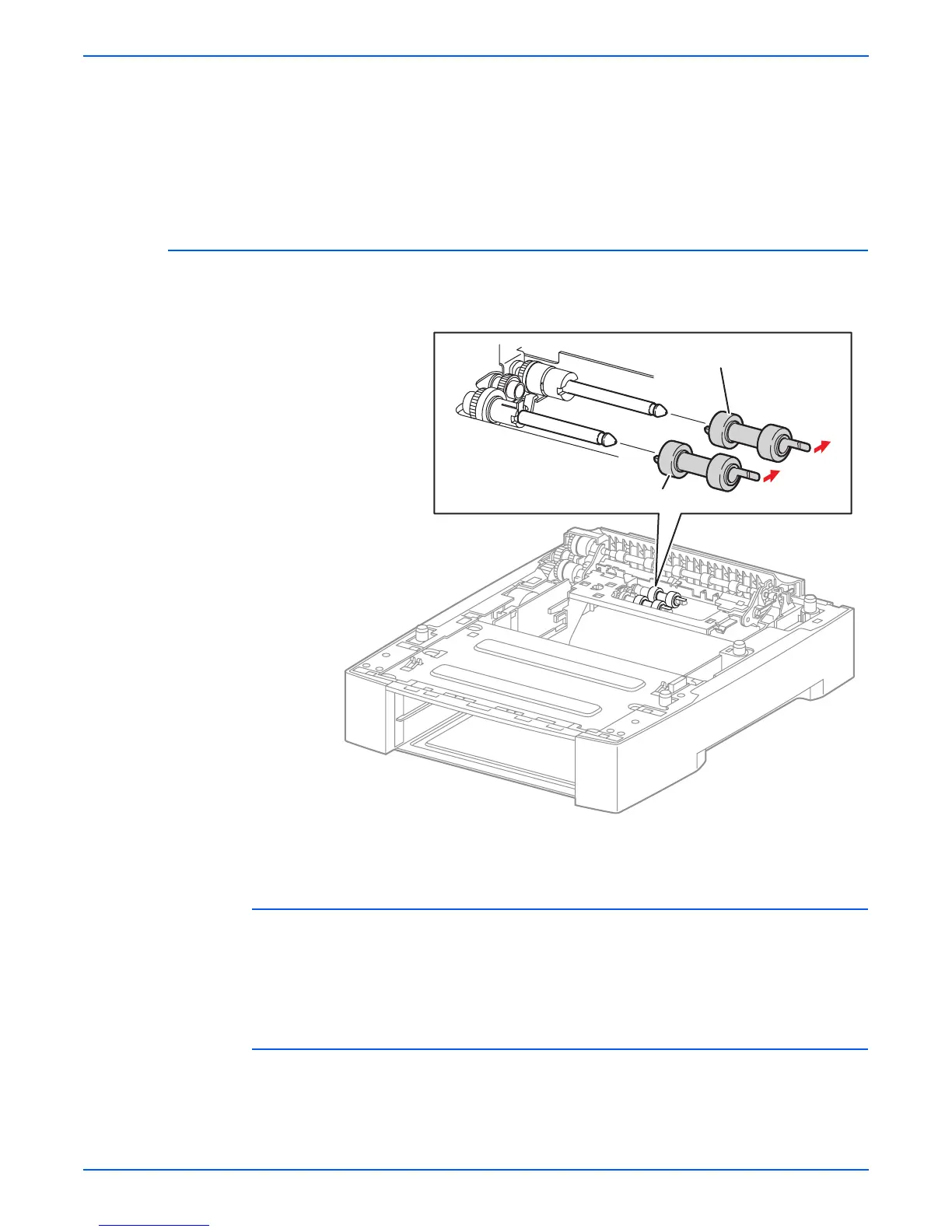Phaser 4500/4510 Service Manual 8-87
FRU Disassembly
3. Disconnect the three wiring harness connectors (P/J801, P/J820, and P/
J855) exposed behind the rear cover.
4. Release release the wiring harnesses from the four harness clamps.
5. Remove the six 8 mm tapping screws that attach the optional 550-sheet
paper feeder to the frame.
6. Remove the optional 550-sheet paper feeder from the frame.
Nudger Roller, Feed Roller
(PL20.2.11) (PL20.2.12)
Procedure:
1. Release the hook that retains the nudger roller and pull the roller off the
nudger shaft.
2. Release the hook that retains the feed roller and pull the roller off the feed
shaft.
Replacement Note:
■ The same roller (same part number) is used for the feed roller and nudger
roller assemblies.
1.Feed roller 2.Nudger roller
s4500-161
1
2
