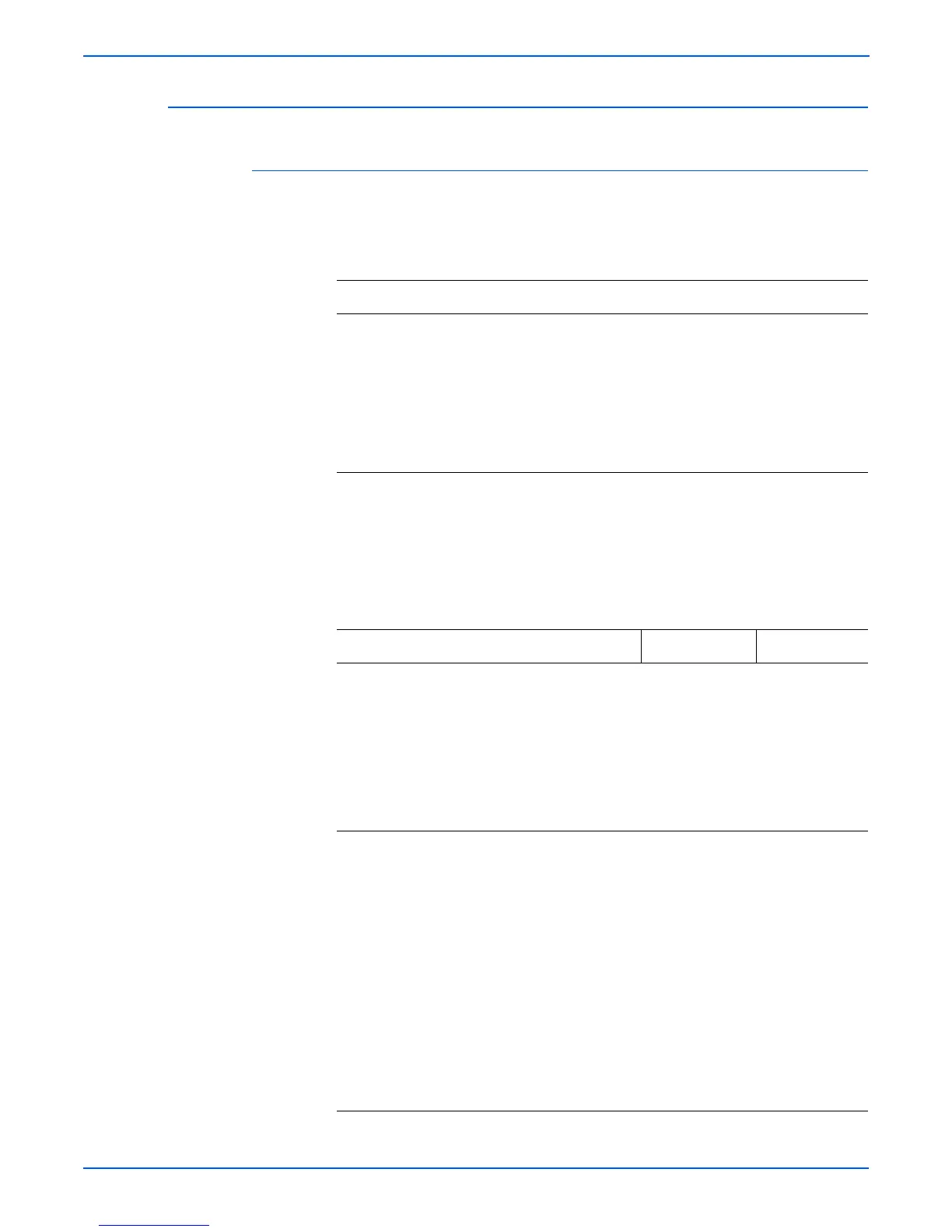3-58 Phaser 4500/4510 Service Manual
Error Messages and Codes
Close Top Cover/Close Rear Cover
Error Indication
Close Top Cover
Close Rear Cover
o
e
P4500: Refer to Service Bulletin 632 for more troubleshooting
information.
Troubleshooting Reference
Applicable Parts Wiring and Plug/Jack Map References
■ Top cover switch
■ 5 V Interlock
■ Rear cover switch
■ Interlock switch assembly
■ top cover
■ Rear cover
■ HVPS/engine logic board
■ LVPS
■ “P4500: 24 V Interlock, Rear Cover Switch,
Main Motor, Sub Fan, Exit Motor Assembly” on
page 10-21
■ “Laser Unit, 5 V Interlock, Interlock Switch
Assembly” on page 10-29
■ “Print Engine Wiring Diagrams” on page 10-19
■ “Print Engine Plug/Jack Locator” on page 10-3
Troubleshooting Procedure
Steps Actions and Questions Yes No
1 Check the top and rear covers:
1.Open both the Top and rear covers.
2.Inspect the tabs that actuate the
interlock switches on both sides of
the top cover (P4500) or the left
side of the top cover (P4510), and
the left side of the rear cover.
Are the tabs damaged?
Replace top
cover or rear
cover.
Close both
covers and go
to step 2.
2 Check top cover switch:
Enter Service Diagnostics, and from
the Sensor Tests menu select the
Top Cover Switch test.
Is the position of the top cover
accurately reported when the top
cover is opened and closed?
Go to step 3. Go to and
complete the
following:
■ “24 V
Interlock” on
page 4-24
■ “5 V
Interlock,
Interlock Switch
Assembly” on
page 4-25
■ “Interlock
Switch
Assembly
(P4500 only)”
on page 4-26