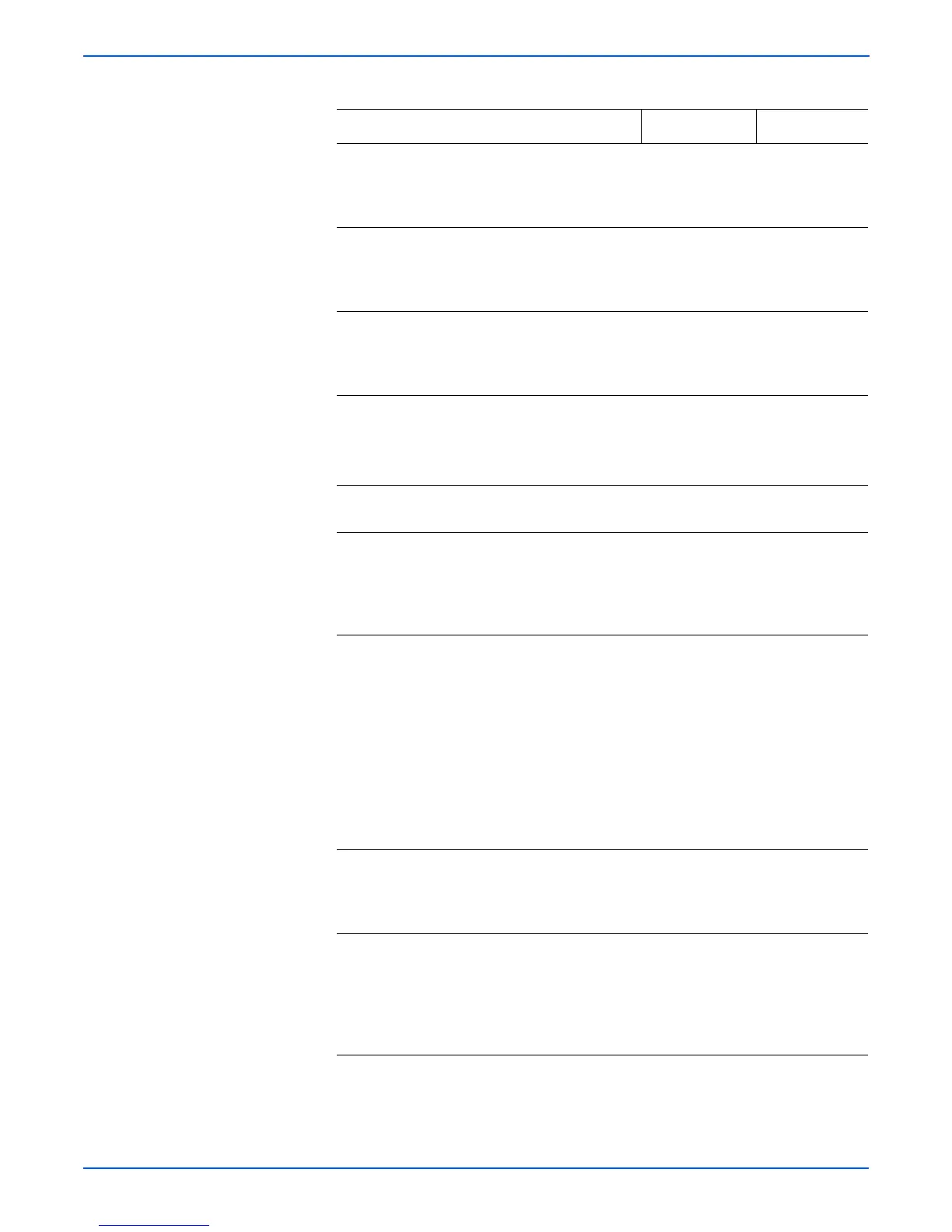3-38 Phaser 4500/4510 Service Manual
Error Messages and Codes
5 Does the error occur when the power
is turned ON?
Go to
“Registration
Sensor” on
page 4-17.
Go to step 6.
6 Check the operation of the retard roller
in each paper cassette.
Is the retard roller undamaged, and
installed correctly?
Go to step 7. Replace the
retard roller
(page 8-13).
7 Enter Service Diagnostics, and select
Test Print. Produce test prints from
all trays.
Does the fault occur?
Go to step 8. Problem solved.
8 1.Remove the print cartridge.
2.Check the paper position.
Does the leading edge of the paper
touch the registration sensor?
Go to
“Registration
Sensor” on
page 4-17.
Go to step 9.
9 When the test printing, is the paper
supplied from tray 1 or tray 2?
Go to step 10. Go to step 12.
10 Enter Service Diagnostics, and from
the Clutch Tests menu select the
appropriate feed clutch test.
Does feed clutch assembly operate
normally?
Go to step 11. Go to “Feed
Clutches” on
page 4-30.
11 Manually rotate each gear and roller of
the feeder chute assembly.
Does each gear and roller of feeder
chute assembly rotate smoothly?
Go to step 12. Replace the
appropriate
feeder
assembly “150-
Sheet Feeder
Assembly” on
page 8-15 or
“550-Sheet
Feeder
Assembly” on
page 8-24.
12 When test printing, is the paper
supplied from tray 3 or tray 4?
Go to step 13. Check if the
paper is set,
and then go to
step 8.
13 Enter Service Diagnostics, and from
the Clutch Tests menu select the
appropriate feed clutch test.
Does the feed clutch assembly
operate normally?
Go to step 14. Go to “Optional
550-Sheet
Feeder Feed
Clutch
Assembly” on
page 4-46.
Troubleshooting Procedure (continued)
Steps Actions and Questions Yes No